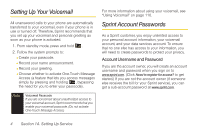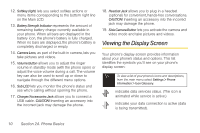Samsung SPH-M320 User Manual (user Manual) (ver.f12) (English) - Page 22
Phone Basics, Your Phone - charger
 |
View all Samsung SPH-M320 manuals
Add to My Manuals
Save this manual to your list of manuals |
Page 22 highlights
Section 2A Your Phone Phone Basics ࡗ Your Phone (page 8) ࡗ Viewing the Display Screen (page 10) ࡗ Features of Your Phone (page 13) ࡗ Turning Your Phone On and Off (page 14) ࡗ Using Your Phone's Battery and Charger (page 15) ࡗ Navigating Through the Menus (page 18) ࡗ Displaying Your Phone Number (page 19) ࡗ Making and Answering Calls (page 20) ࡗ Entering Text (page 30) Your phone is packed with features that simplify your life and expand your ability to stay connected to the people and information that are important to you. This section will guide you through the basic functions and calling features of your phone. 1. Earpiece 2. Signal Strength Indicator 3. Main LCD (display) 4. Navigation Key 5. Softkey (left) 6. MENU/OK 7. TALK Key 8. BACK Key 9. Keypad 14. Camera Lens 15. Volume Button 16. Sub LCD 17. Charger/Accessories Jack 8 Section 2A. Phone Basics 13. Battery Strength Indicator 12. Softkey (right) 11. END/POWER Key 10. Microphone 18. Headset Jack 19. Side Camera Button