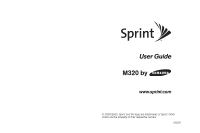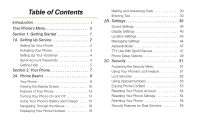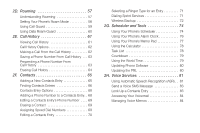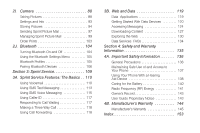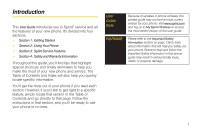Table of Contents
Introduction . . . . . . . . . . . . . . . . . . . . . . . . . . . . . . . i
Your Phone’s Menu. . . . . . . . . . . . . . . . . . . . . . . .
ii
Section 1: Getting Started . . . . . . . . . . . . . . . . .
1
1A.
Setting Up Service . . . . . . . . . . . . . . . . . . . .
2
Setting Up Your Phone . . . . . . . . . . . . . . . . . . . . . . 2
Activating Your Phone . . . . . . . . . . . . . . . . . . . . . . . 3
Setting Up Your Voicemail . . . . . . . . . . . . . . . . . . . 4
Sprint Account Passwords . . . . . . . . . . . . . . . . . . . 4
Getting Help . . . . . . . . . . . . . . . . . . . . . . . . . . . . . . . 5
Section 2: Your Phone . . . . . . . . . . . . . . . . . . . . .
7
2A.
Phone Basics
. . . . . . . . . . . . . . . . . . . . . . . .
8
Your Phone . . . . . . . . . . . . . . . . . . . . . . . . . . . . . . . . 8
Viewing the Display Screen . . . . . . . . . . . . . . . . . 10
Features of Your Phone
. . . . . . . . . . . . . . . . . . . . 13
Turning Your Phone On and Off . . . . . . . . . . . . . 14
Using Your Phone’s Battery and Charger . . . . . 15
Navigating Through the Menus . . . . . . . . . . . . . . 18
Displaying Your Phone Number . . . . . . . . . . . . . 19
Making and Answering Calls . . . . . . . . . . . . . . .
20
Entering Text . . . . . . . . . . . . . . . . . . . . . . . . . . . . . .
30
2B.
Settings . . . . . . . . . . . . . . . . . . . . . . . . . . . . . 36
Sound Settings
. . . . . . . . . . . . . . . . . . . . . . . . . . .
36
Display Settings . . . . . . . . . . . . . . . . . . . . . . . . . . .
40
Location Settings . . . . . . . . . . . . . . . . . . . . . . . . . .
43
Messaging Settings
. . . . . . . . . . . . . . . . . . . . . . .
44
Airplane Mode . . . . . . . . . . . . . . . . . . . . . . . . . . . .
47
TTY Use With Sprint Service . . . . . . . . . . . . . . . .
47
Phone Setup Options . . . . . . . . . . . . . . . . . . . . . .
49
2C.
Security . . . . . . . . . . . . . . . . . . . . . . . . . . . . . 51
Accessing the Security Menu . . . . . . . . . . . . . . .
51
Using Your Phone’s Lock Feature
. . . . . . . . . . .
51
Lock Services
. . . . . . . . . . . . . . . . . . . . . . . . . . . .
52
Using Special Numbers . . . . . . . . . . . . . . . . . . . .
53
Erasing Phone Content
. . . . . . . . . . . . . . . . . . . .
53
Resetting Your Picture Account
. . . . . . . . . . . . .
54
Resetting Your Phone Settings . . . . . . . . . . . . . .
54
Resetting Your Phone
. . . . . . . . . . . . . . . . . . . . .
55
Security Features for Data Services . . . . . . . . . .
55