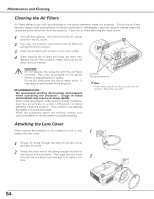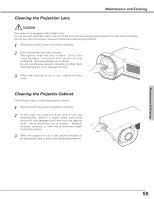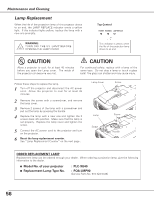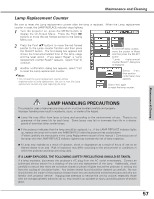Sanyo PLC XE40 Owners Manual - Page 59
WARNING, High voltages are used to operate this projector., Do not attempt to open the cabinet. - remote code
 |
View all Sanyo PLC XE40 manuals
Add to My Manuals
Save this manual to your list of manuals |
Page 59 highlights
Appendix Some displays are not seen during the operation. -Check the Display function. (See p. 42) PIN code dialog box appears at start-up. -PIN code lock is being set. Enter a PIN code (1234 or numbers you have set). (See p. 19, 47, 48) Computer 2 cannot be selected. -Select Computer 2 at the Terminal function. (See p. 45) The Terminal function cannot be selected. -The Terminal function cannot be selected after Computer 2 is selected. Select other input source such as Computer 1 or Video with the COMPUTER button or the VIDEO button on the remote control so that the Terminal function can be selected. The Remote Control does not work. -Check the batteries. -Make sure no obstruction is between the projector and the remote control. -Make sure you are not too far from the projector when using the remote control. Maximum operating range is 16.4' (5m). -Make sure the code of the remote control is conformed to the projector. (See p. 46) Cooling fans are still running after the AC plug is disconnected. -This is normal condition. Fans keep running for a certain time even after disconnecting the AC plug. WARNING : High voltages are used to operate this projector. Do not attempt to open the cabinet. If problems still persist after following all operating instructions, contact the dealer where you purchased the projector or the service center. Give the model number and explain about the problem. We will advise you how to obtain service. Appendix The CE Mark is a Directive conformity mark of the European Community (EC). Pixelworks ICs used. 59