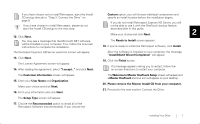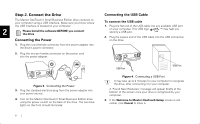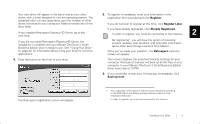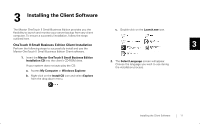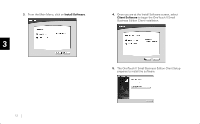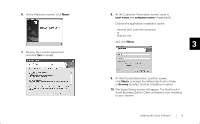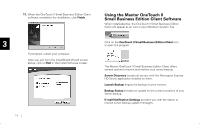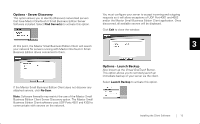Seagate OneTouch II OneTouch II SBE Install Guide - Page 13
Installing the Client Software
 |
View all Seagate OneTouch II manuals
Add to My Manuals
Save this manual to your list of manuals |
Page 13 highlights
3 Installing the Client Software The Maxtor OneTouch II Small Business Edition provides you the c. Double-click on the Launch.exe icon. flexibility to launch and monitor your server backup from any client computer. To ensure a successful installation, follow the steps outlined here. OneTouch II Small Business Edition Client Installation 3 Perform the following steps to successfully install and use the Maxtor OneTouch II Small Business Edition Client software. 1. Insert the Maxtor OneTouch II Small Business Edition Installation CD into the client's CD-ROM drive. If your system does not auto play the CD: a. Access My Computer or Windows Explorer. b. Right-click on the Install CD icon and select Explore from the drop down menu. 2. The Select Language screen will appear. Choose the language you wish to use during the installation process. Installing the Client Software 11