Seagate OneTouch II OneTouch II SBE Install Guide - Page 35
OneTouch II Small Business Edition from your server
 |
View all Seagate OneTouch II manuals
Add to My Manuals
Save this manual to your list of manuals |
Page 35 highlights
3. After a predetermined time, remove the current Maxtor OneTouch II Small Business Edition from your server and store it in an offsite location. Note: Safely disconnect your Maxtor OneTouch II drive by using the Safely Remove Hardware option located in the system tray. 4. Return the second Maxtor OneTouch II Small Business Edition to your office and connect it to your server. 5. Repeat this process per your backup schedule. 5 Restoring Your Drive 33
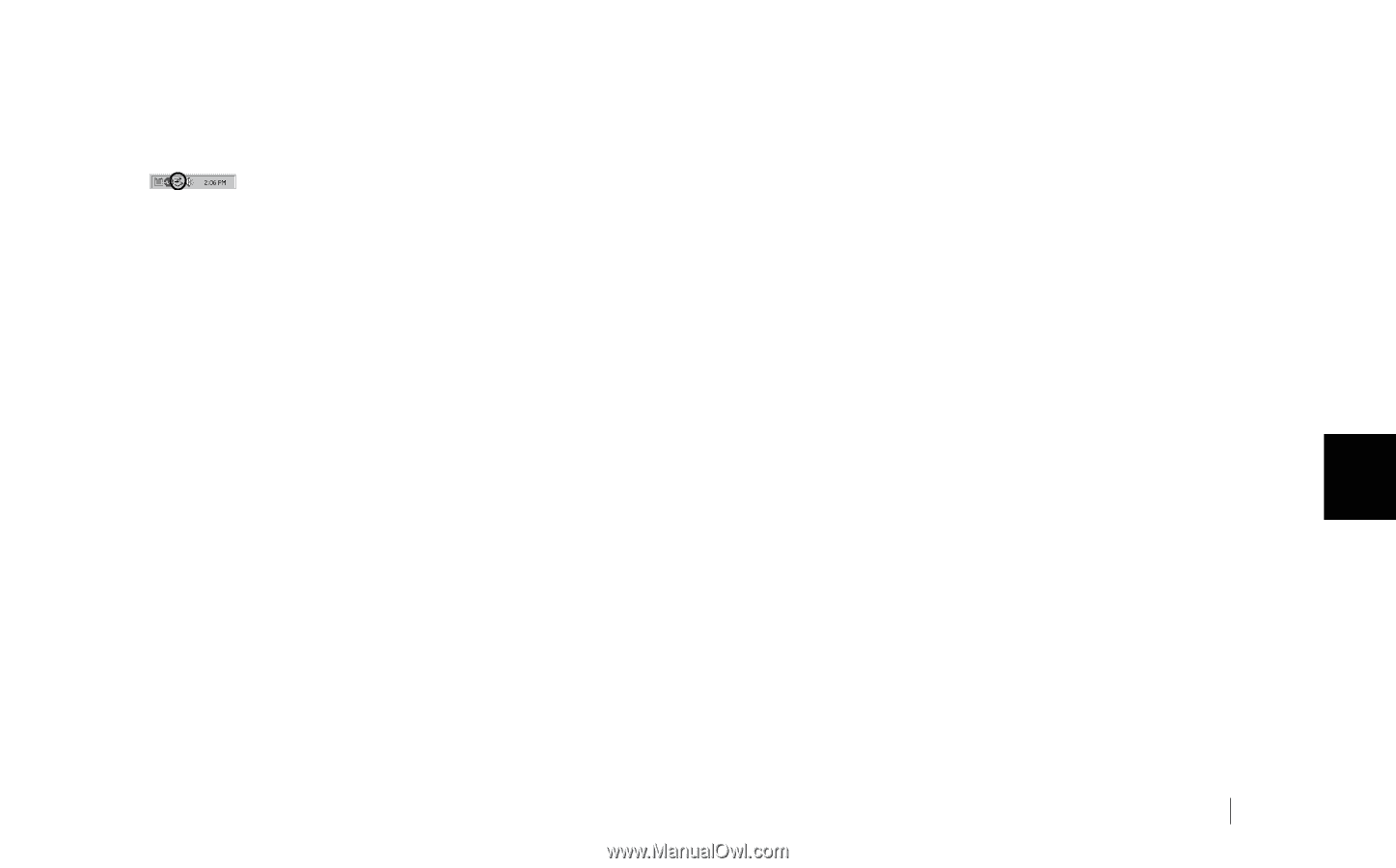
Restoring Your Drive
33
5
3.
After a predetermined time, remove the current Maxtor
OneTouch II Small Business Edition from your server and
store it in an offsite location.
Note: Safely disconnect your Maxtor OneTouch II drive by
using the Safely Remove Hardware option located in the
system tray.
4.
Return the second Maxtor OneTouch II Small Business
Edition to your office and connect it to your server.
5.
Repeat this process per your backup schedule.













