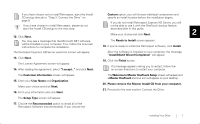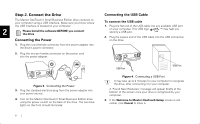Seagate OneTouch II OneTouch II SBE Install Guide - Page 5
Handling Precautions, About this Guide - review
 |
View all Seagate OneTouch II manuals
Add to My Manuals
Save this manual to your list of manuals |
Page 5 highlights
Handling Precautions About this Guide Handle your drive with care! Follow the precautions listed here or The following symbols and conventions are used in this guide: 1 you could damage your drive and void your warranty. Review the Maxtor Limited Warranty Card, included in the box, for more information. Bold Used for menu, command, and keyboard selections you make and screens you will see. The following precautions can prevent loss of data: • Do not bump, jar, drop the drive or move while in operation. • Do not stack drives. Italics Used for emphasis and to identify new terms, which may also be defined in the Glossary. Helpful information about a particular topic. • Do not set the drive on its side without using the vertical stand as it could fall over and cause damage. Important information to prevent problems and ensure that you are successful in using the drive. • Do not remove any cables or power cords without properly disconnecting the drive through the operating system. • Do not set any liquids or drinks on the drive. Liquids will damage the internal electronics. • Do not attempt to open the drive's case. This will void your warranty. Introduction 3