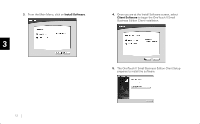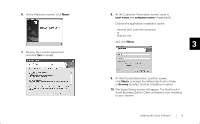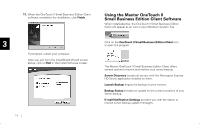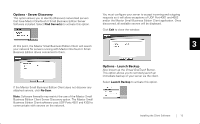Seagate OneTouch II OneTouch II SBE Install Guide - Page 19
Options - E-mail Notification Settings, Enable - not showing up
 |
View all Seagate OneTouch II manuals
Add to My Manuals
Save this manual to your list of manuals |
Page 19 highlights
This example shows that a backup is still in progress on the server. This example shows that a backup completed successfully on the server. Options - E-mail Notification Settings This option allows you to send an e-mail message from the server that notifies you of the backup status. Select Email Notification Settings to activate this option. 3 At the Email notification settings screen, select Enable. Installing the Client Software 17
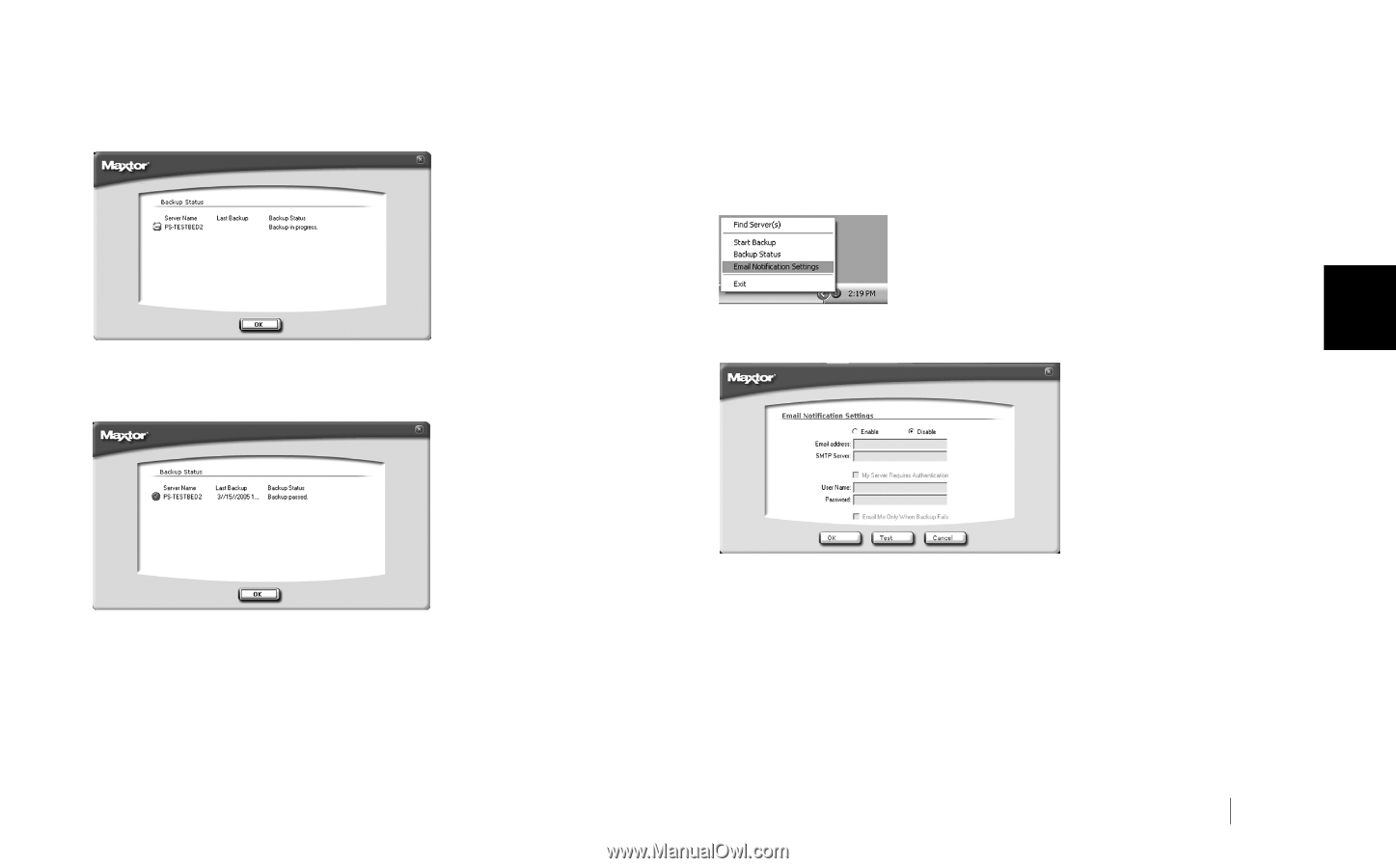
3
Installing the Client Software
17
This example shows that a backup is still
in progress on the server.
This example shows that a backup completed
successfully on the server.
Options - E-mail Notification Settings
This option allows you to send an e-mail message
from the server that notifies you of the backup status.
Select
Email Notification Settings
to activate this option.
At the Email notification settings screen, select
Enable
.