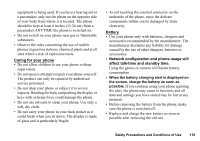Sharp GX29 User Guide - Page 118
Safety Precautions and Conditions of Use, CONDITIONS OF USE
 |
View all Sharp GX29 manuals
Add to My Manuals
Save this manual to your list of manuals |
Page 118 highlights
Problem Cannot receive OBEX data. Solution The OBEX data cannot be received in the following cases: • Call incoming, call outgoing, call in progress • Java™ application executed • WAP communication mode enabled • When transmitting multimedia messages • When transmitting Email messages • When searching for Bluetooth wireless technology enabled devices and displaying the device list (M 9-1-1) • When connecting with devices by the selected connection method (M 9-1-2) 118 Safety Precautions and Conditions of Use Safety Precautions and Conditions of Use Your phone conforms to international regulations insofar as it is used under normal conditions and in accordance with the following instructions. CONDITIONS OF USE Electromagnetic waves • Do not switch on your phone aboard an aircraft (as your phone may interfere with the aircraft's electronic systems). Current legislation forbids this use and legal action can be taken against the user. • Do not switch on your phone in a hospital, except in designated areas. • For body worn operation, this phone has been tested and meets RF exposure guidelines when used with an accessory that contains no metal and that positions the handset a minimum of 15mm from the body. Use of other accessories may not ensure compliance with RF exposure guidelines. • Use of your phone's function may affect the performance of medical electronic units (pacemakers, hearing aids, insulin pumps, etc.). When the phone function is on, do not bring it near medical equipment or into areas in which medical