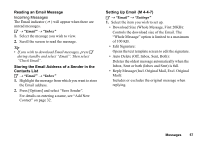Sharp GX29 User Guide - Page 61
Press [Options] and select Details., To Add a Bookmark, To Access Bookmarked s
 |
View all Sharp GX29 manuals
Add to My Manuals
Save this manual to your list of manuals |
Page 61 highlights
• Reload page: Refreshes the contents of the WAP page. • Advanced...: • Show URL: Displays the URL of the site you are currently browsing. • Save page: Saves the page you are currently browsing to your list of Snap Shots. • Snapshots: Displays a list of Snap Shots. • Alert inbox: Displays a list of WAP push messages. You can receive push messages via WAP Services. This means that a service provider sends WAP content to your phone, without any set up. • Settings: Includes "Downloads", etc. • Security: Sets the security. • Clear...: Clears history, cache, etc. • Restart Browser: Restarts the browser. Bookmarks When you are browsing, press [Options] and select the appropriate option. To Add a Bookmark 1. Select "Add bookmark". To Access Bookmarked Pages 1. Select "View bookmarks". 2. Select the desired bookmark. To Edit Bookmarks 1. Select "View bookmarks". 2. Select "More...". 3. Highlight a bookmark page you wish to edit. 4. Press [Options] and select "Details". 5. Edit the title, then press b. 6. Edit the URL, then press b. 7. Select "Save". Vodafone live! 61