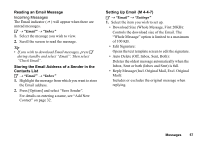Sharp GX29 User Guide - Page 55
Setting Up SMS, M 4-3-5, Settings, Message Centre, Message Lifetime, Message Format, Connection Type
 |
View all Sharp GX29 manuals
Add to My Manuals
Save this manual to your list of manuals |
Page 55 highlights
2. Press [Options] and select "Extract Numbers". Telephone numbers embedded in the message are displayed. 3. Highlight the phone number. 4. Press [Options] and select "Make Call". To save this phone number in the Contacts List, select "Save Number". Setting Up SMS (M 4-3-5) To Set Up the Service Centre Address A → "Text" → "Settings" → "Message Centre" 1. Enter the centre phone number. If you wish to enter a country code for a message to an international number, press and hold Q until a "+" sign is displayed. Message Lifetime This indicates the number of days and hours for which a message you send may remain undelivered to the message recipient. During this period, the message service centre will continually try to deliver the message to the recipient. A → "Text" → "Settings" → "Message Lifetime" 1. Select the validity period. Message Format A → "Text" → "Settings" → "Message Format" 1. Select the message format. Connection Type A → "Text" → "Settings" → "Connection Type" 1. Select the connection type. Optimisation When set "On" (default), double-byte characters such as European characters with an accent are converted into single-byte characters and sent. When "Off", double-byte characters are sent as displayed. Please note that you may be charged double for doublebyte characters sent in an SMS when Optimisation is set "Off". A → "Text" → "Settings" → "Optimisation" 1. Select "On" or "Off". Messages 55