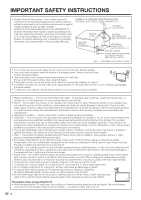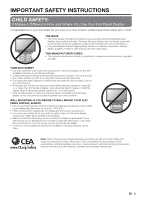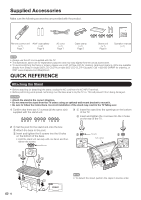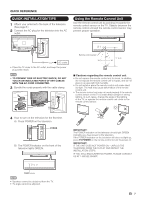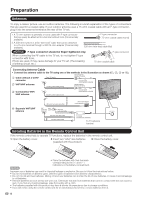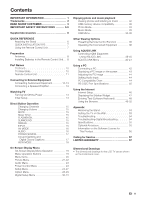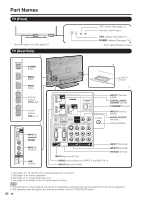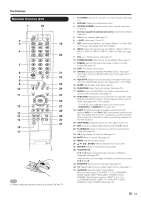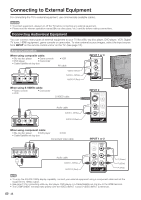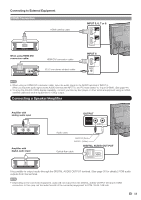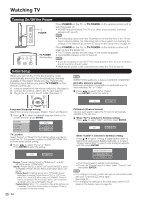Sharp LC46LE700UN Owners Manual for LC-52LE700UN - Page 11
Contents - avs
 |
UPC - 074000372207
View all Sharp LC46LE700UN manuals
Add to My Manuals
Save this manual to your list of manuals |
Page 11 highlights
Contents IMPORTANT INFORMATION 1 Trademarks 2 DEAR SHARP CUSTOMER 3 IMPORTANT SAFETY INSTRUCTIONS 3-5 Supplied Accessories 6 QUICK REFERENCE Attaching the Stand 6 QUICK INSTALLATION TIPS 7 Using the Remote Control Unit 7 Preparation Antennas 8 Installing Batteries in the Remote Control Unit. . . 8 Part Names TV (Front 10 TV (Rear/Side 10 Remote Control Unit 11 Connecting to External Equipment Connecting Audiovisual Equipment 12-13 Connecting a Speaker/Amplifier 13 Watching TV Turning On/Off the Power 14 Initial Setup 14 Direct Button Operation Changing Channels 15 Changing Volume 15 MUTE 15 Sleep Timer 15 FLASHBACK 15 SURROUND 15 FREEZE 15 INPUT 15 AV MODE 16 AUDIO 16 POWER SAVING 17 Closed Captions and Digital Closed Captions 17 VIEW MODE 18 On-Screen Display Menu On-Screen Display Menu Operation 19 Menu Operation Buttons 19 Menu Items 20 Picture Menu 21-22 Audio Menu 23 Power Control Menu 23 Setup Menu 24-27 Option Menu 28-29 Digital Setup Menu 30-31 Enjoying photo and music playback Viewing photos and listening to music 32 USB memory device compatibility 32 Photo Mode 33 Music Mode 33 USB Menu 34-35 Other Viewing Options Presetting Remote Control Function 36 Operating the Connected Equipment 36 Using AQUOS LINK Controlling HDMI Equipment Using AQUOS LINK 38-40 AQUOS LINK Menu 40-41 Using a PC Connecting a PC 42 Displaying a PC image on the screen 43 Adjusting the PC Image 44 Setting Audio Input 44 PC Compatibility Chart 44 RS-232C Port Specifications 45 Using the Internet Internet Setup 46 Displaying the Sidebar Widget 47 Entering Text (Software Keyboard 48 Using the Browser 49-52 Appendix Removing the Stand 53 Setting the TV on the Wall 53 Troubleshooting 54 Troubleshooting-Digital Broadcasting 54 Specifications 55 Optional Accessory 55 Information on the Software License for This Product 56 Calling for Service 57 LIMITED WARRANTY 57 Dimensional Drawings • The dimensional drawings for the LCD TV set are shown on the inside back cover. 9