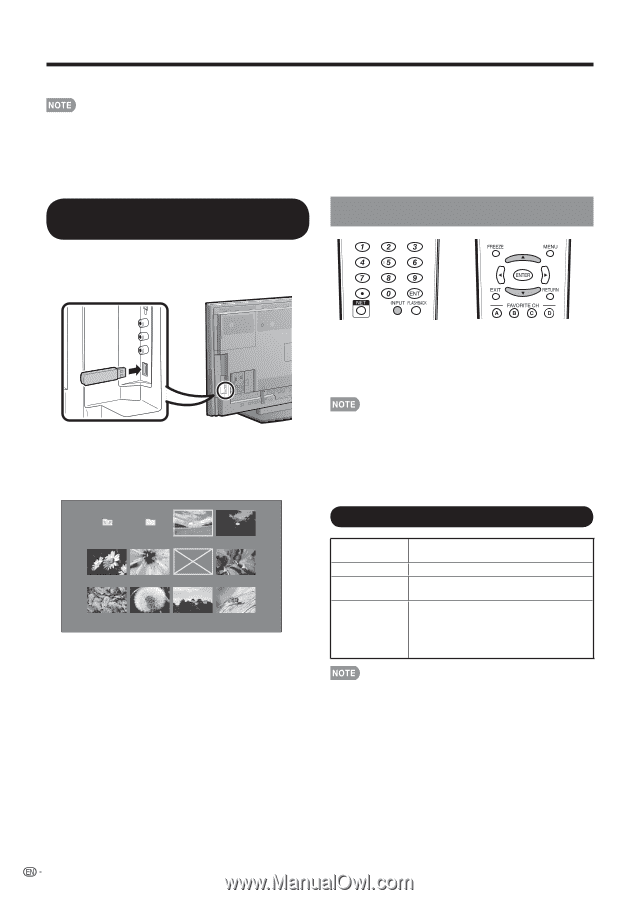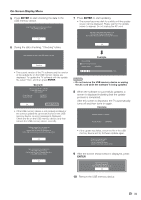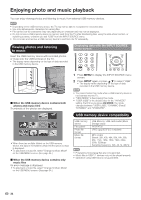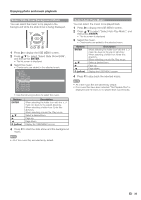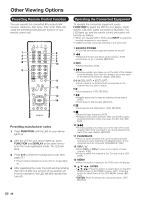Sharp LC46LE700UN Owners Manual for LC-52LE700UN - Page 34
Enjoying photo and music playback
 |
UPC - 074000372207
View all Sharp LC46LE700UN manuals
Add to My Manuals
Save this manual to your list of manuals |
Page 34 highlights
Enjoying photo and music playback You can enjoy viewing photos and listening to music from external USB memory devices. • Depending on the USB memory device, the TV may not be able to recognize the recorded data. • Use only alphanumeric characters for naming files. • File names over 80 characters (may vary depending on character set) may not be displayed. • Do not remove a USB memory device or memory card from the TV while transferring files, using the slide show function, or switching screens, or before you exit "USB" from the INPUT SOURCE menu. • Do not insert and remove a USB memory device to and from the TV repeatedly. Viewing photos and listening to music Insert the USB memory device with recorded photos or music into the USB terminal on the TV. • The display varies depending on the type of data recorded in the USB memory device. Displaying data with the INPUT SOURCE menu screen 1 Press MENU to display the INPUT SOURCE menu screen. 2 Press INPUT again or press a/b to select "USB". • The display varies depending on the type of data recorded in the USB memory device. ˙ When the USB memory device contains both photos and music files Thumbnails of the photos are displayed. Sample • When there are multiple folders on the USB memory device, the data in the folder in which the first photo is read is displayed. • To play back a music file, select "Change to Music Mode" on the USB MENU screen. (See page 34.) ˙ When the USB memory device contains only music files An error message is displayed. • To play back a music file, select "Change to Music Mode" on the USB MENU screen. (See page 34.) • You cannot enter this mode when a USB memory device is not inserted into the TV. • "VIEW MODE" is fixed during this mode. • "USER (USB)" is the default value for the "AV MODE" setting. Each time you press AV MODE, the mode changes between "USER (USB)", "DYNAMIC (Fixed)", "DYNAMIC" and "STANDARD". USB memory device compatibility USB memory device File system Photo file format Music file format USB Memory, USB card reader (Mass Storage class) FAT/FAT32 JPEG (.jpg) (DCF2.0 compliant) MP3 (.mp3) Bitrate: 32k, 40k, 48k, 56k, 64k, 80k, 96k, 112k, 128k, 160k, 192k, 224k, 256k, 320kbps Sampling frequency: 32k, 44.1k, 48kHz • Progressive format jpeg files are not supported. • Music files in USB 1.1 devices may not be played properly. • Operation using USB hubs is not guaranteed. 32