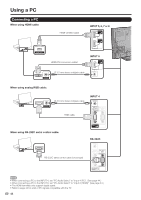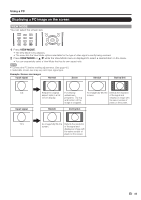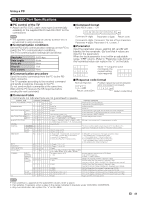Sharp LC46LE700UN Owners Manual for LC-52LE700UN - Page 44
Using a PC
 |
UPC - 074000372207
View all Sharp LC46LE700UN manuals
Add to My Manuals
Save this manual to your list of manuals |
Page 44 highlights
Using a PC Connecting a PC When using HDMI cable: HDMI-certified cable INPUT 5, 6, 7 or 8 HDMI OUT HDMI-DVI conversion cableI INPUT 6 AUDIO Ø 3.5 mm stereo minijack cable When using analog RGB cable: AUDIO Ø 3.5 mm stereo minijack cable INPUT 4 RGB cable When using RS-232C serial control cable: RS-232C RS-232C serial control cable (cross type) • When connecting a PC to the INPUT 4, set "PC Audio Select" to "Input 4 (PC)". (See page 44.) • When connecting a PC to the INPUT 6, set "PC Audio Select" to "Input 6 (HDMI)". (See page 44.) • The HDMI terminals only support digital signal. • Refer to page 44 for a list of PC signals compatible with the TV. 42
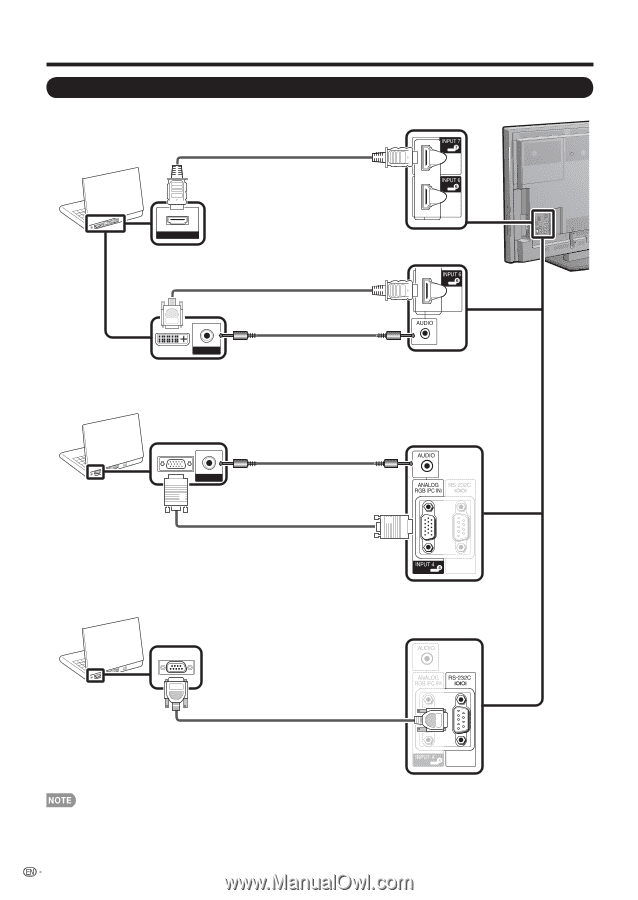
42
Using a PC
When using HDMI cable:
AUDIO
HDMI OUT
AUDIO
HDMI-certified cable
HDMI-DVI conversion cableI
INPUT 6
Ø 3.5 mm stereo minijack cable
When using analog RGB cable:
When using RS-232C serial control cable:
• When connecting a PC to the INPUT 4, set "PC Audio Select" to "Input 4 (PC)". (See page 44.)
• When connecting a PC to the INPUT 6, set "PC Audio Select" to "Input 6 (HDMI)". (See page 44.)
• The HDMI terminals only support digital signal.
• Refer to page 44 for a list of PC signals compatible with the TV.
Ø 3.5 mm stereo minijack cable
RGB cable
INPUT 4
RS-232C serial control cable (cross type)
RS-232C
INPUT 5, 6, 7 or 8
Connecting a PC