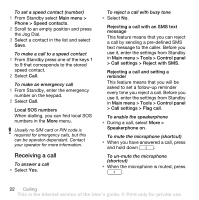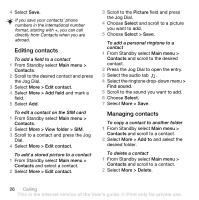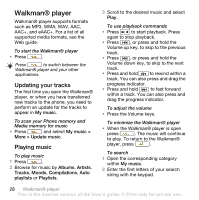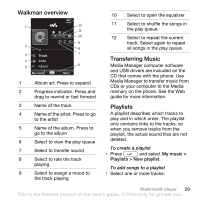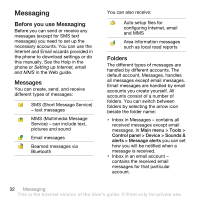Sony Ericsson W960i User Guide - Page 29
Main menu >, Contacts, More > Add to > SIM, More > Copy to Contacts, From Standby select
 |
View all Sony Ericsson W960i manuals
Add to My Manuals
Save this manual to your list of manuals |
Page 29 highlights
To copy contacts to the SIM card 1 From Standby select Main menu > Contacts. 2 Mark the desired entries in Contacts. 3 Select More > Add to > SIM. To copy contacts from the SIM card 1 From Standby select Main menu > Contacts. 2 Select More > View folder > SIM to open the SIM card. 3 Mark the desired entries. 4 Select More > Copy to Contacts. Calling 27 This is the Internet version of the User's guide. © Print only for private use.

27
Calling
To copy contacts to the SIM card
1
From Standby select
Main menu >
Contacts
.
2
Mark the desired entries in Contacts.
3
Select
More > Add to > SIM
.
To copy contacts from the SIM card
1
From Standby select
Main menu >
Contacts
.
2
Select
More > View folder > SIM
to
open the SIM card.
3
Mark the desired entries.
4
Select
More > Copy to Contacts
.
This is the Internet version of the User’s guide. ' Print only for private use.