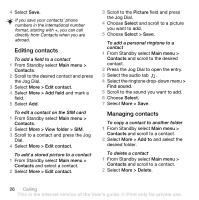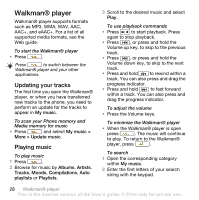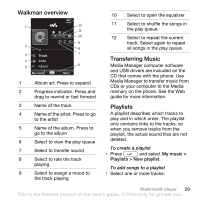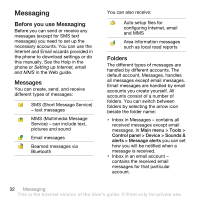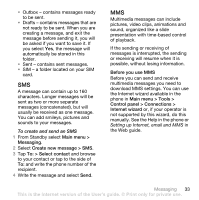Sony Ericsson W960i User Guide - Page 30
Walkman® player, Updating your tracks, Playing music - update
 |
View all Sony Ericsson W960i manuals
Add to My Manuals
Save this manual to your list of manuals |
Page 30 highlights
Walkman® player Walkman® player supports formats such as MP3, WMA, WAV, AAC, AAC+, and eAAC+. For a list of all supported media formats, see the Web guide. To start the Walkman® player • Press . Press to switch between the Walkman® player and your other applications. Updating your tracks The first time you open the Walkman® player, or when you have transferred new tracks to the phone, you need to perform an update for the tracks to appear in My music. To scan your Phone memory and Media memory for music • Press and select My music > More > Update music. Playing music To play music 1 Press . 2 Browse for music by Albums, Artists, Tracks, Moods, Compilations, Auto playlists or Playlists. 3 Scroll to the desired music and select Play. To use playback commands • Press to start playback. Press again to stop playback. • Press , or press and hold the Volume up key, to skip to the previous track. • Press , or press and hold the Volume down key, to skip to the next track. • Press and hold to rewind within a track. You can also press and drag the progress indicator. • Press and hold to fast forward within a track. You can also press and drag the progress indicator. To adjust the volume • Press the Volume keys. To minimize the Walkman® player • When the Walkman® player is open press . The music will continue to play. To return to the Walkman® player, press . To search 1 Open the corresponding category within My music. 2 Enter the first letters of your search string with the keypad. 28 Walkman® player This is the Internet version of the User's guide. © Print only for private use.