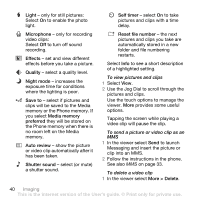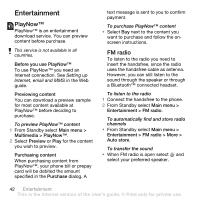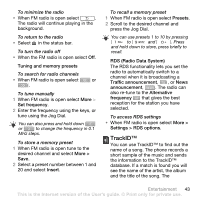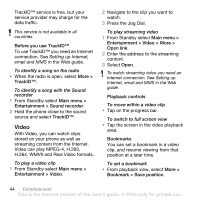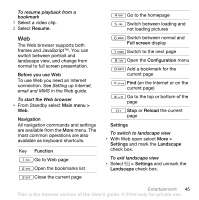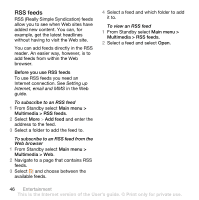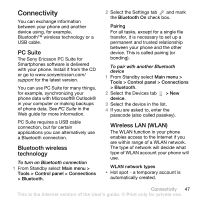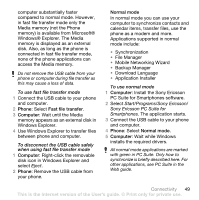Sony Ericsson W960i User Guide - Page 46
Before you use TrackID™, Video, Playback controls, Bookmarks, H.264, WMV9 and Real Video formats.
 |
View all Sony Ericsson W960i manuals
Add to My Manuals
Save this manual to your list of manuals |
Page 46 highlights
TrackID™ service is free, but your service provider may charge for the data traffic. This service is not available in all countries. Before you use TrackID™ To use TrackID™ you need an Internet connection. See Setting up Internet, email and MMS in the Web guide. To identify a song on the radio • When the radio is open, select More > TrackID™. To identify a song with the Sound recorder 1 From Standby select Main menu > Entertainment > Sound recorder. 2 Hold the phone close to the sound source and select TrackID™. Video With Video, you can watch clips stored on your phone as well as streaming content from the Internet. Video can play MPEG-4, H.263, H.264, WMV9 and Real Video formats. To play a video clip 1 From Standby select Main menu > Entertainment > Video. 2 Navigate to the clip you want to watch. 3 Press the Jog Dial. To play streaming video 1 From Standby select Main menu > Entertainment > Video > More > Open link. 2 Enter the address to the streaming content. 3 Select Open. To watch streaming video you need an Internet connection. See Setting up Internet, email and MMS in the Web guide. Playback controls To move within a video clip • Tap on the progress bar. To switch to full screen view • Tap the screen in the video playback area. Bookmarks You can set a bookmark in a video clip, and resume viewing from that position at a later time. To set a bookmark • From playback view, select More > Bookmark > Save position. 44 Entertainment This is the Internet version of the User's guide. © Print only for private use.