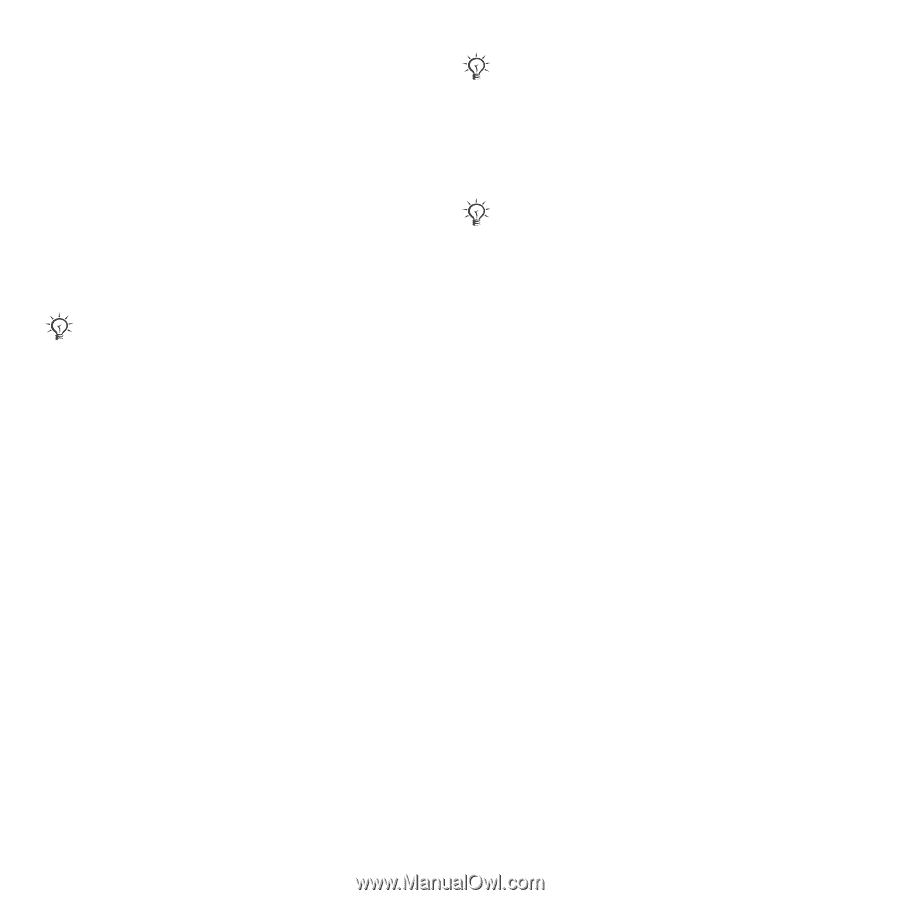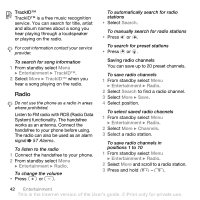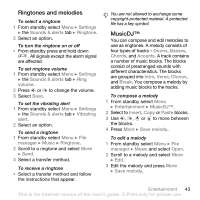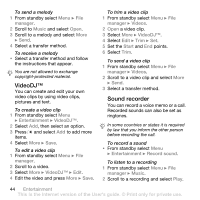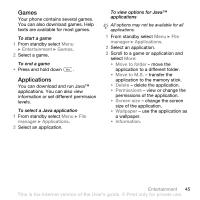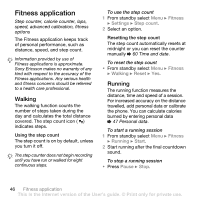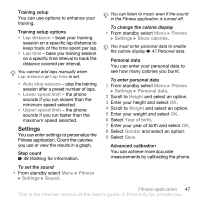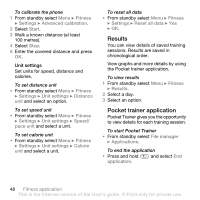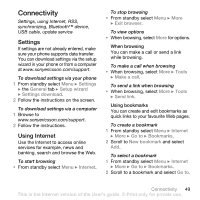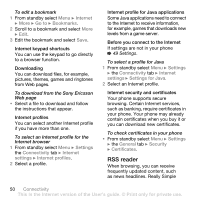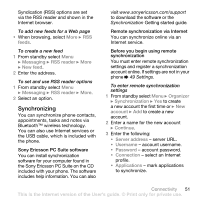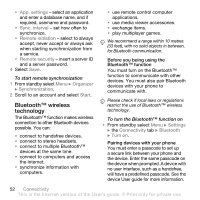Sony Ericsson W580i User Guide - Page 49
Settings, From standby select - keeps turning off
 |
UPC - 095673840312
View all Sony Ericsson W580i manuals
Add to My Manuals
Save this manual to your list of manuals |
Page 49 highlights
Training setup You can use options to enhance your training. Training setup options • Lap distance - base your training session on a specific lap distance to keep track of the time spent per lap. • Lap time - base you training session on a specific time interval to track the distance covered per interval. You cannot add laps manually when Lap distance or Lap time is set. • Auto stop session - stop the training session after a preset number of laps. • Lower speed limit - the phone sounds if you run slower than the minimum speed selected. • Upper speed limit - the phone sounds if you run faster than the maximum speed selected. Settings You can enter settings to personalize the Fitness application. Count the calories you use or view the results in a graph. Step count % 46 Walking for information. To set the sound • From standby select Menu } Fitness } Settings } Sound. You can listen to music even if the sound in the Fitness application is turned off. To change the calorie display • From standby select Menu } Fitness } Settings } Show calories. You must enter personal data to enable the calorie display % 47 Personal data. Personal data You can enter your personal data to see how many calories you burnt. To enter personal data 1 From standby select Menu } Fitness } Settings } Personal data. 2 Scroll to Height and select an option. 3 Enter your height and select OK. 4 Scroll to Weight and select an option. 5 Enter your weight and select OK. 6 Select Year of birth. 7 Enter your year of birth and select OK. 8 Select Gender and select an option. 9 Select Save. Advanced calibration You can achieve more accurate measurements by calibrating the phone. Fitness application 47 This is the Internet version of the User's guide. © Print only for private use.