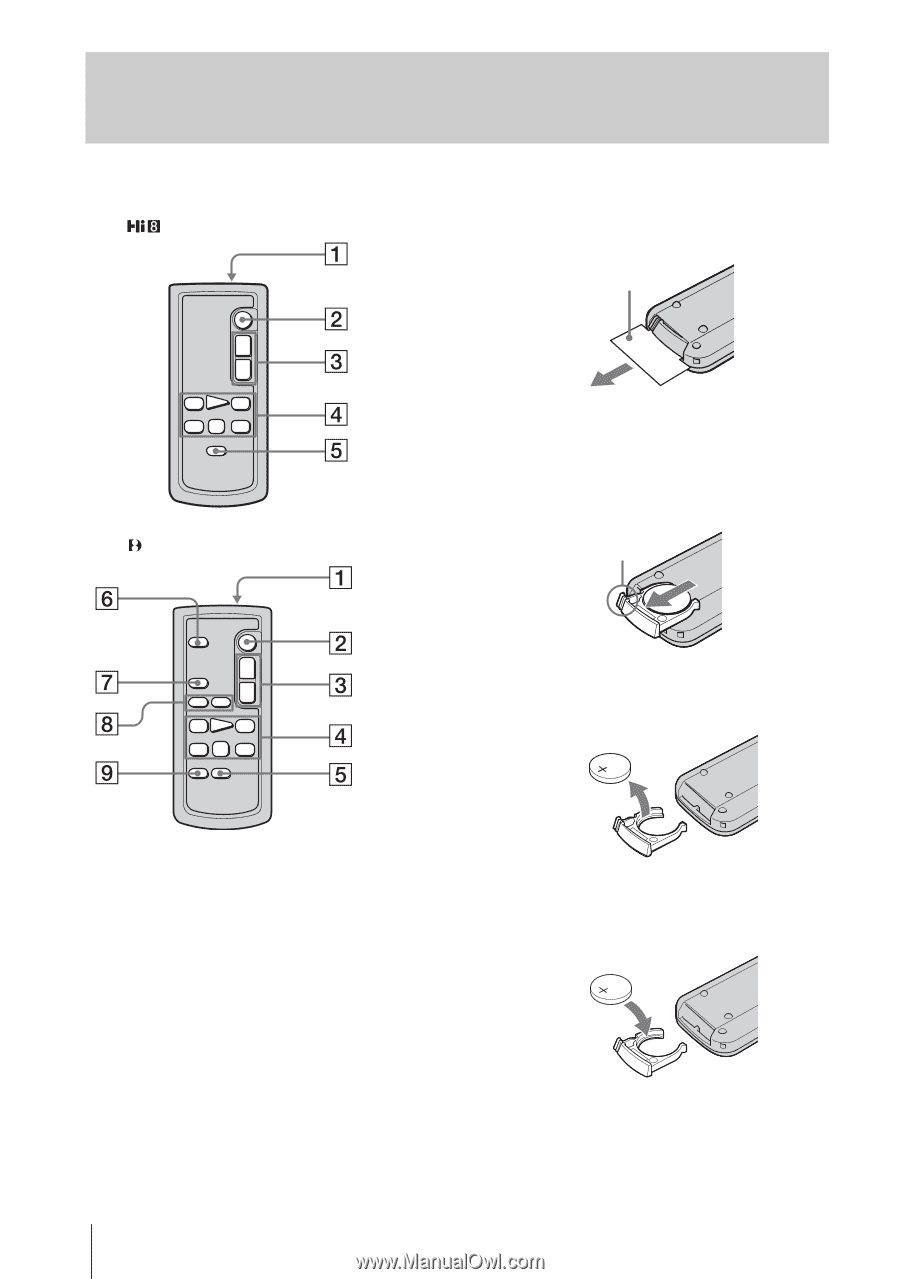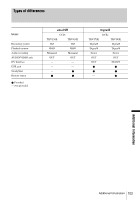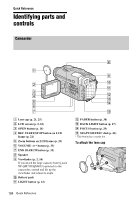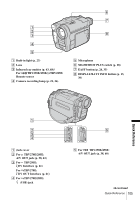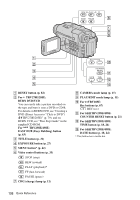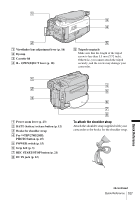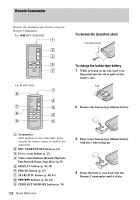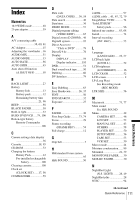Sony CCD-TRV238E User Manual - Page 108
Remote Commander, To remove the insulation sheet, To change the button-type battery
 |
View all Sony CCD-TRV238E manuals
Add to My Manuals
Save this manual to your list of manuals |
Page 108 highlights
Remote Commander Remove the insulation sheet before using the Remote Commander. For TRV238E/438E: To remove the insulation sheet Insulation sheet For TRV285E: To change the button-type battery 1 While pressing on the tab, inset your fingernail into the slit to pull out the battery case. Tab 2 Remove the button-type lithium battery. A Transmitter After turning on your camcorder, point towards the remote sensor to control your camcorder. B REC START/STOP button (p. 21) C Power zoom button (p. 23) D Video control buttons (Rewind, Playback, Fast-forward, Pause, Stop, Slow) (p. 33) E DISPLAY button (p. 36, 39) F PHOTO button (p. 25) G SEARCH M. button (p. 40, 41) H ./> buttons (p. 40, 41) I ZERO SET MEMORY button (p. 39) 108 Quick Reference 3 Place a new button-type lithium battery with the + side facing up. 4 Insert the battery case back into the Remote Commander until it clicks.