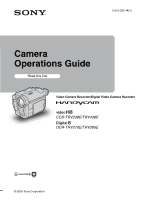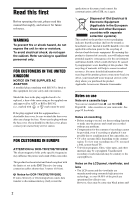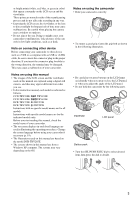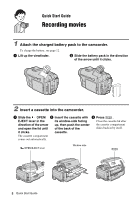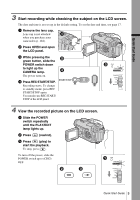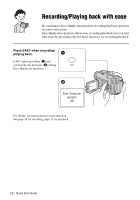Sony CCD-TRV238E User Manual - Page 5
Playback, END SEARCH - handycam
 |
View all Sony CCD-TRV238E manuals
Add to My Manuals
Save this manual to your list of manuals |
Page 5 highlights
Recording a picture using various effects 30 Fading in and out of a scene - FADER 30 Superimposing a title 31 Searching for the last scene of the most recent recording - END SEARCH 32 Playback Viewing pictures recorded on a tape 33 Playing back in various modes 34 Playing back with ease - Easy Handycam 35 Various playback functions 36 Displaying the screen indicators 36 Displaying the date/time and camera settings data - Data code ( TRV270E/285E 36 Playing the picture on a TV 38 Locating a scene on a tape for playback ( TRV285E 39 Searching quickly for a desired scene - Zero set memory 39 Searching for a scene by date of recording - Date search 40 Searching for a still image - Photo search 40 Playing back still images in sequence - Photo scan 41 ,continued 5