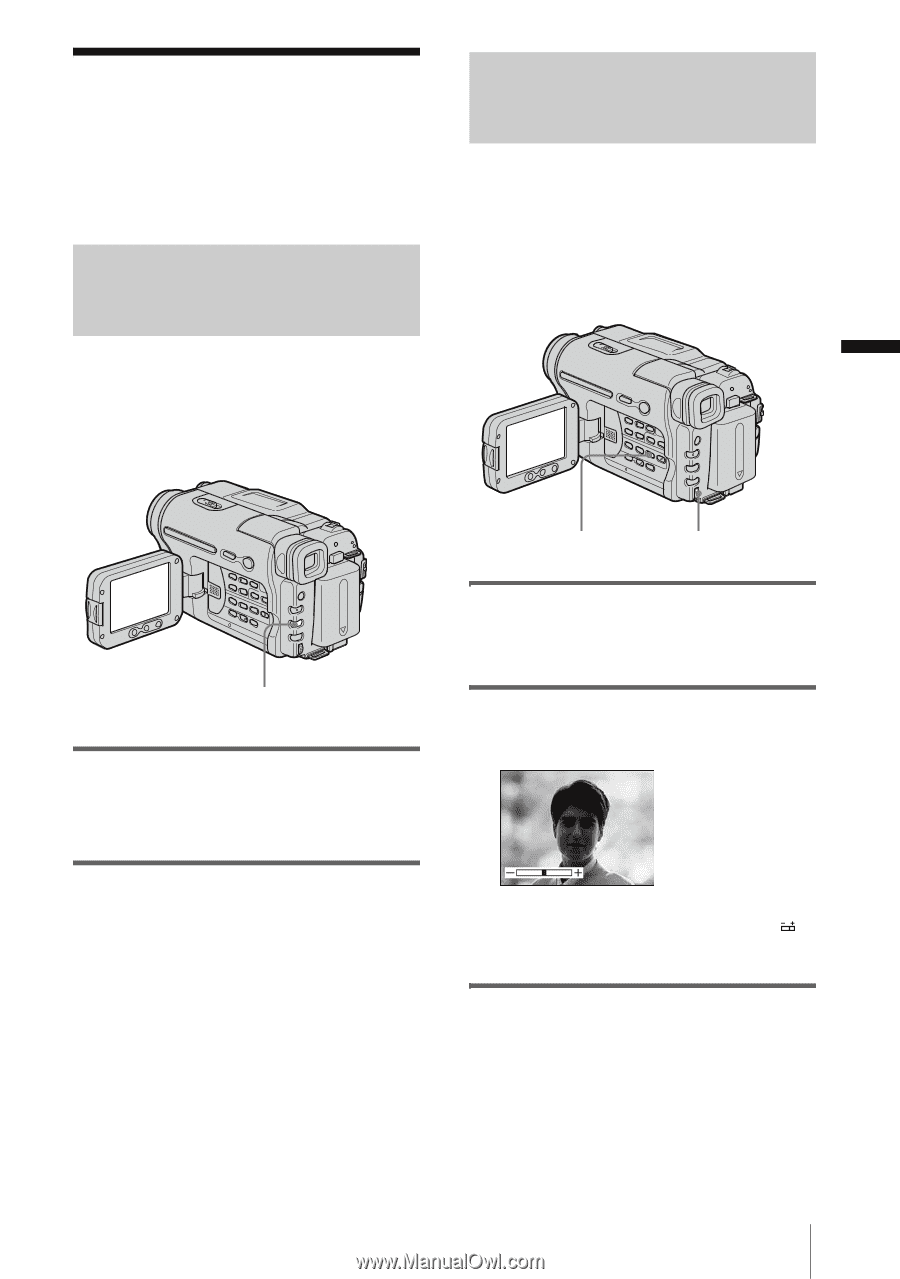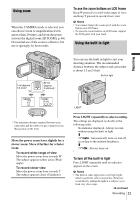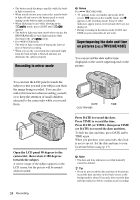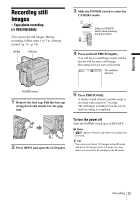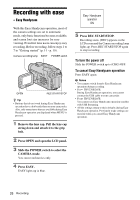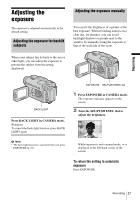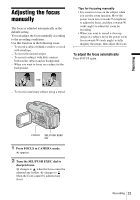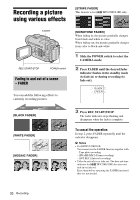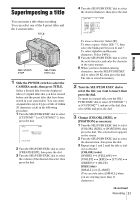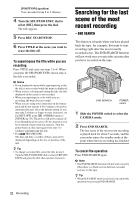Sony CCD-TRV238E User Manual - Page 27
Adjusting the exposure, Adjusting the exposure for backlit subjects, Adjusting the exposure manually
 |
View all Sony CCD-TRV238E manuals
Add to My Manuals
Save this manual to your list of manuals |
Page 27 highlights
Recording Adjusting the exposure The exposure is adjusted automatically in the default setting. Adjusting the exposure for backlit subjects Adjusting the exposure manually You can fix the brightness of a picture at the best exposure. When recording indoors on a clear day, for instance, you can avoid backlight shadows on people next to the window by manually fixing the exposure to that of the wall side of the room. When your subject has its back to the sun or other light, you can adjust the exposure to prevent the subject from becoming shadowed. BACK LIGHT Press BACK LIGHT in CAMERA mode. . appears. To cancel the back light function, press BACK LIGHT again. b Note • The back light function is canceled when you press EXPOSURE (p. 27). EXPOSURE SEL/PUSH EXEC dial 1 Press EXPOSURE in CAMERA mode. The exposure indicator appears on the screen. 2 Turn the SEL/PUSH EXEC dial to adjust the brightness. While exposure is set to manual mode, is displayed in the left-hand corner of the screen. To return the setting to automatic exposure Press EXPOSURE. Recording 27