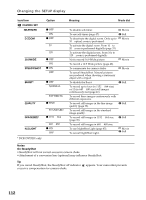Sony DCR-DVD201 Operating Instructions - Page 115
Icon/item, Setup Menu, Clock Set, A. Shut Off, Ltr Size, Usb Speed, Demo Mode, Option, Meaning
 |
UPC - 027242644557
View all Sony DCR-DVD201 manuals
Add to My Manuals
Save this manual to your list of manuals |
Page 115 highlights
Customizing your camcorder Changing the SETUP display Icon/Item SETUP MENU CLOCK SET Option - A. SHUT OFF z 5 min NEVER LTR SIZE z NORMAL 2 ✕ USB SPEED z AUTO FULL-SPEED DEMO MODE z ON OFF Meaning Mode dial To set the date or time (page 23). To turn the power off automatically if no operation have taken place for five minutes when powered by the battery pack. To remain the power on even if no operation last. To display selected menu items in normal size. To display selected menu items at twice the normal size. To send data corresponding with the connected computer. To send data corresponding with USB 1.1 (full speed transfer). To make the demonstration appear. To cancel the demonstration mode. Movie Still Play/Edit Movie Still Play/Edit Movie Still Play/Edit Play/Edit Movie Notes On DEMO MODE •You cannot select [DEMO MODE] when a disc is inserted in your camcorder. •When NIGHTSHOT PLUS switch is set to ON, the ["NIGHTSHOT PLUS"] indicator appears on the LCD display and you cannot select [DEMO MODE] in the SETUP display. •The following operations cancel the demonstration: - When the mode dial is set to (Still) or (Play/Edit). - When you press SETUP. - When the NIGHTSHOT PLUS switch is set to ON. - When you slide the disc cover OPEN switch. •When [DEMO MODE] default setting is standby, the demonstration starts about 10 minutes after you have set the mode dial to (Movie) without a disc inserted. To cancel the demonstration, insert a disc, set the mode dial to (Still) or (Play/Edit), or set [DEMO MODE] to [OFF]. To set the camcorder to standby again, leave the [DEMO MODE] at [ON] in the menu settings, press the POWER button to OFF (CHG), and then return the POWER button to ON and the mode dial to (Movie). 115