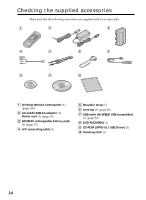Sony DCR-DVD201 Operating Instructions - Page 19
Step 2 Turning on the power
 |
UPC - 027242644557
View all Sony DCR-DVD201 manuals
Add to My Manuals
Save this manual to your list of manuals |
Page 19 highlights
Getting Started Step 2 Turning on the power Press the POWER button for a few seconds. Your camcorder turns on and the POWER/ CHG lamp lights up in green. When you turn on your camcorder for the first time, the CLOCK SET display appears. POWER/CHG lamp To turn the power off Press the POWER button for a few seconds again. When the POWER/CHG lamp turns off, the power cuts off. To set the mode dial Rotate and set the mode dial to the operation you want to perform, such as shooting or playback. : Playback/edit Select this when you play back or edit the recorded scenes on your camcorder. : Movies Select this when you shoot the movies. : Still images Select this when you shoot the still images. 19

19
Getting Started
Step 2
Turning on the power
Press the POWER button for a few seconds.
Your camcorder turns on and the POWER/
CHG lamp lights up in green.
When you turn on your camcorder for the first time, the
CLOCK SET display appears.
To turn the power off
Press the POWER button for a few seconds again.
When the POWER/CHG lamp turns
off, the power cuts off.
To set the mode dial
Rotate and set the mode dial to the operation you want to perform, such as shooting or
playback.
: Playback/edit
Select this when you play back or edit the recorded scenes on your camcorder.
: Movies
Select this when you shoot the movies.
: Still images
Select this when you shoot the still images.
POWER/CHG lamp