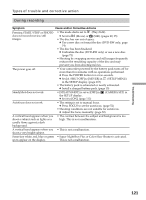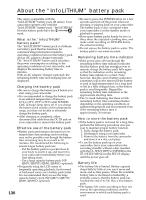Sony DCR-DVD201 Operating Instructions - Page 126
Warning indicators - disc error
 |
UPC - 027242644557
View all Sony DCR-DVD201 manuals
Add to My Manuals
Save this manual to your list of manuals |
Page 126 highlights
Warning indicators If indicators appear on the LCD display or in the viewfinder, check the following: See the page in parentheses "( )" for more information. 100-0001 Warning indicator referring to a file Slow flashing: •The file is corrupted. •The file is unreadable on your camcorder. C:21:00 Self-diagnosis display (page 125) Warning indicator referring to the disc Slow flashing: •A disc is not inserted.* •The remaining time for recording movies is less than five minutes. •The remaining amount of space for recording still images will be accommodated fewer than 20 images. •The disc recorded in the different TV color system from your camcorder is inserted.* Fast flashing: •An unrecognizable disc is inserted.* •A finalized disc is inserted in VIDEO mode when the mode dial is set to (Movie) or (Still). •The disc is fully recorded.* •A disc containing copy protection signals is inserted.* •A disc that cannot be read or written is inserted, such as the single-sided disc inserted inside out. Z You need to eject the disc* Fast flashing: •An unrecognizable disc is inserted. •The disc is fully recorded. •A disc containing copy protection signals is inserted. •The disc recorded in the different TV color system from your camcorder is inserted. E The battery pack is dead or nearly dead Slow flashing: •The battery pack is exhausted. Depending on the operating conditions, or the environment and battery condition, the E indicator may flash even if there are approximately 20 minutes remaining. Fast flashing: •The battery error occurs. % Moisture condensation has occurred* Fast flashing: •Moisture condensation has occurred with the disc. Turn off your camcorder and leave it for at least an hour to acclimatize it. (page 132) Warning indicator referring to the temperature rise Fast flashing: •The temperature of your camcorder is extremely high.* Slow flashing: •The temperature of your camcorder is getting higher. Warning indicator referring to the flash (optional) Slow flashing: •The flash is charging.* Fast flashing: •There is a problem with the flash (optional). * You hear the melody or beep sound. Warning indicator referring to the disc Fast flashing: • An unrecognizable disc is inserted. 126