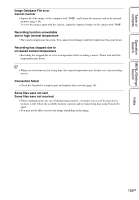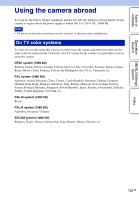Sony DSC-WX5 Cyber-shot® Handbook - Page 156
Image Database File error, increased camera temperature
 |
UPC - 027242792975
View all Sony DSC-WX5 manuals
Add to My Manuals
Save this manual to your list of manuals |
Page 156 highlights
Table of contents Operation Search MENU/Settings Search Index Image Database File error Cannot recover • Import all of the images to the computer with "PMB", and format the memory card or the internal memory (page 119). To view the images again with the camera, export the imported images to the camera with "PMB". Recording function unavailable due to high internal temperature • The camera temperature has risen. You cannot record images until the temperature has gone down. Recording has stopped due to increased camera temperature • Recording has stopped due to a rise in temperature while recording a movie. Please wait until the temperature goes down. • When you record movies for a long time, the camera temperature rises. In this case, stop recording movies. Connection failed • Check the TransferJet reception port and transfer data correctly (page 16). Some files were not sent Some files were not received • Either communication was cut off during image transfer, or transfer was cut off because device memory is full. Check the available memory capacity and try transferring data using TransferJet again. • You may not be able to receive the image depending on the image. 156GB