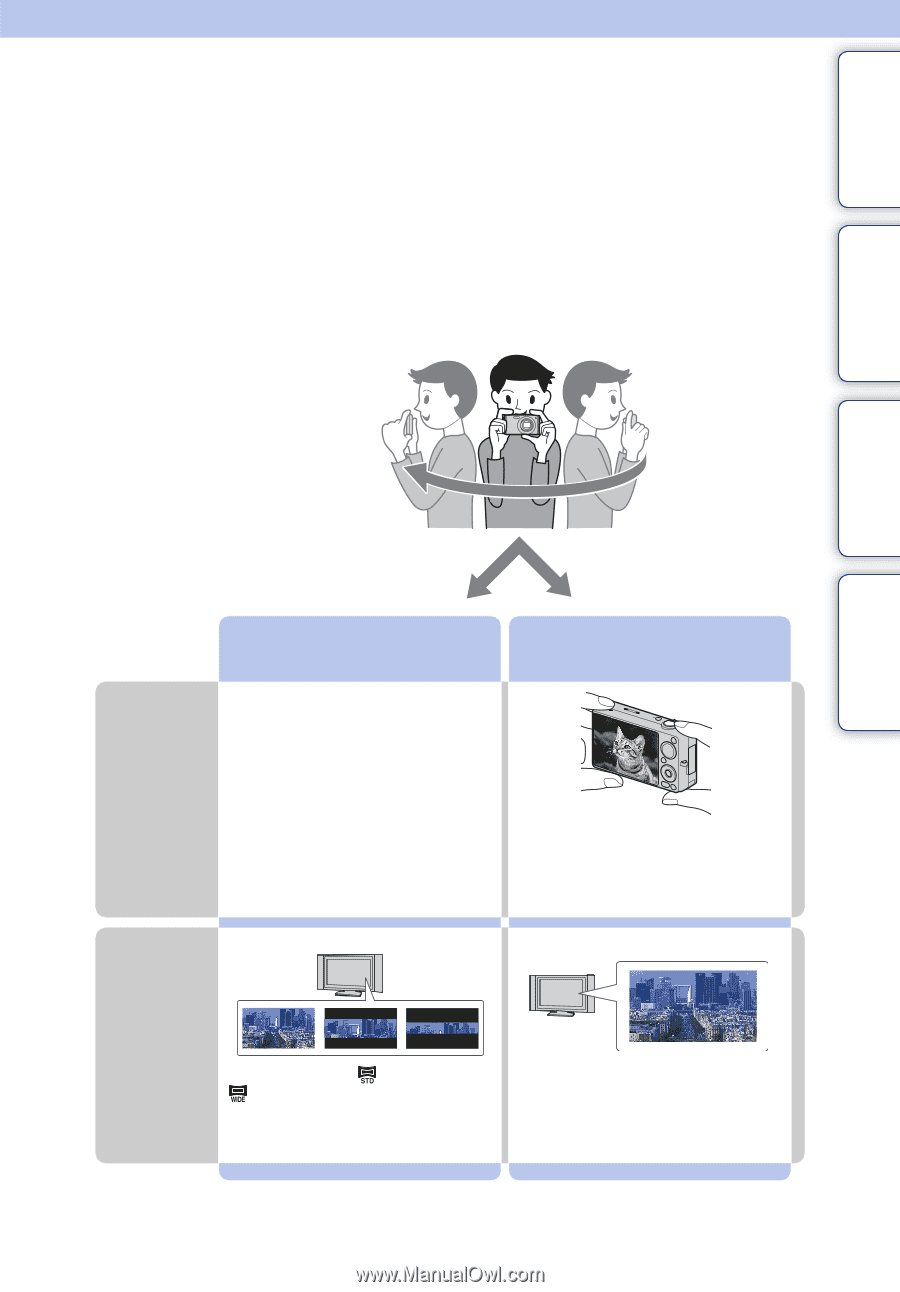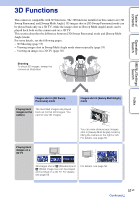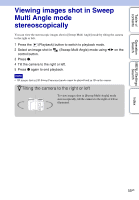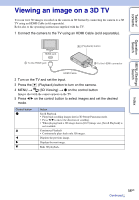Sony DSC-WX5 Cyber-shot® Handbook - Page 51
D Functions
 |
UPC - 027242792975
View all Sony DSC-WX5 manuals
Add to My Manuals
Save this manual to your list of manuals |
Page 51 highlights
Table of contents 3D Functions This camera is compatible with 3D functions. The 3D functions installed on this camera are [3D Sweep Panorama] and [Sweep Multi Angle]. 3D images shot in [3D Sweep Panorama] mode can be played back only on a 3D TV, while the images shot in [Sweep Multi Angle] mode can be played back both on this camera and on a 3D TV. This section describes the difference between [3D Sweep Panorama] mode and [Sweep Multi Angle] mode. For more details, see the following pages: - 3D Shooting (page 53) - Viewing images shot in Sweep Multi Angle mode stereoscopically (page 55) - Viewing an image on a 3D TV (page 56) Shooting To shoot 3D images, sweep the camera as illustrated. Operation Search MENU/Settings Search Index Images shot in [3D Sweep Panorama] mode Playing back images on the camera The recorded images are played back as normal still images. You cannot view 3D images. Images shot in [Sweep Multi Angle] mode Playing back images on a 3D TV You can view stereoscopic images shot in [Sweep Multi Angle] mode by tilting the camera to the right or left. For details, see page 55. 3D images shot in (Standard) and (Wide) image size can be played and scrolled on a 3D TV. For details, see page 56. For details, see page 56. 51GB Continued r