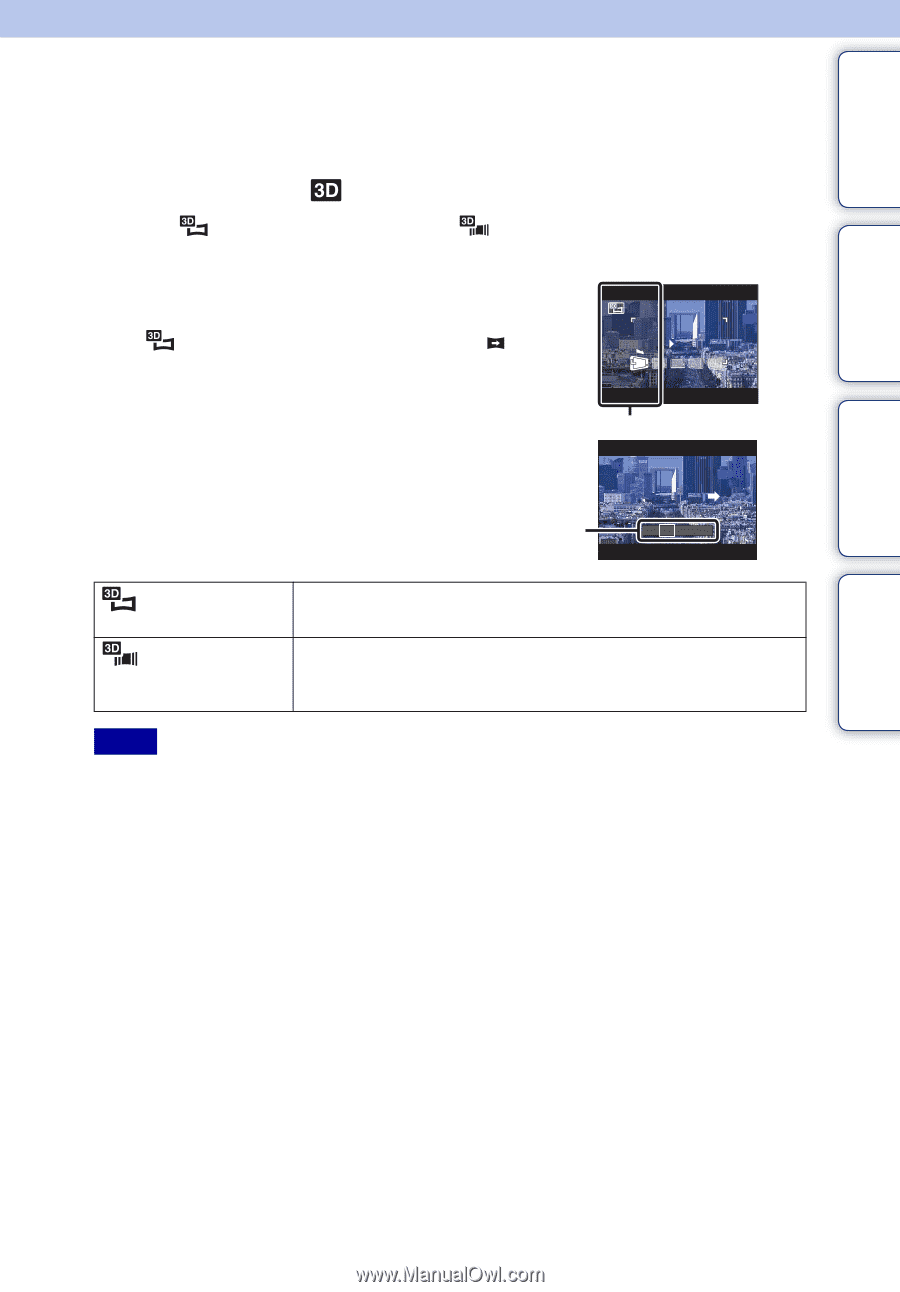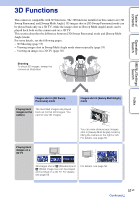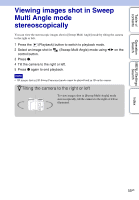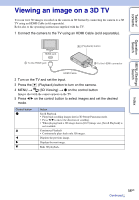Sony DSC-WX5 Cyber-shot® Handbook - Page 53
D Shooting
 |
UPC - 027242792975
View all Sony DSC-WX5 manuals
Add to My Manuals
Save this manual to your list of manuals |
Page 53 highlights
Table of contents Operation Search MENU/Settings Search 3D Shooting Multiple images are shot while the camera is moving, and these images are compiled into a 3D image. 1 Set the mode dial to (3D Shooting). 2 Select (3D Sweep Panorama) or control button. (Sweep Multi Angle) t z on the 3 Align the camera with the end of the subject to be shot and press the shutter button. For (3D Sweep Panorama), press MENU t (Shooting Direction) to change the shooting direction. 4 Pan the camera to the end of the guide, following the indication on the LCD screen. Guidance bar This part will not be taken (3D Sweep Panorama) (Sweep Multi Angle) Shoots an image that can be played back on a 3D TV. Shoots an image that can be played back as a stereoscopic image by tilting the camera to the right or left, and an image that can be played back on a 3D TV. Notes • In [Sweep Multi Angle] mode, you can select only the [16:9(2M)] panoramic image size. • 3D shooting is not suitable for the following situations: - When there is a large subject - Moving subjects - When the main subject is too close to the camera - Images with little contrast, such as the sky, a sandy beach, or lawn • 3D images consist of a JPEG file and an MPO file. If either file is deleted on your PC, the camera may not operate correctly. • If you cannot pan the camera across the entire subject within the given time, a gray area occurs in the composite image. If this happens, move the camera faster to record a full 3D image. • Since several images are stitched together, the stitched part will not be recorded smoothly. • Under low light conditions, the images may be blurred. • Under lights that flicker, such as fluorescent lights, the 3D shot may not be successful. • If the entire angle of view of the 3D shot and the angle of view when the AE/AF was locked are extremely different in brightness, color or focus, the shot will not be successful. If this happens, change the location of the AE/AF lock and try again. • 3D shooting may be canceled in the following situations: - You pan the camera too quickly or too slowly. - There is too much camera shake. Index 53GB Continued r