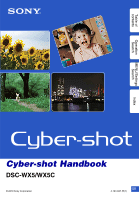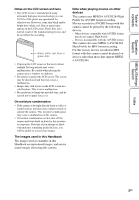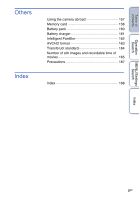Sony DSC-WX5 Cyber-shot® Handbook - Page 5
Table of contents, Notes on using the camera, Shooting - which
 |
UPC - 027242792975
View all Sony DSC-WX5 manuals
Add to My Manuals
Save this manual to your list of manuals |
Page 5 highlights
Table of contents Operation Search MENU/Settings Search Table of contents Notes on using the camera How to use this handbook 2 Notes on using the camera 3 Operation Search 9 MENU/Settings Search 12 Identifying parts 16 List of icons displayed on the screen 17 Using the internal memory 19 Shooting Using the mode dial 20 Intelligent Auto Adjustment 21 Superior Auto Adjustment 22 Background Defocus 24 Program Auto 25 Scene Selection 26 Intelligent Sweep Panorama 29 Movie Mode 31 Zoom 32 Tracking focus 33 DISP (Screen Display Settings 34 Flash 36 Smile Shutter 37 Self-Timer 38 Burst button 40 MOVIE (Movie) button 41 Index 5GB
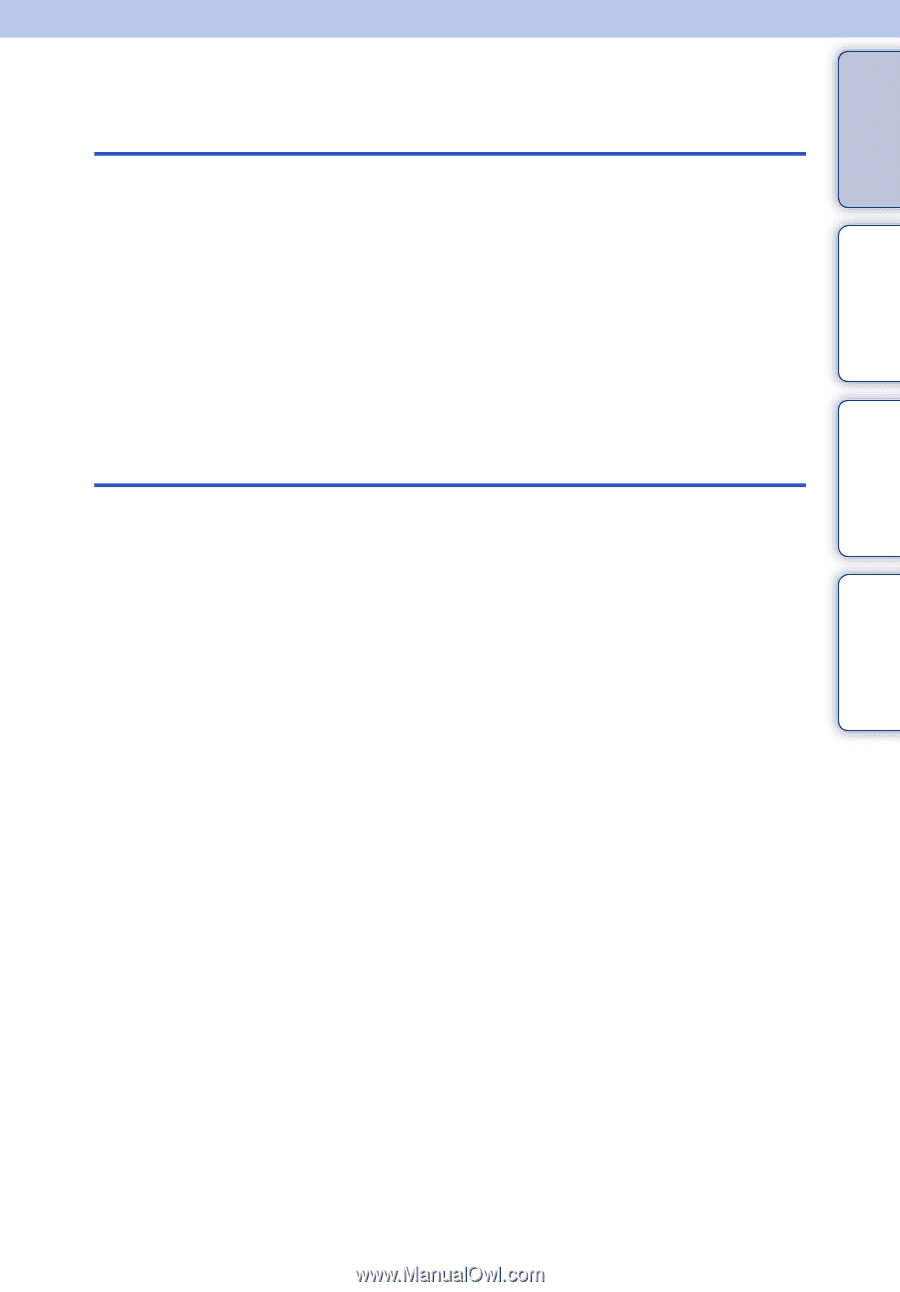
Table of
contents
Operation
Search
MENU/Settings
Search
Index
5
GB
Table of contents
Notes on using the camera
How to use this handbook····································· 2
Notes on using the camera ··································· 3
Operation Search·················································· 9
MENU/Settings Search ······································· 12
Identifying parts··················································· 16
List of icons displayed on the screen ·················· 17
Using the internal memory ·································· 19
Shooting
Using the mode dial ············································ 20
Intelligent Auto Adjustment ································· 21
Superior Auto Adjustment ··································· 22
Background Defocus··········································· 24
Program Auto······················································ 25
Scene Selection ·················································· 26
Intelligent Sweep Panorama ······························· 29
Movie Mode························································· 31
Zoom··································································· 32
Tracking focus·······················································33
DISP (Screen Display Settings) ····························34
Flash ··································································· 36
Smile Shutter······················································· 37
Self-Timer···························································· 38
Burst button························································· 40
MOVIE (Movie) button········································· 41