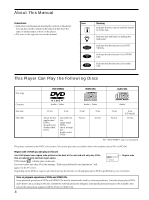Sony DVP-CX870D Operating Instructions
Sony DVP-CX870D - Cd/dvd Player Manual
 |
View all Sony DVP-CX870D manuals
Add to My Manuals
Save this manual to your list of manuals |
Sony DVP-CX870D manual content summary:
- Sony DVP-CX870D | Operating Instructions - Page 1
3-064-300-11(1) CD/DVD Player Operating Instructions DVP-CX870D © 2000 Sony Corporation - Sony DVP-CX870D | Operating Instructions - Page 2
is intended to alert the user to the presence of important operating and maintenance (servicing) instructions in the literature accompanying the help. Thank you for purchasing this Sony CD/ DVD Player. Before operating the unit, please read this manual thoroughly and retain it for future reference - Sony DVP-CX870D | Operating Instructions - Page 3
SETUP) 75 Controlling Your TV or AV Receiver (Amplifier) with the Supplied Remote 78 Controlling the CD Changer (Mega Control) 80 Additional Information 82 Troubleshooting 82 Self-diagnosis function 85 Specifications 86 Glossary 87 Language Code List 89 Index to Parts and Controls 90 Index 94 3 - Sony DVP-CX870D | Operating Instructions - Page 4
DVDs and VIDEO CDs Some playback operations of DVDs and VIDEO CDs may be intentionally fixed by software producers. Since this player plays DVDs and VIDEO CDs according to the disc contents the software producers designed, some playback features may not be available. Also refer to the instructions - Sony DVP-CX870D | Operating Instructions - Page 5
locate the track you want. DVD Disc structure Title VIDEO CD or CD structure Chapter Disc Track Index • Index (CD) / Video Index (VIDEO CD) A number that divides a track into sections to easily locate the point you want on a VIDEO CD or a CD. Depending on the disc, no indexes may be recorded - Sony DVP-CX870D | Operating Instructions - Page 6
as alcohol or benzine. If you have any questions or problems concerning your player, please consult your nearest Sony dealer. IMPORTANT NOTICE Caution: The enclosed DVD player is capable of holding a still video image or on-screen display image on your television screen indefinitely. If you leave - Sony DVP-CX870D | Operating Instructions - Page 7
positions. 1 Remove all the discs from the disc slots. Failure to remove the discs may cause damage to the player. 2 Press OPEN/CLOSE to close the front cover. Make sure that "NO DISC" appears on the front panel display. 3 Wait for 10 seconds, then press ?/1 on the remote, followed by ! on the - Sony DVP-CX870D | Operating Instructions - Page 8
can control the CD/DVD player from the TV. Connect the TV via the S-LINK/CONTROL S IN connector. If your TV has an S video input connector, connect the component via the S VIDEO OUTPUT connector using the supplied S video cord. You will get a better picture. Refer to the instructions supplied with - Sony DVP-CX870D | Operating Instructions - Page 9
CD/DVD player COMPONENT VIDEO OUT Y PB PR Monitor or projector with component video input connectors COMPONENT VIDEO IN Y PB PR Notes • Refer to the instructions "4:3 PAN SCAN." For details, see page 67. • To connect the player to a TV having the WIDE MODE function In the setup display, set " - Sony DVP-CX870D | Operating Instructions - Page 10
receiver (amplifier) as follows. Refer as well to the instructions supplied with the component to be connected. z You MULTI DIMENSION). For details, see page 47. Required cords Audio connecting cord (not supplied) (1) White (L) Red (R) S video cord (supplied) (1) White (L) Red (R) CD/DVD player - Sony DVP-CX870D | Operating Instructions - Page 11
VIDEO input, connect the component via the VIDEO INPUT connector using the supplied audio/video connecting cord instead of the S video cord. For details, see page 8. Refer to the instructions supplied with your TV. Setups for the player display discs works. ©1992-1997 Dolby Laboratories. All - Sony DVP-CX870D | Operating Instructions - Page 12
DVDs , Bookmark, Disc Explorer and the instructions supplied display, see page 63. • To enjoy surround sounds by connecting the player to a receiver (amplifier) with 5.1 channel inputs Correctly adjust each speaker to your listening position (page 75). S video cord (supplied) (1) For the S VIDEO - Sony DVP-CX870D | Operating Instructions - Page 13
Getting Started To 5.1 CH OUTPUT CD/DVD player L CENTER L L R FRONT REAR WOOFER 5.1 CH OUTPUT R R 2 1 AUDIO OUT AUDIO IN COAXIAL OPTICAL PCM/DTS/ DOLBY DIGITAL DIGITAL OUT VIDEO S VIDEO OUTPUT OUTPUT 1 1 2 2 COMPONENT VIDEO OUT MEGA CONTROL S-LINK Y PB PR CONTROL S IN To S - Sony DVP-CX870D | Operating Instructions - Page 14
9 MEGA FLIP 0 A B C D ALL FILE SORT EDIT DVD CD LOAD ENTER - Sony DVP-CX870D | Operating Instructions - Page 15
DISPLAY. Note The languages you can select are the ones displayed in Step 4. For details, see page 66. Operation Sound Effects (Sound Feedback) The player A B C D ALL FILE SORT EDIT DVD CD LOAD ?/1 1 Press ! on the player, then press ?/1 on the remote. The power indicator lights up in green. - Sony DVP-CX870D | Operating Instructions - Page 16
will be skipped. Notes • When you insert an 8 cm (3-inch) CD, be sure to attach a Sony CD-single adaptor (not supplied) to the disc and only use the EASY PLAY slot. Do not insert an empty 8 cm (3-inch) CD adaptor. It may damage the player. • Do not attach anything such as stickers or sleeves to - Sony DVP-CX870D | Operating Instructions - Page 17
• Do not insert anything other than a DVD, Audio CD or Video CD into the player. Using the EASY PLAY slot The EASY PLAY slot can be used separately from other slots for the purpose of inserting a disc you want to play immediately. The EASY PLAY disc is numbered 301. When you use the Program Play or - Sony DVP-CX870D | Operating Instructions - Page 18
slot number indicated on the front panel display or by the slot. 5 Press AEJECT on the player. The loading guide rises so that you can remove the disc easily. Loading guide AEJECT 6 Remove the disc. 7 Repeat Steps 4 to 6 to remove other discs. 8 Close the front cover by pressing OPEN/CLOSE. 18 - Sony DVP-CX870D | Operating Instructions - Page 19
to the instructions supplied with your disc. ! Power indicator DISC CHANGE .-/>+ dial H Playing Discs 123 45 6 7 8 9 MEGA FLIP 0 A B C D ALL FILE SORT EDIT DVD CD @/1 1 Turn on your TV. Turn on the TV and select the video input so that you can view the pictures from this player. When - Sony DVP-CX870D | Operating Instructions - Page 20
VIDEO CD, a menu may appear on the TV screen. You can play the disc interactively by following the instructions on the menu. (PBC Playback, see page 25.) To turn on the player Press ! on the player. The player enters standby mode and the power indicator lights up in red. Then press @/1 on the remote - Sony DVP-CX870D | Operating Instructions - Page 21
disc number appears on the front panel display Press the .-/>+ dial to start playback Press DISC SKIP +/- on the remote Press x Press X Press X or H On the player SORT EDIT DVD CD LOAD FLIP While playing a disc, press FLIP. While side B is being played, appears on the TV. PLAY DVD z To return - Sony DVP-CX870D | Operating Instructions - Page 22
Playing at Various Speeds/Frame by Frame Playing Discs Using the click shuttle and the JOG button/indicator, you can play back a DVD/CD/VIDEO CD at various speeds or frame by frame. Each time you press JOG, it changes between shuttle mode and jog mode. Click shuttle JOG 123 45 6 7 8 9 - Sony DVP-CX870D | Operating Instructions - Page 23
. Resume Play will work even if the player enters standby mode by pressing @/1 on the remote. Hx H 12 45 78 0 3 6 9 MEGA FLIP A B C D ALL FILE SORT EDIT DVD CD LOAD x 1 While playing a disc, press x to stop playback. "RESUME" appears on the front panel display and "Disc will restart from - Sony DVP-CX870D | Operating Instructions - Page 24
player - you change the play mode - you start playback after selecting a disc, title, chapter or track - you change the settings in the setup display - you load disc information by pressing LOAD - you press MEGA CONTROL (MEGA on the remote) - you use the DISC EXPLORER function Using the DVD's Menu - Sony DVP-CX870D | Operating Instructions - Page 25
on the DVD, a "DVD menu" may simply be called a "menu" in the instructions supplied with the disc. H .-/>+ ENTER DIRECT SEARCH M/m ORETURN Number buttons ./> H 123 45 6 7 8 9 MEGA FLIP 0 A B C D ALL FILE SORT EDIT DVD CD LOAD ENTER ORETURN M/m ENTER 1 Start playing a VIDEO CD with PBC - Sony DVP-CX870D | Operating Instructions - Page 26
remote, then press ENTER or H. "Play without PBC" appears on the TV screen and the player VIDEO CD, "Press ENTER" in Step 3 may be expressed as "Press SELECT" in the instructions supplied with the disc. In this case, press H. Using the Front Panel Display You can check information about the disc - Sony DVP-CX870D | Operating Instructions - Page 27
TIME/TEXT 1 1 Text or Disc Memo -1:15:36 Press TIME/TEXT 1 SONY HITS/SON Press TIME/TEXT Notes • On some DVDs, the chapter number or time may the title are not displayed. When playing back a CD/VIDEO CD Displaying information while playing a disc Disc type All discs play mode Current play - Sony DVP-CX870D | Operating Instructions - Page 28
FILE SORT EDIT DVD CD LOAD LOAD On the player: Press LOAD when the player is in stop or standby mode. On the remote: 1 Set the TV/DISC EXPLORER/DVD switch to DISC EXPLORER. 2 Press LOAD when the player is in stop or standby mode. The player reads the disc information of all the discs and loads it - Sony DVP-CX870D | Operating Instructions - Page 29
on the Disc Explorer. The player has 7 folders (ALL, DVD, CD, A to D) and can display the Disc Explorer of each folder. All the discs in the player are filed in the "ALL" folder. At the same time, DVDs are automatically filed in the "DVD" folder, and CDs and VIDEO CDs are in the "CD" folder. You - Sony DVP-CX870D | Operating Instructions - Page 30
the player. Filing Discs in the Folder (Disc Explorer - File Mode) Z You can file your discs as you like in four individual folders, A to D. Even if you file discs from Folder ALL, DVD or CD to Folder A to D, those discs are not deleted from Folder ALL, DVD or CD. You can file up to 301 discs in - Sony DVP-CX870D | Operating Instructions - Page 31
the remote. After the power indicator lights up in red and the player enters standby mode, press ! on the player. Deleting discs from a folder You can delete unnecessary discs from Folder A to D. You cannot delete discs from Folder ALL, DVD or CD unless you remove the disc from the player. 1 Press - Sony DVP-CX870D | Operating Instructions - Page 32
The folder A is highlighted. ALL DVD CD A B 2 4 Music Madness 23 C D Classical CD CD CD 3 Select the folder you want to label by pressing - Sony DVP-CX870D | Operating Instructions - Page 33
or folder name, press EDIT. The DISC MEMO INPUT display or the FOLDER NAME INPUT display disappears and the Disc Memo or folder name is stored. ALL DVD CD A B C 2 BRAHMS SYMPHONY4 4 Music Madness 23 D Classical CD CD CD Notes • Do not turn off the player by pressing !. Doing so may cancel - Sony DVP-CX870D | Operating Instructions - Page 34
mode. The selected disc's text only is highlighted and "EDIT" appears at the right bottom corner. ALL DVD CD A B C 1 2 Skiing the World 3 Music Madness 4 5 ENTER Cancel: RETURN D CD Action DVD CD VIDEO CD VIDEO CD EDIT 3 Press ,, then ENTER. The GENRE SELECTION display appears. GENRE - Sony DVP-CX870D | Operating Instructions - Page 35
in the memory of the player is displayed. ALL DVD CD A B C 1 2 Skiing the World 3 Music Madness 4 5 ENTER Cancel: RETURN D Classical CD Action DVD CD VIDEO CD VIDEO CD EDIT 5 Press ORETURN to return to the original Disc Explorer display. ALL DVD CD A B 1 2 Skiing the World 3 Music - Sony DVP-CX870D | Operating Instructions - Page 36
D Action DVD Classical CD Action DVD CD 5 Select: VIDEO CD ENTER Cancel: RETURN SORT Sorting item indicator position when you sort by genre 5 Press ENTER. The discs are sorted and re-displayed. The sorted order remains even if the power of the player is turned off. ALL DVD CD A B C 1 Super - Sony DVP-CX870D | Operating Instructions - Page 37
different depending on the kind of disc. For details on each Control Menu display item, see pages 39 to 62. - Sony DVP-CX870D | Operating Instructions - Page 38
01:32:55 PLAY DVD 1: ENGLISH OFF 1: display items are different depending on the disc. z You can select some items directly Some items can be selected by pressing the corresponding button on the remote or on the player. In this case, only the item you selected is displayed. For instructions - Sony DVP-CX870D | Operating Instructions - Page 39
the Control Menu Control Menu Item List DISC (page 40) TITLE (DVD only) (page 40)/ SCENE (VIDEO CD during PBC playback only) (page 40)/ TRACK (VIDEO CD only) (page 40) CHAPTER (DVD only) (page 40)/ INDEX (VIDEO CD only) (page 40) TRACK (CD only) (page 40) INDEX (CD only) (page 40) You can select - Sony DVP-CX870D | Operating Instructions - Page 40
or all of the discs, or a single title/chapter/track repeatedly. A-B REPEAT (page 58) You can play a specific portion of a title, chapter, or track repeatedly. VIDEO EQUALIZER (DVD, VIDEO CD only) (page 59) You can adjust the video output of the DVD or VIDEO CD from the player, not from the TV, to - Sony DVP-CX870D | Operating Instructions - Page 41
the same number recorded on the disc. • The index numbers are not displayed during PBC playback of VIDEO CDs. • If you cannot search the desired disc in Step 3, the disc is not included in the current folder. To search the desired disc from all the discs in the player, press FOLDER ALL to select the - Sony DVP-CX870D | Operating Instructions - Page 42
code. Select "TIME/MEMO" or "TIME/TEXT" after pressing DISPLAY. The time code corresponds to the approximate actual playing time. For 8 ( 3 4 ) C 01:32:55 PLAY DVD 3 Input the time code using the number buttons, then press ENTER. The player starts playback at the selected time code. To cancel - Sony DVP-CX870D | Operating Instructions - Page 43
remote or on the player. To display DVD/CD TEXT or Disc Memo, press TIME/TEXT until DVD/ CD TEXT or Disc Memo is displayed. z You can view the entire DVD/CD TEXT or Disc Memo recorded on the disc DVD/CD TEXT or Disc you want while playing the DVD. With multiplex CDs or VIDEO CDs, you can select the - Sony DVP-CX870D | Operating Instructions - Page 44
be able to change the languages even if multilingual tracks are recorded on the DVD. • While playing the CD/VIDEO CD, standard stereo playback will be resumed when: - you open the front cover - the player enters standby mode by pressing @/1 on the remote - you turn the power off by pressing ! on the - Sony DVP-CX870D | Operating Instructions - Page 45
4 digits are displayed, they indicate the language code. Select the language code from the list on page 89. z You can select "SUBTITLE" directly Press SUBTITLE on the remote. Each time you press the button, the item changes. Notes • When playing a DVD on which no subtitles are recorded, no subtitles - Sony DVP-CX870D | Operating Instructions - Page 46
01:32:55 5 ( 9 ) PLAY DVD ANGLE Select: ENTER z You can select the angle directly Press ANGLE on the remote. Each time you press the button, the angle changes. z You can display different angles simultaneously (ANGLE VIEWER) You can display all the angles recorded on the disc on the same screen - Sony DVP-CX870D | Operating Instructions - Page 47
modes: VES TV, VES A, VES B, VIRTUAL SEMI MULTI DIMENSION. If the player is set up to output the signal from the DIGITAL disc. For example, outputs 2-channel signals for the stereo sound of a CD or the Dolby Digital and DTS sounds of the DVD. When you connect fewer than 6 speakers, the player - Sony DVP-CX870D | Operating Instructions - Page 48
SHIFT, VIRTUAL MULTI REAR, VIRTUAL MULTI DIMENSION. OFF Outputs all channel signals recorded on the disc. For example, outputs 2-channel signals for the stereo sound of a CD or the Dolby Digital and DTS sounds of the DVD. When you connect fewer than 6 speakers, the player appropriately distributes - Sony DVP-CX870D | Operating Instructions - Page 49
you select "VES TV," "VES A," "VES B" or "VIRTUAL SEMI MULTI DIMENSION," the player does not output the sound from the center speaker. • When you select ) connectors, the surround effect will not be heard when you play a CD. • Set the front speakers to form an equilateral triangle with the listening - Sony DVP-CX870D | Operating Instructions - Page 50
always mean that you can get higher quality pictures or sounds. LAYER Appears when the DVD has dual layers Indicates the approximate point where the disc is playing. If it is a dual-layer DVD, the player indicates which layer is being read ("Layer 0" or "Layer 1"). For details on the layers, see - Sony DVP-CX870D | Operating Instructions - Page 51
up to 301 slots. When you have the player store a new disc in memory, the data for the old disc is erased. The same password is used for both Parental Control (page 69) and Custom Parental Control. Select "CUSTOM PARENTAL CONTROL" after pressing DISPLAY. 1 2 3 ALL 1 2 ( 2 7 ) 1 8 ( 3 4 ) C 01 - Sony DVP-CX870D | Operating Instructions - Page 52
the 6-digit number "199703" whenever the CUSTOM PARENTAL CONTROL display asks you for your password, then press ENTER. The display will ask you to enter a new 4-digit password. Note Unless you enter the password, the player cannot play the disc for which the Custom Parental Control is set. When you - Sony DVP-CX870D | Operating Instructions - Page 53
play modes on one disc or all of the discs. Select "1/ALL DISCS" after pressing DISPLAY. 1 2 3 ALL 1 2 ( 2 7 ) 1 8 ( 3 4 ) ALL DISCS ALL DISCS 1 DISC PLAY DVD 1/ALL DISCS Select: ENTER Cancel: RETURN x 1/ALL DISCS • ALL DISCS: will play all of the discs in the player in consecutive order - Sony DVP-CX870D | Operating Instructions - Page 54
display disc, press 301. "EZ" appears at the disc number. Disc number Disc type* Title Chapter (slot) PROGRAM 0 0 3 : DVD player has not loaded the disc information in the memory. If an empty slot is loaded, the disc x When playing a VIDEO CD or CD For example, select track 1 in disc 2. PROGRAM 0 0 - Sony DVP-CX870D | Operating Instructions - Page 55
standby or stop mode so that the player reads and loads the disc information. z Disc types are abbreviated on-screen as follows. DVD : D VCD : V CD : C z You can select discs, titles, chapters and tracks for the program by looking at the front panel display You can program by looking at the front - Sony DVP-CX870D | Operating Instructions - Page 56
on the remote - you turn the power off by pressing ! on the player • Depending on the DVD, you may not be able to perform Shuffle Play. • Up to 96 chapters in a disc can be played in random order when "CHAPTER" is selected. • You cannot perform Shuffle Play during PBC playback of VIDEO CDs (page 25 - Sony DVP-CX870D | Operating Instructions - Page 57
shuffled or programmed order. By selecting "1/ALL DISCS," you can have the player repeat one disc or all of the discs in the selected folder. You cannot perform Repeat Play during PBC playback of VIDEO CDs (page 25). Select "REPEAT" after pressing DISPLAY. When you select a repeat mode other than - Sony DVP-CX870D | Operating Instructions - Page 58
on the remote - you turn the power off by pressing ! on the player • When you set A-B Repeat, the settings for Shuffle Play, Repeat Play, and Program Play are canceled. • You may not be able to set A-B Repeat for some DVD or VIDEO CD scenes. • You cannot set the start point (point A) on one disc and - Sony DVP-CX870D | Operating Instructions - Page 59
Using Various Functions with the Control Menu Adjusting the Playback Picture (Video Equalizer) You can adjust the video output of the DVD or VIDEO CD from the player, not from the TV, to obtain the picture quality you want. Choose the video mode that suits the program you are watching. When you - Sony DVP-CX870D | Operating Instructions - Page 60
the video equalizer display Press ORETURN. z To reset the picture items Select "RESET" in VIDEO ENHANCER" directly Press DVE on the player or the remote. Each time you press the button, the level changes. Notes • Depending on the DVD/VIDEO CD disc or the scene being played, noise found in the disc - Sony DVP-CX870D | Operating Instructions - Page 61
Scanning the title, chapter, or track You can check the first picture of titles, chapters or tracks of the disc, and start playback from the chosen title, chapter or track. When playing a DVD, select "TITLE VIEWER" or "CHAPTER VIEWER" in "VIEWER" and press ENTER. When playing a VIDEO CD display the - Sony DVP-CX870D | Operating Instructions - Page 62
SETUP" in the setup display. For details on resetting all of the bookmarks for the player, see page 68. Setting a bookmark During playback, when you find a scene to be bookmarked, press BOOKMARK on the remote. 123 45 6 7 8 9 MEGA FLIP 0 A B C D ALL FILE SORT EDIT DVD CD LOAD BOOKMARK z You - Sony DVP-CX870D | Operating Instructions - Page 63
adjustments are required to be set when you first use the player. This chapter also describes how to set the remote for controlling the TV or the AV receiver (amplifier) or the CD changer. Using the Setup Display Using the setup display, you can do the initial setup, adjust the picture and sound - Sony DVP-CX870D | Operating Instructions - Page 64
then ENTER . To quit, press DISPLAY . 3 Select the main item you want using M/m. Main item LANGUAGE SETUP OSD: DVD MENU: AUDIO: SUBTITLE: ENGLISH ENGLISH BOX 4:3 LETTER BOX 4:3 PAN SCAN 16:9/4:3 WIDE MODE To set, press , then ENTER . To quit, press DISPLAY . 8 Press ENTER. SCREEN SETUP - Sony DVP-CX870D | Operating Instructions - Page 65
ITALIAN DUTCH CHINESE JAPANESE DANISH SWEDISH FINNISH NORWEGIAN RUSSIAN OTHERS , ORIGINAL (same as DVD MENU) AUDIO FOLLOW (same as DVD MENU) SCREEN SETUP (page 67) TV TYPE 4:3 LETTER BOX 4:3 PAN SCAN 16:9/4:3 WIDE MODE SCREEN SAVER ON OFF BACKGROUND STARTUP SCREEN JACKET PICTURE PICTURE - Sony DVP-CX870D | Operating Instructions - Page 66
press , then ENTER . To quit, press DISPLAY . Notes • When you select a language that is not recorded on the DVD, one of the recorded languages is automatically selected for the "DVD MENU," "AUDIO" and "SUBTITLE" settings. • Depending on the DVD, the player may not start playing with the selected - Sony DVP-CX870D | Operating Instructions - Page 67
you connect a TV with the WIDE MODE function to the player (displays a wide picture with bands displayed on the upper and lower portions of the screen). 4:3 LETTER BOX 4:3 PAN SCAN 16:9 4:3 WIDE MODE Note Depending on the DVD, "4:3 LETTER BOX" may be selected automatically instead of "4:3 PAN - Sony DVP-CX870D | Operating Instructions - Page 68
Settings for the Display (SCREEN SETUP) Storing a picture in memory During playback, when you find the scene to be stored in memory, press PICTURE MEMORY on the remote. The picture is stored in memory. 123 45 6 7 8 9 MEGA FLIP 0 A B C D ALL FILE SORT EDIT DVD CD LOAD PICTURE MEMORY - Sony DVP-CX870D | Operating Instructions - Page 69
Control) Playback of some DVDs can be limited depending on the age of the users. The "Parental Control" function allows you to set a playback limitation level. Select "CUSTOM SETUP" in the setup display. CUSTOM SETUP AUTO PLAY: DIMMER: PAUSE MODE: BOOKMARK RESET PARENTAL CONTROL PLAYBACK MEMORY - Sony DVP-CX870D | Operating Instructions - Page 70
4: PG13 USA To set, press , then ENTER . To quit, press DISPLAY . The lower the value, the more strict the limitation. To return to the normal screen Press DISPLAY. To turn off the Parental Control function and play the DVD after entering your password Set "LEVEL" to "OFF" in Step 7, then - Sony DVP-CX870D | Operating Instructions - Page 71
is blocked by the playback limitation level 1 Insert the disc and press H. The PARENTAL CONTROL display appears. 2 Enter your 4-digit password using the number buttons, then press ENTER. The player starts playback. When you stop playing the DVD, the level returns to the original level. z If you - Sony DVP-CX870D | Operating Instructions - Page 72
46)* - VIRTUAL 3D SURROUND (page 47) - VIDEO EQUALIZER (page 59) - DIGITAL VIDEO ENHANCER (page 60) * DVD only Notes • The player can store the settings of up to 301 slots. When you have the player store a new disc in memory, the data for the old disc is erased. • The Playback Memory settings are - Sony DVP-CX870D | Operating Instructions - Page 73
DVD only) Makes the sound clear when the volume is turned down when playing a DVD. This function works only when you play a DVD the rear signal components, see "Displaying the audio information of the disc" (page 44). This affects Signal." • OFF: when the player does not output the sound signals via - Sony DVP-CX870D | Operating Instructions - Page 74
, press DISPLAY . x player is connected to an audio component lacking a built-in DTS decoder, do not set this. Otherwise, when you play the DTS sound track, a loud noise (or no sound) will come out from the speakers, affecting your ears or causing the speakers to be damaged. x 48kHz/96kHz PCM (DVD - Sony DVP-CX870D | Operating Instructions - Page 75
. For speaker hookup instructions, see page 12. The default settings are underlined. Select "SPEAKER SETUP" in the setup display. SPEAKER SETUP SIZE: below. This setting affects only the "VIRTUAL REAR SHIFT," "VIRTUAL MULTI REAR" and "VIRTUAL MULTI DIMENSION" mode. A B 90° A 45° B 20° Notes - Sony DVP-CX870D | Operating Instructions - Page 76
You can vary the distance of each speaker as follows. The default adjustments are in parentheses. Be sure to change the value in the setup display when you move the speakers. • FRONT (12ft/3.6m) Front speaker distance can be set in 1 foot (0.3 meter) increments from 4 to 50 feet (1.2 to 15.2 meters - Sony DVP-CX870D | Operating Instructions - Page 77
Settings and Adjustments Adjusting the speaker volume 1 After you stop playback, select "SPEAKER SETUP" in the setup display. 2 Select "TEST TONE" and set "TEST TONE" to "ON." You will hear the test tone from each speaker in sequence. 3 From your listening position, select " - Sony DVP-CX870D | Operating Instructions - Page 78
remote. Controlling TVs with the remote Set the TV/DISC EXPLORER/DVD switch to TV. Number buttons 123 45 6 7 8 9 MEGA FLIP 0 A B C D ALL FILE SORT EDIT DVD CD LOAD ?/1 1 Slide the TV/DISC EXPLORER/DVD find the one that works with your TV. Manufacturer Code number Sony (default) 01 Akai - Sony DVP-CX870D | Operating Instructions - Page 79
will be erased. • When you replace the batteries of the remote, the code number may be reset to the default setting. Reset the appropriate code number. Controlling the AV receiver (amplifier) When you set the TV/DISC EXPLORER/DVD switch to DVD, you can change the volume of the AV receiver (amplifier - Sony DVP-CX870D | Operating Instructions - Page 80
selector of the CD changer to "CD 3." 2 Set the TV/DISC EXPLORER/DVD switch on the remote to DISC EXPLORER or DVD. 3 Turn on the player and the CD changer. 4 Press MEGA CONTROL on the player or MEGA on the remote. The MEGA CONTROL button on the front panel lights up and the display shows the current - Sony DVP-CX870D | Operating Instructions - Page 81
the .-/>+ dial. counterclockwise On the remote: Press .. To control the player again Press MEGA CONTROL on the player or MEGA on the remote. The MEGA CONTROL button on the player turns off and you can control the player. Notes • Connect only a Sony 5/50/200/300 CD changer to the MEGA CONTROL jack - Sony DVP-CX870D | Operating Instructions - Page 82
troubleshooting guide to help remedy the problem. Should any problem persist, consult your nearest Sony dealer. Power The power is not turned on. , Check that the AC power cord is connected securely. Picture There is no picture. , Check that the player is connected securely. , The video connecting - Sony DVP-CX870D | Operating Instructions - Page 83
playback side facing left into the disc slot. , Clean the disc. , The player cannot play CD-ROMs, etc. (page 5) Insert a DVD, a VIDEO CD, or a CD. , Check the region code of the DVD. (page 4) , Moisture has condensed inside the player. Remove the disc and leave the player turned on for about half an - Sony DVP-CX870D | Operating Instructions - Page 84
remote before you start playing. (page 23) , A title menu or a DVD menu automatically appears on the TV screen when you play your DVD, or a setup display automatically appears on the TV screen when you play your VIDEO CD with PBC functions. The player starts playing the disc automatically. , The DVD - Sony DVP-CX870D | Operating Instructions - Page 85
-diagnosis function. The front cover automatically opens and the player enters standby mode. , When you contact your Sony dealer or local authorized Sony service facility, remove all of the discs in the player and give the 5-character service number. (example: E:61:10) Additional Information 85 - Sony DVP-CX870D | Operating Instructions - Page 86
Specifications CD/DVD player Laser Semiconductor laser Signal format system NTSC Audio characteristics Frequency response DVD (PCM 96 kHz): 2 Hz to 44 kHz (±0.5 dB) DVD (PCM 48 kHz): 2 Hz to 22 kHz (±0.5 dB) CD VIDEO Phono OUTPUT (1, 2) jacks 1.0 Vp-p 75 ohms, sync negative S VIDEO - Sony DVP-CX870D | Operating Instructions - Page 87
that Sony video camera) are recorded on some DVDs. Multilingual function (pages 14, 45, 66) Several languages for the audio track or subtitles in a picture are recorded on some DVDs. Parental Control (page 69) A function of the DVD used to limit playback of the disc according to the age of the user - Sony DVP-CX870D | Operating Instructions - Page 88
on a CD or VIDEO CD. Each track is assigned a track number enabling you to locate the track you want. VIDEO CD (page 4) A compact disc that contains are not compressed. VIDEO CDs can hold 6 times the audio information of conventional audio CDs. There are 2 versions of VIDEO CDs. • Version 1.1: You - Sony DVP-CX870D | Operating Instructions - Page 89
Language Code List Additional Information For details, see pages 45, 66. Code Language 1027 Afar 1028 Abkhazian 1032 Afrikaans 1039 Amharic 1044 Arabic 1045 Assamese 1051 Aymara 1052 Azerbaijani 1053 Bashkir 1057 Byelorussian 1059 Bulgarian 1060 Bihari 1061 Bislama 1066 Bengali; Bangla 1067 - Sony DVP-CX870D | Operating Instructions - Page 90
and indicator (19) Disconnects the power of the player or places the player in standby mode. 2 (remote sensor) (7) Accepts the remote control signals. 3 DVE (Digital Video Enhancer) button and indicator (60) Press to select a Digital Video Enhancer level. The indicator lights up for every selected - Sony DVP-CX870D | Operating Instructions - Page 91
button (24) Displays the title menu on the TV screen. e; DVD MENU button (25) Displays the DVD menu on the TV video input connectors (Y, PB, PR) that conform to output signals from the player. 9 MEGA CONTROL connector (80) Connect to the control connector on a Sony CD changer of 5/50/200/300 discs - Sony DVP-CX870D | Operating Instructions - Page 92
Parts and Controls Remote 1 2 qs qd 123 qf 3 45 6 7 8 9 MEGA FLIP qg 4 0 qh A B C D ALL qj 5 6 FILE SORT EDIT DVD CD LOAD qk ql 7 w; wa 8 ws 9 wd q; qa 1 TV/DISC EXPLORER/DVD switch (28, 78, 79) Selects to control the player, the Disc Explorer or the TV with the remote - Sony DVP-CX870D | Operating Instructions - Page 93
button (30, 44) When 1 is set to DVD or TV, changes the sound while playing a DVD or VIDEO CD (AUDIO). When 1 is set to DISC EXPLORER, enters the FILE mode (FILE). wh TITLE button (24) Displays the title menu on the TV screen. wj DVD MENU button (25) Displays the DVD menu on the TV screen. wk WIDE - Sony DVP-CX870D | Operating Instructions - Page 94
play CD/VIDEO CD 19 DVD 19 Control Menu display 37 CUSTOM PARENTAL CONTROL 51 CUSTOM SETUP 68 D DIGITAL OUT 73 Digital output 10, 73 DIGITAL VIDEO ENHANCER (DVE) 60 DIMMER 68 DISC 40 Disc Explorer 28 Disc Memo 32 Display Control Menu display 37 Front panel display 26 Setup display 63 DISTANCE - Sony DVP-CX870D | Operating Instructions - Page 95
41, 42, 43 Title 5, 40, 87 TITLE 40 Title menu 24 TITLE VIEWER 61 Track 5, 40, 88 TRACK 40 TRACK SELECTION 72 TRACK VIEWER 61 Troubleshooting 82 TV TYPE 67 U Usable discs 4 V, W, X, Y, Z VIDEO CD 4, 19 VIDEO EQUALIZER 59 VIEWER 61 VIRTUAL 3D SURROUND 47 95 - Sony DVP-CX870D | Operating Instructions - Page 96
Sony Corporation Printed in Japan

CD/DVD Player
CD/DVD Player
© 2000 Sony Corporation
DVP-CX870D
3-064-300-
11
(1)
Operating Instructions