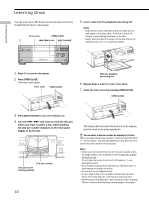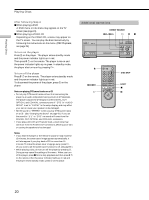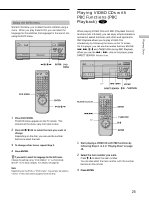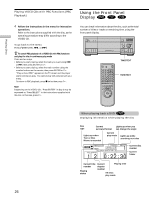Sony DVP-CX870D Operating Instructions - Page 21
Playing Side B (FLIP), While playing a disc, press FLIP.
 |
View all Sony DVP-CX870D manuals
Add to My Manuals
Save this manual to your list of manuals |
Page 21 highlights
Playing Discs Playing Side B (FLIP) To Select a disc Skip empty disc slots while selecting a disc Stop Pause Resume play after pause Go to the next chapter, track or scene in continuous play mode Go back to the preceding chapter, track or scene in continuous play mode Stop play and remove the disc Operation On the player: Press DISC CHANGE to turn the indicator on. Then turn the .-/ >+ dial until the desired disc number appears on the front panel display Press the .-/>+ dial to start playback Press DISC SKIP +/- on the remote Press x Press X Press X or H On the player: Press DIRECT SEARCH to turn it on and turn the .-/>+ dial clockwise On the remote: Press > On the player: Press DIRECT SEARCH to turn it on and turn the .-/>+ dial counterclockwise On the remote: Press . On the player: Press OPEN/CLOSE, followed by AEJECT On the remote: Press Z, followed by AEJECT on the player You can play discs in various modes such as Program Play using the on-screen menu (Control Menu). For Control Menu operations, see page 37. To light up the buttons on the remote When you press LIGHT on the remote, H, x, X and DISPLAY light up. If you do not press any buttons for a short while, the buttons will automatically turn off. Note, however, that using the LIGHT function will shorten the battery life of the remote. You can play side B without ejecting the disc to turn it over. "Side B" is the side facing right when you insert the disc into the slot. FLIP 123 45 6 7 8 9 MEGA FLIP 0 A B C D ALL FILE SORT EDIT DVD CD LOAD FLIP While playing a disc, press FLIP. While side B is being played, appears on the TV. PLAY DVD z To return to side A Press FLIP again. Notes • Playback does not continue from side A to side B. • Side B contents are not played even if you select the ALL DISCS mode. • Program Play, Repeat Play, Bookmark, Disc Explorer, Custom Parental Control or Shuffle Play cannot be set with side B contents. • Playback Memory settings are not effective for side B. • When you flip the disc, Program Play, Repeat Play, and Shuffle Play settings for side A are cancelled. 21