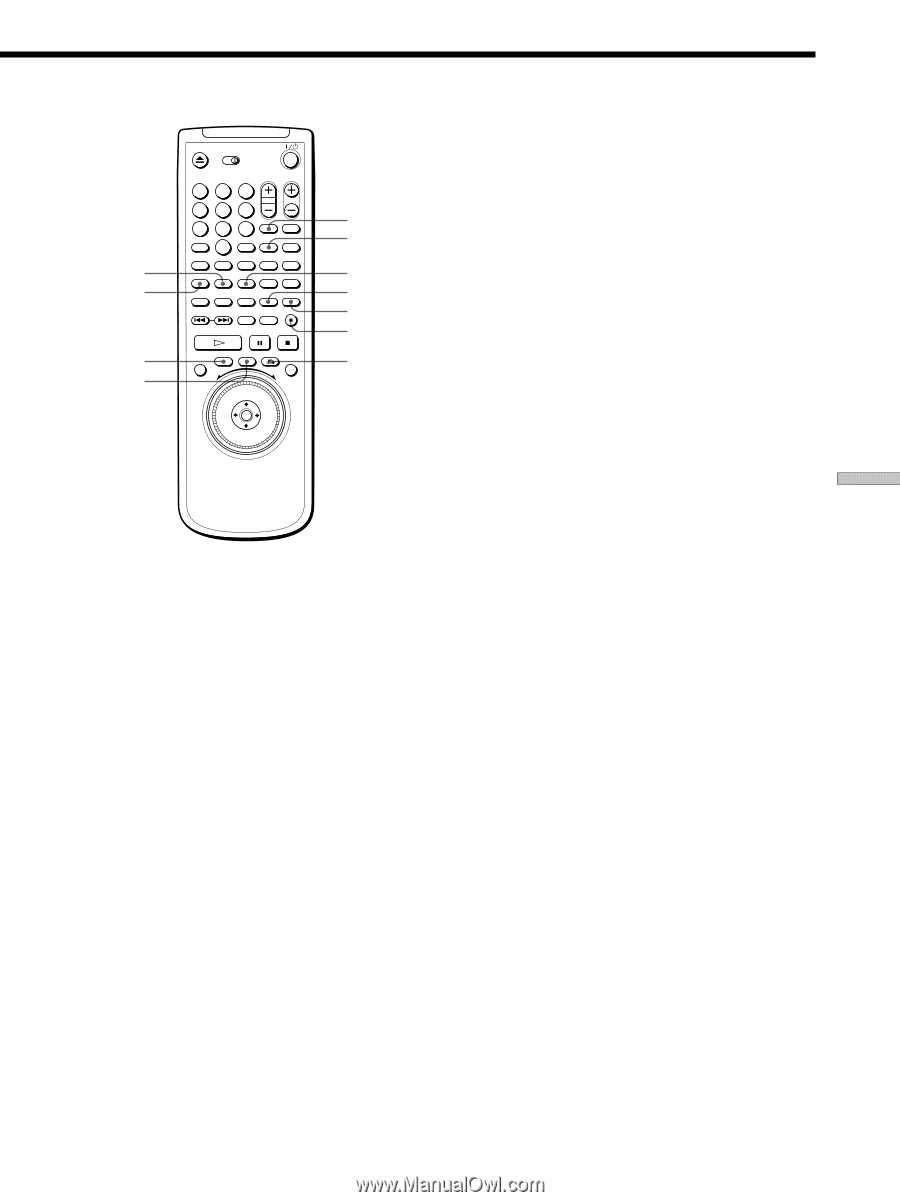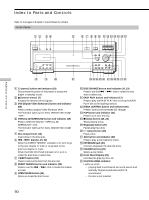Sony DVP-CX870D Operating Instructions - Page 93
ALL DISCS/LOAD button 28
 |
View all Sony DVP-CX870D manuals
Add to My Manuals
Save this manual to your list of manuals |
Page 93 highlights
123 45 6 wk 7 8 9 MEGA FLIP wl 0 wf wg A B C D ALL FILE SORT EDIT DVD CD LOAD e; ea es ed wh ef wj ea 1/ALL DISCS/LOAD button (28, 53) When 1 is set to DVD or TV, selects 1 DISC or ALL DISCS play mode (1/ALL DISCS). When 1 is set to DISC EXPLORER, reads the information of the discs loaded in sequence (LOAD). es EASY PLAY button (17) Press to play the EASY PLAY disc or bring the EASY PLAY slot to the loading position. ed LIGHT button (20) Press to turn on the H, X, x, and DISPLAY buttons on the remote. The buttons will turn off after a while. ef ORETURN button (26, 29, 38) Press to return to the previously selected screen, etc. Additional Information wf ANGLE/SORT button (35, 46) When 1 is set to DVD or TV, changes the angles when playing a DVD (ANGLE). When 1 is set to DISC EXPLORER, enters the SORT mode (SORT). wg AUDIO/FILE button (30, 44) When 1 is set to DVD or TV, changes the sound while playing a DVD or VIDEO CD (AUDIO). When 1 is set to DISC EXPLORER, enters the FILE mode (FILE). wh TITLE button (24) Displays the title menu on the TV screen. wj DVD MENU button (25) Displays the DVD menu on the TV screen. wk WIDE MODE/MEGA button (79, 80) When 1 is set to TV, switches the wide picture on or off (WIDE MODE). When 1 is set to DVD or DISC EXPLORER, press to control the connected CD changer (MEGA). wl TIME/TEXT button (26, 41, 43) Displays the playing time of the disc, etc., on the front panel display. e; SUBTITLE/EDIT button (32, 45) When 1 is set to DVD or TV, displays the SUBTITLE display on the TV screen (SUBTITLE). When 1 is set to DISC EXPLORER, enters the EDIT mode to label the disc (EDIT). 93