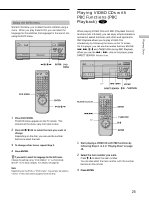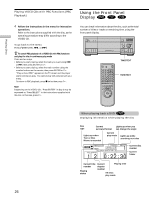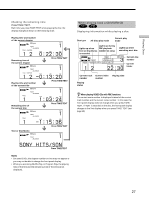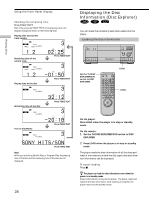Sony DVP-CX870D Operating Instructions - Page 26
Using the Front Panel Display, Display
 |
View all Sony DVP-CX870D manuals
Add to My Manuals
Save this manual to your list of manuals |
Page 26 highlights
Playing Discs Playing VIDEO CDs with PBC Functions (PBC Playback) 4 Follow the instructions in the menu for interactive operations. Refer to the instructions supplied with the disc, as the operating procedure may differ according to the VIDEO CD. To go back to the menu Press ORETURN, ., or >. z To cancel PBC playback of a VIDEO CD with PBC functions and play the disc in continuous play mode There are two ways. • Before you start playing, select the track you want using . or >, then press ENTER or H. • Before you start playing, select the track number using the number buttons on the remote, then press ENTER or H. "Play without PBC" appears on the TV screen and the player starts continuous play. You cannot play still pictures such as a menu. To return to PBC playback, press x twice then press H. Note Depending on the VIDEO CD, "Press ENTER" in Step 3 may be expressed as "Press SELECT" in the instructions supplied with the disc. In this case, press H. Using the Front Panel Display You can check information about the disc, such as the total number of titles or tracks or remaining time, using the front panel display. TIME/TEXT 123 45 6 7 8 9 MEGA FLIP 0 A B C D ALL FILE SORT EDIT DVD CD LOAD TIME/TEXT When playing back a DVD Displaying information while playing the disc Disc type Current surround format Lights up when you can change the angle Lights up when Text or Disc Memo is recorded Current play mode Lights up while searching next disc 1 2 1 0:22:30 Current disc number Current folder Current title number Playing status Current chapter number Playing time All discs play mode 26