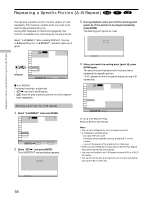Sony DVP-CX870D Operating Instructions - Page 54
When playing a VIDEO CD or CD
 |
View all Sony DVP-CX870D manuals
Add to My Manuals
Save this manual to your list of manuals |
Page 54 highlights
Using Various Functions with the Control Menu Creating Your Own Program (Program Play) Creating the program 1 Select "SET," in "PROGRAM." The programming display appears and "1" is highlighted. Selected folder PROGRAM ALL CLEAR 1. - - - - 2. - - - - 3. - - - - 4. - - - - 5. - - - - 6. - - - - ALL T ALL Set: ENTER Quit: PROGRAM Start: PLAY 2 Press ENTER. It is ready to set the first disc of a title or track for Program Play. PROGRAM ALL CLEAR 1. - - - - 2. - - - - 3. - - - - 4. - - - - 5. - - - - 6. - - - - ALL T ALL Number buttons ENTER Return: RETURN Quit: PROGRAM Start: PLAY 3 Select the disc you want to program using the number buttons or M/m, then press ENTER. To select the EASY PLAY disc, press 301. "EZ" appears at the disc number. Disc number Disc type* Title Chapter (slot) PROGRAM 0 0 3 : DVD ALL CLEAR 1. - - - - 2. - - - - 3. - - - - 4. - - - - 5. - - - - 6. - - - - ALL T C ALL ALL 01 01 02 02 03 03 04 04 05 05 06 Set: ENTER Return: RETURN Quit: PROGRAM Start: PLAY * "?" appears when the player has not loaded the disc information in the memory. If an empty slot is loaded, the disc type does not appear. 4 Select the title, chapter or track you want to program using M/m, then press ENTER. You can also use the number buttons and ENTER button to make a selection. In this case, the selected number is displayed on the screen. x When playing a DVD For example, select title 1, chapter 1 in disc 3. When both titles and chapters are recorded on the disc, select the title, then the chapter. PROGRAM 0 0 3 : DVD ALL CLEAR 1. - - - - 2. - - - - 3. - - - - 4. - - - - 5. - - - - 6. - - - - ALL T C ALL ALL 01 01 02 02 03 03 04 04 05 05 06 Set: ENTER Return: RETURN Quit: PROGRAM Start: PLAY PROGRAM ALL CLEAR 1. 3D-T01-C01 2. - - - - 3. - - - - 4. - - - - 5. - - - - 6. - - - - ALL T ALL Set: ENTER Quit: PROGRAM Start: PLAY x When playing a VIDEO CD or CD For example, select track 1 in disc 2. PROGRAM 0 0 2 : VCD ALL CLEAR 1. 3D-T01-C01 2. - - - - 3. - - - - 4. - - - - 5. - - - - 6. - - - - ALL T ALL 01 02 03 04 05 06 Set: ENTER Return: RETURN Quit: PROGRAM Start: PLAY 5 To program other discs, titles, chapters or tracks, repeat Steps 3 and 4. The programmed discs, titles, chapters or tracks are displayed in the selected order. 54