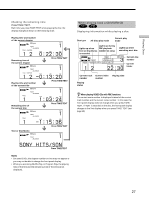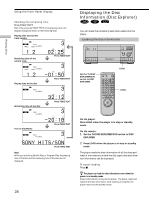Sony DVP-CX870D Operating Instructions - Page 32
Labeling Discs and Folders (Disc Explorer - Edit Mode
 |
View all Sony DVP-CX870D manuals
Add to My Manuals
Save this manual to your list of manuals |
Page 32 highlights
Playing Discs Labeling Discs and Folders (Disc Explorer - Edit Mode) Z You can label the disc with a personal title of 16 characters (Disc Memo) when DVD TEXT or CD TEXT is not recorded on the disc, and the folders A through D with a title of 3 characters. The Disc Memo can be anything you like, such as a title, musician's name, category or date of purchase. You can also assign a genre label to the disc. This will help you keep your discs organized. Set the TV/DISC EXPLORER/DVD switch to DISC EXPLORER. 12 45 78 0 3 6 9 MEGA FLIP A B C D ALL FILE SORT EDIT DVD CD LOAD EDIT Click shuttle ORETURN ENTER
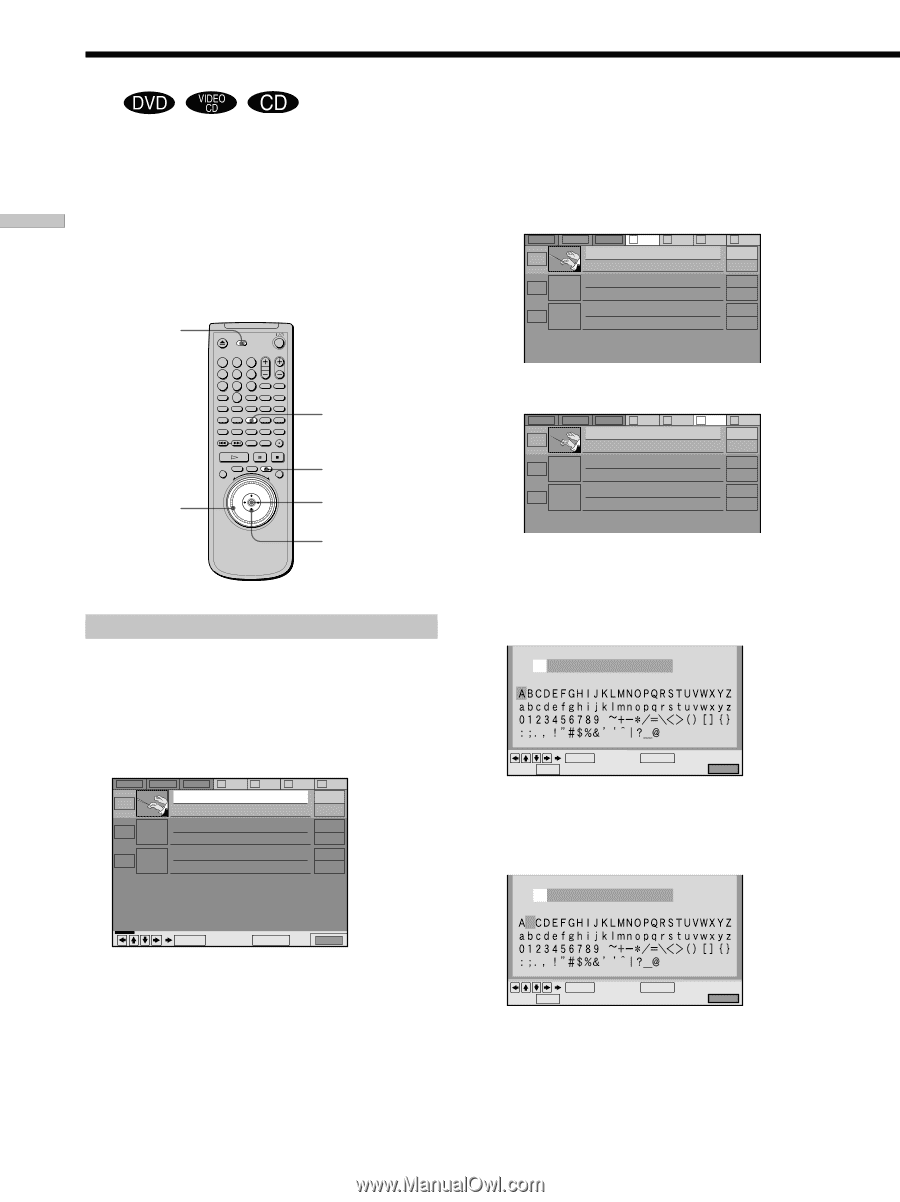
32
Playing Discs
EDIT
DISC MEMO INPUT
B
B
Quit:
EDIT
Cancel:
RETURN
ENTER
DISC MEMO INPUT
Quit:
EDIT
Cancel:
RETURN
ENTER
EDIT
ALL
DVD
CD
A
B
C
D
2
Music Madness
4
23
CD
CD
CD
Classical
ALL
DVD
CD
A
B
C
D
2
Music Madness
4
23
CD
CD
CD
Classical
Labeling Discs and Folders (Disc Explorer - Edit Mode)
Z
Set the TV/DISC
EXPLORER/DVD
switch to DISC
EXPLORER.
1
2
3
4
5
6
7
8
9
0
A
B
C
D
ALL
DVD
EDIT
FLIP
MEGA
SORT
FILE
LOAD
CD
EDIT
Click shuttle
ENTER
<
/
M
/
m
/
,
ALL
DVD
CD
A
B
C
D
EDIT
2
Music Madness
4
23
CD
CD
CD
Cancel:
ENTER
RETURN
Classical
O
RETURN
You can label the disc with a personal title of 16 characters
(Disc Memo) when DVD TEXT or CD TEXT is not
recorded on the disc, and the folders A through D with a
title of 3 characters.
The Disc Memo can be anything you like, such as a title,
musician’s name, category or date of purchase.
You can also assign a genre label to the disc.
This will
help you keep your discs organized.
Labeling a disc or folder
1
Select the disc or folder you want to label.
To label a disc:
Select the disc on the Disc Explorer, then press EDIT to
enter the edit mode.
The selected disc’s text only is highlighted and “EDIT”
appears at the right bottom corner.
To label a folder:
1
Press EDIT to enter the edit mode.
2
Press
M
.
The folder A is highlighted.
3
Select the folder you want to label by pressing
<
/
,
.
2
Press ENTER.
The DISC MEMO INPUT display appears when you
have selected a disc.
The FOLDER NAME INPUT display appears when
you have selected a folder.
3
Select a character by pressing
<
/
M
/
m
/
,
or by
turning the click shuttle.
The selected character changes color.
4
Press ENTER.