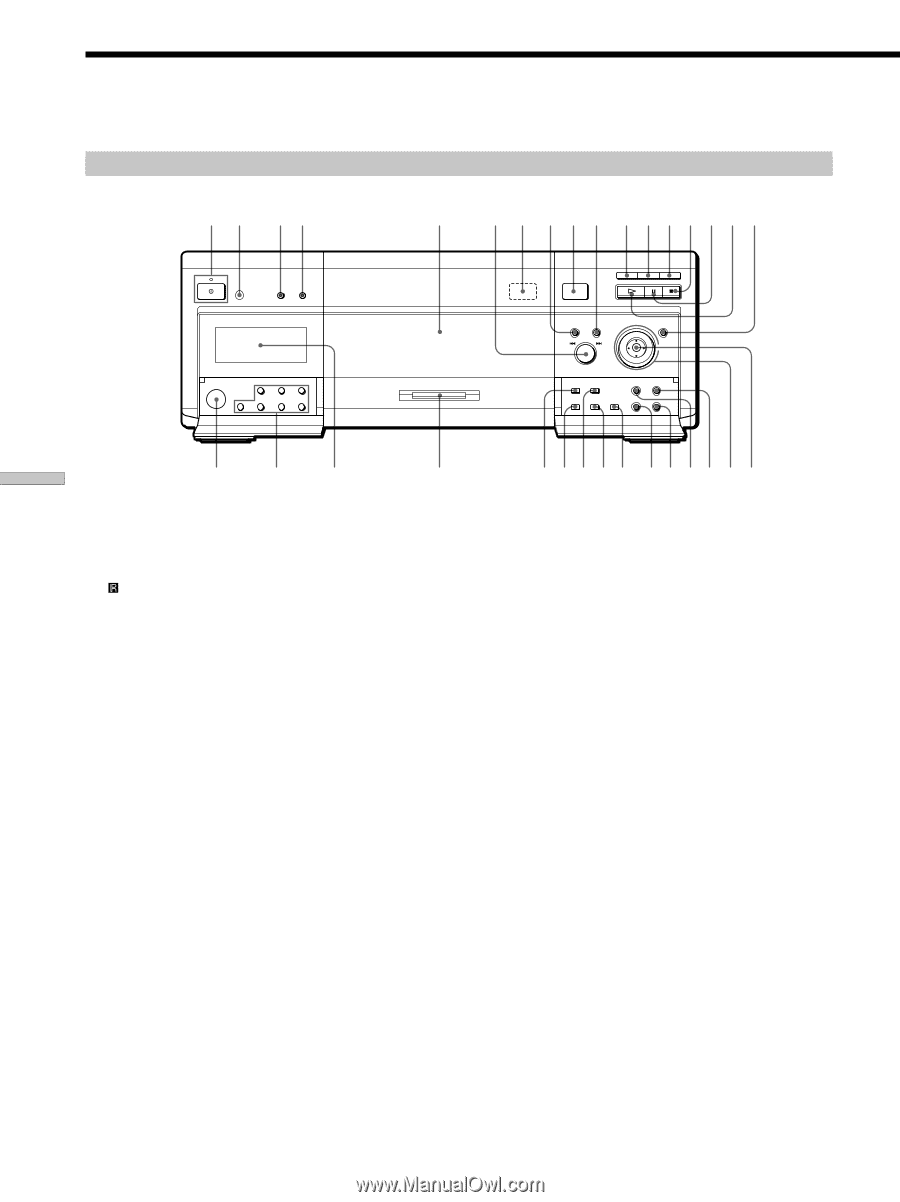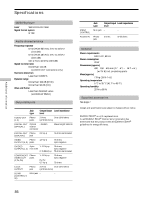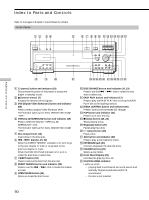Sony DVP-CX870D Operating Instructions - Page 90
Index to Parts and Controls, Front Panel
 |
View all Sony DVP-CX870D manuals
Add to My Manuals
Save this manual to your list of manuals |
Page 90 highlights
Index to Parts and Controls Refer to the pages indicated in parentheses for details. Front Panel 1 2 34 5 6 7 8 9 q; qa qs qd qf qg qh qj Additional Information qk ql w; wa ws wd wf wg wh wj wk wl e; ea es 1 ! (power) button and indicator (19) Disconnects the power of the player or places the player in standby mode. 2 (remote sensor) (7) Accepts the remote control signals. 3 DVE (Digital Video Enhancer) button and indicator (60) Press to select a Digital Video Enhancer level. The indicator lights up for every selected item except "OFF." 4 VIRTUAL 3D SURROUND button and indicator (49) Press to select the desired "VIRTUAL 3D SURROUND" item. The indicator lights up for every selected item except "OFF." 5 Disc compartment (16) Insert discs in the disc slots. 6 .-/>+ dial (16, 19, 20) When the DIRECT SEARCH indicator is lit, turn to go to the next chapter or track or to go back to the previous chapter or track. When the DISC CHANGE indicator is lit, turn to rotate the disc slots or select disc. 7 AEJECT button (18) Press to remove the disc from the disc slot. 8 DIRECT SEARCH button and indicator (20) Press to use the .-/>+ dial to locate the chapter or track. 9 OPEN/CLOSE button (16) Opens or closes the front cover. q; DISC CHANGE button and indicator (16, 19) Press to use the .-/>+ dial to rotate the disc slots or select disc. qa EASY PLAY button and indicator (17) Press to play the EASY PLAY disc or bring the EASY PLAY slot to the loading position. qs MEGA CONTROL button and indicator (80) Press to control the connected CD changer. qd FLIP button and indicator (21) Press to turn over the disc. qf x (stop) button (20, 23) Stops playing a disc. qg X (pause) button (20) Pauses playing a disc. qh H (play) button (19) Plays a disc. qj JOG button and indicator (22) Press to play a disc frame by frame. qk KEYBOARD jack (34) Connect a keyboard to label the discs. ql FOLDER buttons (29) Selects a disc folder. w; Front Panel Display (26) Indicates the playing time, etc. wa MULTICHANNEL indicator Lights up when: - playing back multichannel surround sound such as Dolby Digital soundtracks and DTS soundtracks - the disc is not inserted 90