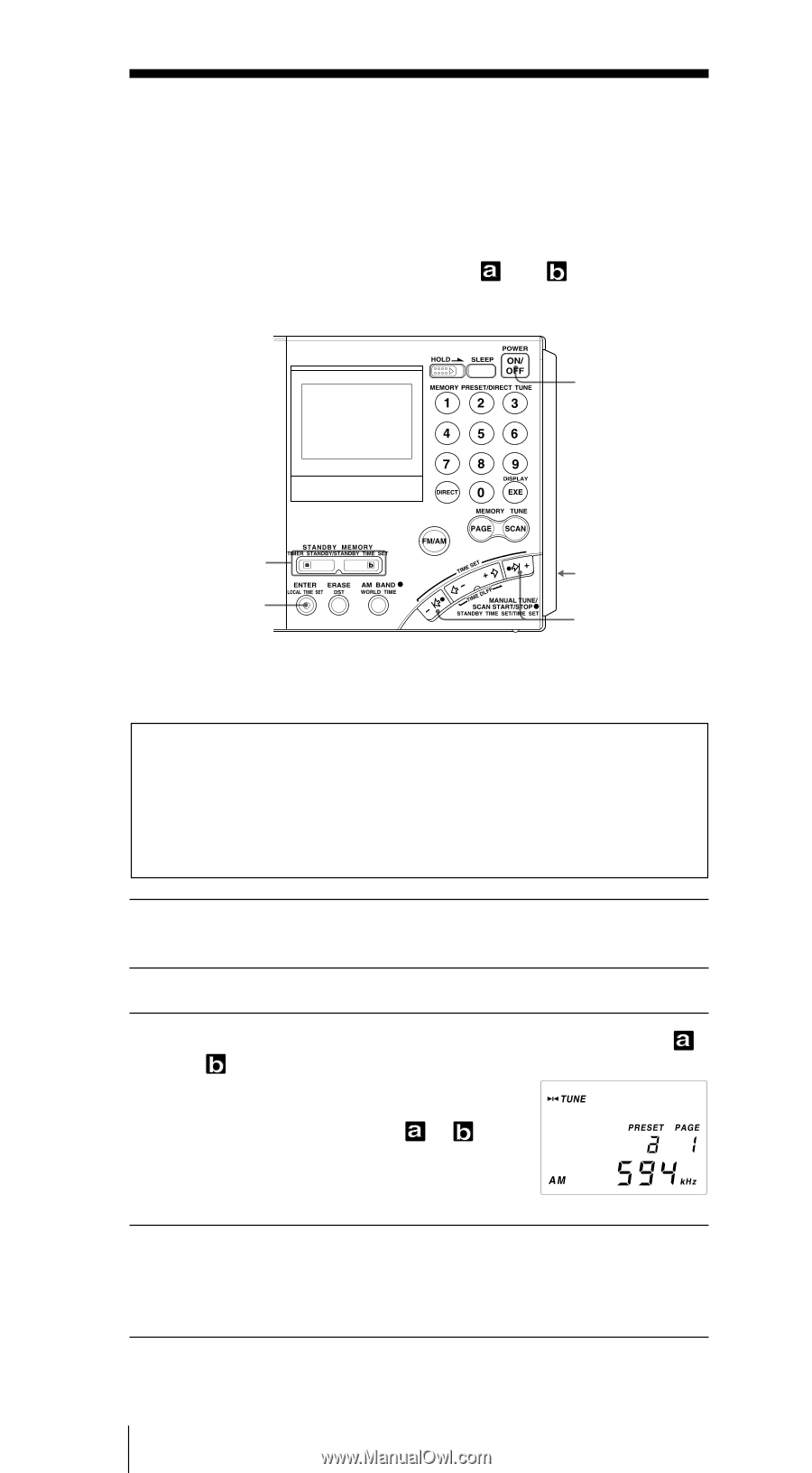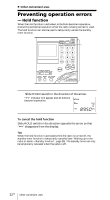Sony ICF-SW7600GR Operating Instructions - Page 28
Waking up to the radio or, alarm - who makes
 |
UPC - 027242580084
View all Sony ICF-SW7600GR manuals
Add to My Manuals
Save this manual to your list of manuals |
Page 28 highlights
B Using the timer Waking up to the radio or alarm - Standby function Waking up to the radio You can wake up to your favorite radio program using the standby function. You can preset different frequencies and standby times to STANDBY MEMORY and . To wake up to the alarm, see "Waking up to the alarm", page 30. 4 3, 5, 6 2 3 5 Make sure the clock is set correctly before using the standby function (page 11). The standby timer takes effect when the set time and the displayed time match. You do not need to take into consideration the LOCAL time and WORLD time. If you want to wake up at 8:00, set 8:00. After setting the standby time, simply select the displayed time to LOCAL time or the time of the desired area you want to use (WORLD time), and the standby function will operate at 8:00 am for the specified area. 1 Tune in to the station you want to listen. For tuning, see the various tuning methods (pages 16-27). 2 Adjust the volume using the VOLUME control. 3 Hold down ENTER and press STANDBY MEMORY or . When ENTER is held down, the PRESET indicator will flash. Two short beeps sound when STANDBY MEMORY or is pressed and the selected station will be stored to the standby memory button. The standby memory number of "a" or "b" will appear in the display. 4 Press POWER ON/OFF to turn off the radio. Note Always turn off the power when setting the standby time. The time cannot be set when the radio is on. 28GB Using the timer