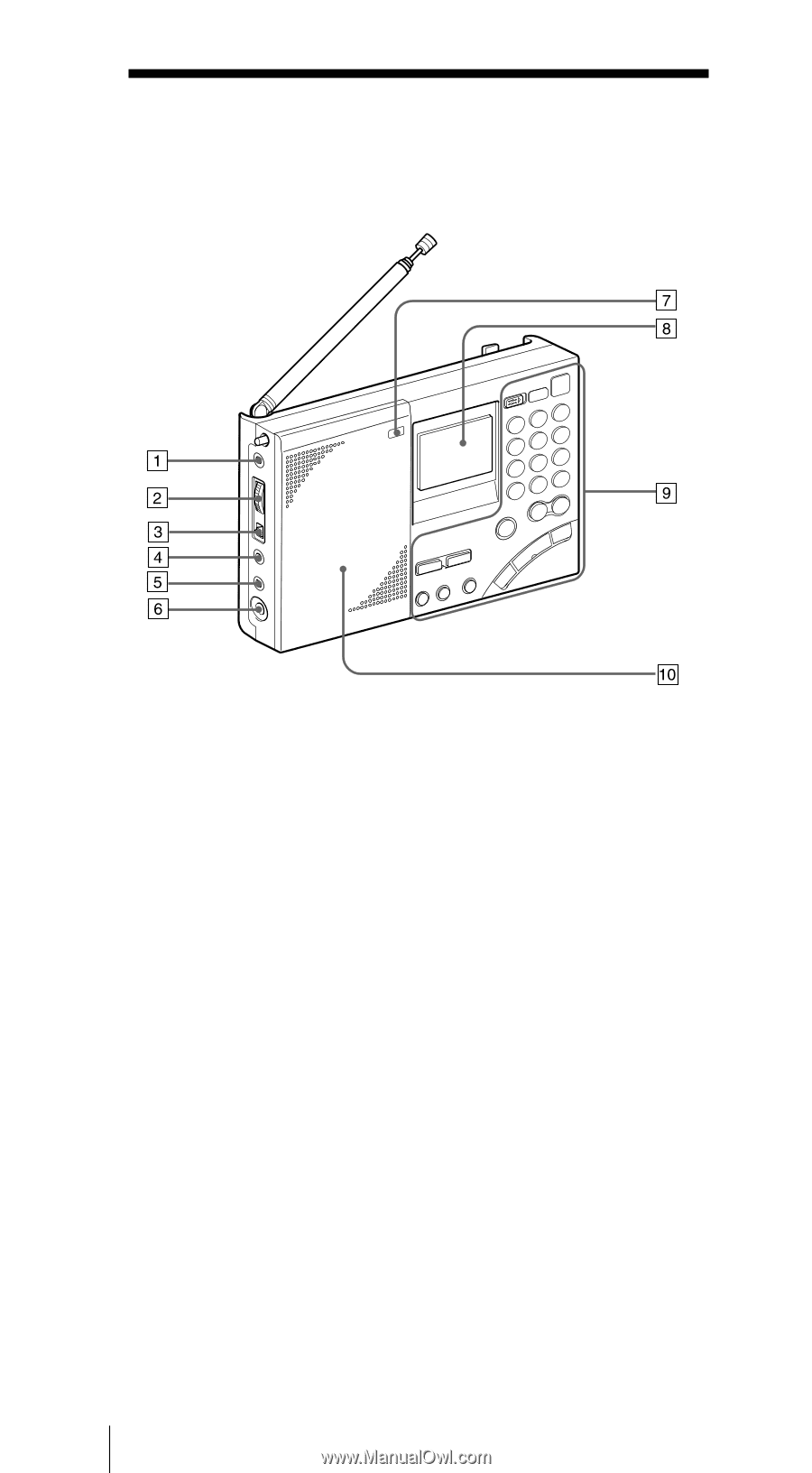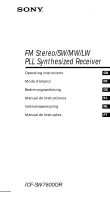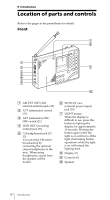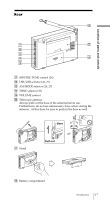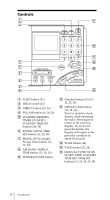Sony ICF-SW7600GR Operating Instructions - Page 4
Front - parts
 |
UPC - 027242580084
View all Sony ICF-SW7600GR manuals
Add to My Manuals
Save this manual to your list of manuals |
Page 4 highlights
B Introduction Location of parts and controls Refer to the pages in the parentheses for details. Front 1 AM EXT ANT (AM external antenna) jack (35) 2 ATT (attenuator) control (21) 3 ATT (attenuator) ON/ OFF switch (21) 4 LINE OUT (recording output) jack (33) 5 2 (headphones) jack (17, 33) You can enjoy FM stereo broadcasting by connecting the optional stereo headphones to the unit . When using headphones, sound from the speaker will be muted. 6 DC IN 6V ! (external power input) jack (10) 7 LIGHT button When the display is difficult to see, press this button to light up the display for approximately 10 seconds. Pressing the button again while the light is on will turn off the light. Performing button operations while the light is on will extend the lighting time. 8 Display (7) 9 Controls (6) 0 Speaker 4GB Introduction