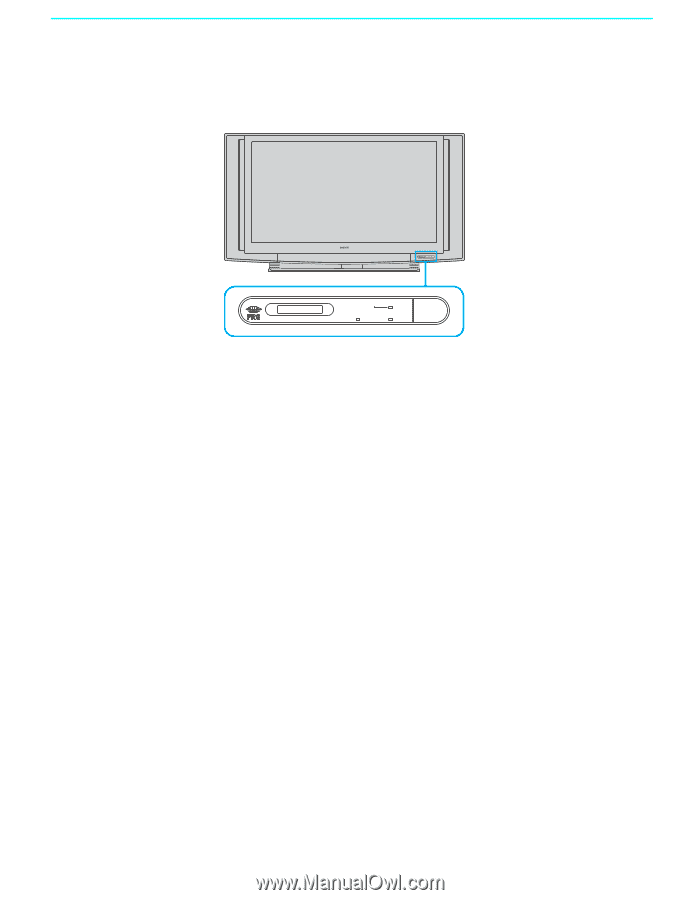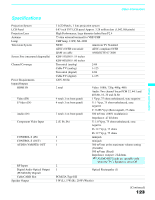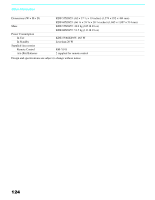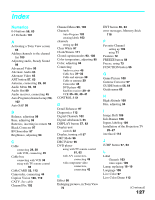Sony KDF-55XS955 Operating Instructions (Large File - 14.9 MB) - Page 122
Flashing Indicators on the Front of the TV, The POWER/STANDBY green indicator flashes. - flashing red light
 |
View all Sony KDF-55XS955 manuals
Add to My Manuals
Save this manual to your list of manuals |
Page 122 highlights
Other Information Flashing Indicators on the Front of the TV STD/DUO POWER/STANDBY LAMP TIMER POWER STD/DUO POWER/STANDBY LAMP TIMER POWER The POWER/STANDBY (green or red) and/or LAMP (red) indicators light or flash if there is a problem with or change in the condition of the LCD projection TV. The POWER/STANDBY (green) indicator flashes. ❑ The lamp for the light source is ready to turn on. The POWER/STANDBY (red) indicator flashes three times. ❑ The lamp cover is not attached securely. When you secure the lamp cover, the POWER/STANDBY indicator flashes in red and the LCD projection TV enters the standby mode (see page 22). The LAMP indicator flashes. ❑ The lamp for the light source has burned out. Replace it with new one (see page 16). If the LCD projection TV does not function properly after correcting the problems, contact qualified Sony personnel. 122