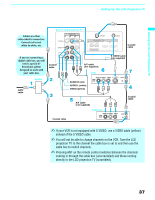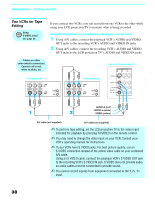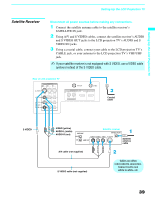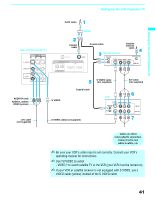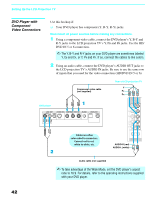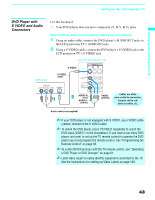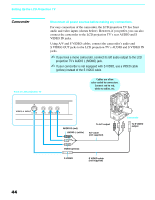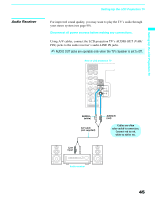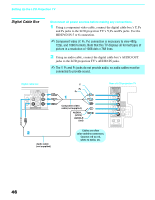Sony KDF-55XS955 Operating Instructions (Large File - 14.9 MB) - Page 41
Use TV/VIDEO to select, Cables are often, color-coded to connectors., Connect red to red - turns on and off
 |
View all Sony KDF-55XS955 manuals
Add to My Manuals
Save this manual to your list of manuals |
Page 41 highlights
Setting Up the LCD Projection TV Setting Up the LCD Projection TV CATV cable Splitter Rear of LCD projection TV VIDEO IN 1 3 4 S VIDEO VIDEO L (MONO) AUDIO R Coaxial cable Coaxial cable VHF/UHF CABLE Satellite receiver Satellite antenna cable 7 8 R L AUDIO IN S VIDEO cable (not supplied) A/V cable (not supplied) AUDIO-R (red) AUDIO-L (white) VIDEO (yellow) Coaxial cable 6 VCR S VIDEO A/V cable (not supplied) 7 S VIDEO cable (not supplied) Cables are often color-coded to connectors. Connect red to red, white to white, etc. ✍ Be sure your VCR's video input is set correctly. Consult your VCR's operating manual for instructions. ✍ Use TV/VIDEO to select - VIDEO 1 to watch satellite TV or the VCR (your VCR must be turned on). ✍ If your VCR or satellite receiver is not equipped with S VIDEO, use a VIDEO cable (yellow) instead of the S VIDEO cable. 41