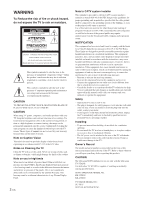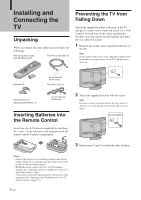Sony KE-42TS2U Operating Instructions
Sony KE-42TS2U - 42" Flat Panel Color Tv Manual
 |
View all Sony KE-42TS2U manuals
Add to My Manuals
Save this manual to your list of manuals |
Sony KE-42TS2U manual content summary:
- Sony KE-42TS2U | Operating Instructions - Page 1
4-091-567-12 (1) Flat Panel Color TV KE-32TS2U/KE-42TS2U KE-32TS2U KE-42TS2U © 2002 Sony Corporation US FR Operating Instructions Mode d'emploi Manual de instrucciones ES - Sony KE-42TS2U | Operating Instructions - Page 2
to the TV. Owner's Record The model and serial numbers are provided on the front of this instruction manual and at the rear of the TV. Refer to them whenever you call upon your Sony dealer regarding this products. CAUTION The following SONY appliance(s) for use only with the following TV STAND. Use - Sony KE-42TS2U | Operating Instructions - Page 3
to a child or an adult and serious damage to the set. Use only a cart or stand recommended by Sony for the specific model of TV. No part of the TV set should overhang any edge of the TV cart or stand; any overhanging edge is a safety hazard. An appliance and cart combination should be moved with - Sony KE-42TS2U | Operating Instructions - Page 4
mode should be used. Refer to the operating instructions if an image retention or ghost appears. Service Damage Requiring Service Unplug the set from the wall outlet and refer servicing to qualified service personnel under the following conditions: s When the power cord or plug is damaged or frayed - Sony KE-42TS2U | Operating Instructions - Page 5
Options ...... 51 Using the Timer Turning Off the TV Automatically 54 Setting the Current Time 55 Controlling Power On/Off Automatically ..... 56 Additional Information Troubleshooting 58 Self-diagnosis function 58 Trouble symptoms and remedies 59 Specifications 61 Index 62 US 5 (US) - Sony KE-42TS2U | Operating Instructions - Page 6
rear cabinet. Never use the TV with the screws removed. Brackets (2) Do not remove ferrite cores. AC power cord (1) Cleaning cloth (1) Operating Instructions (1) Do not remove ferrite core. Inserting Batteries into the Remote Control Insert two size AA batteries (supplied) by matching the + and - Sony KE-42TS2U | Operating Instructions - Page 7
or chain securely to each bracket on the rear of the TV. Attach the cord or chain (not supplied) securely. 5 Attach the cord or chain to a wall or pillar. Side view Top view Screw a hook (not supplied) to the wall or pillar securely. Installing and Connecting the TV Connector Types You may find - Sony KE-42TS2U | Operating Instructions - Page 8
Installing and Connecting the TV Identifying Front and Rear Connectors TV front panel Under the panel Rear of TV VIDEO IN 1 R AUDIO L VIDEO S VIDEO VIDEO IN 3 R AUDIO L DVI-HDTV AUDIO OUT R L R AUDIO L Y/G PB/B PR/R HD CONTROL S IN VD OUT VIDEO IN 2 VIDEO IN 4 SUB WOOFER VHF/UHF AC - Sony KE-42TS2U | Operating Instructions - Page 9
coaxial cable, connect the cable box's OUT jack to the TV's VHF/UHF jack. Cable 75-ohm coaxial cable (supplied) VHF/UHF Rear of TV IN OUT Cable box Also, set "Cable" to "On" in the (TV Setup) menu (See page 21). Tips • Your Sony remote control can be programmed to operate your cable box. (See - Sony KE-42TS2U | Operating Instructions - Page 10
Rear of TV AUDIO-R (red) AUDIO-L (white) VIDEO (yellow) VIDEO IN 1 R AUDIO L VIDEO S VIDEO VIDEO IN 3 R AUDIO L DVI-HDTV AUDIO OUT R L R AUDIO L Y/G PB/B PR/R HD CONTROL S IN VD OUT VIDEO IN 2 VIDEO IN 4 SUB WOOFER S VIDEO VCR VHF/UHF AC IN VMC-810S/820S (not supplied) 75-ohm - Sony KE-42TS2U | Operating Instructions - Page 11
Installing and Connecting the TV Disconnect all power sources before making any supplied 75-ohm coaxial cable from your cable or antenna to the TV's VHF/UHF jack. Rear of TV VIDEO IN 1 R AUDIO L VIDEO S VIDEO VIDEO IN 2 VIDEO IN 3 R AUDIO L DVI-HDTV AUDIO OUT R L R AUDIO L Y/G PB/B PR/R HD - Sony KE-42TS2U | Operating Instructions - Page 12
cable YC-15V/30V (not supplied) VCR VMC810S/820S (not supplied) VMC-810S/820S (not supplied) YC-15V/30V (not supplied) Cable Tips • Be sure your VCR's video input is set correctly. Consult your VCR's operating manual for instructions. • Use TV/VIDEO on the remote to select VIDEO IN 1 to - Sony KE-42TS2U | Operating Instructions - Page 13
all power sources before making any connections. Using an AUDIO cable, connect the TV's AUDIO OUT jacks to the audio receiver's AUDIO IN jacks. Rear of TV VIDEO IN 1 R AUDIO L VIDEO S VIDEO VIDEO IN 2 COMPONENT VIDEO IN 1 AUDIO OUT R AUDIO L Y PB PR R L R AUDIO L Y/G PB/B PR/R HD - Sony KE-42TS2U | Operating Instructions - Page 14
video connection. Rear of TV VIDEO IN 1 R AUDIO L VIDEO S VIDEO VIDEO IN 3 R AUDIO L DVI-HDTV AUDIO OUT R L R AUDIO L Y/G PB/B PR/R HD CONTROL S IN VD Modes, set the TV's aspect ratio to 16:9 on your DVD player. For details, refer to the operating instructions supplied with your DVD - Sony KE-42TS2U | Operating Instructions - Page 15
see page 10). Tips • To take advantage of the Wide Screen Modes, set the TV's aspect ratio to 16:9 on your DVD player. For details, refer to the operating instructions supplied with your DVD player. • Use TV/VIDEO on the remote to switch between the VCR and DVD player inputs. Use 0-9 and ENTER or CH - Sony KE-42TS2U | Operating Instructions - Page 16
KE-32TS2U), or 1024 × 1024 (KE-42TS2U). 2 Using an AUDIO cable, connect the Digital Satellite Receiver's Audio OUT jacks to the TV's AUDIO IN jacks. Note The DVI SERVICES ONLY RGB OUT (1080i/720p/480p) DVI-HDTV OUT (1080i/720p/480p) DVI-D single link cable (not supplied) RK-74A (not supplied) - Sony KE-42TS2U | Operating Instructions - Page 17
IN 4 connection. Note DVI-HDTV connection or component video (Y, PB, PR) connection is necessary to view 480p, 720p, and 1080i formats. Note that this TV displays all format types of picture in a resolution of 852 dots × 1024 lines (KE-32TS2U), or 1024 × 1024 (KE-42TS2U). 2 Using an AUDIO cable - Sony KE-42TS2U | Operating Instructions - Page 18
all power sources before making any connections. Using a monaural audio cable, connect the TV's SUB WOOFER jack to the sub woofer's input jack. Rear of TV VIDEO IN 1 R AUDIO L VIDEO S VIDEO VIDEO IN 2 VIDEO IN 3 R AUDIO L DVI-HDTV AUDIO OUT R L R AUDIO L Y/G PB/B PR/R HD CONTROL - Sony KE-42TS2U | Operating Instructions - Page 19
to use the same row of inputs that you used for the video connection. Rear of TV VIDEO IN 1 R AUDIO L VIDEO S VIDEO VIDEO IN 2 VIDEO IN 3 R AUDIO L DVI-HDTV AUDIO OUT R L R AUDIO L Y/G PB/B PR/R HD CONTROL S IN VD OUT VIDEO IN 4 SUB WOOFER RGB equipment VHF/UHF AC IN Note Set - Sony KE-42TS2U | Operating Instructions - Page 20
CH+ on the remote control or on the front panel of your TV to perform Auto Program. 1 MUTING POWER VCR/DVD SAT/CABLE TV SYSTEM FUNCTION OFF VCR/DVD SAT/CABLE TV SLEEP PICTURE MODE WIDE MODE DISPLAY TV/VIDEO 123 456 7 JUMP FAVORITES 89 ENTER 0 MTS/SAP TV/SAT GUIDE POWER SAVING MENU - Sony KE-42TS2U | Operating Instructions - Page 21
connected The Channel Fix feature is useful when you have a cable box or satellite receiver connected. For details, see page 53. Installing and Connecting the TV To skip channels You can skip unnecessary channels when selecting channels using the CH +/- buttons. 1 Press MENU. 2 Press V/v to select - Sony KE-42TS2U | Operating Instructions - Page 22
the language to be displayed in all menu. MUTING POWER VCR/DVD SAT/CABLE TV SYSTEM FUNCTION OFF VCR/DVD SAT/CABLE TV SLEEP PICTURE MODE WIDE MODE DISPLAY TV/VIDEO 123 456 7 JUMP FAVORITES 89 ENTER 0 MTS/SAP TV/SAT GUIDE POWER SAVING VOL MENU CH 2 - 4 1, 5 CODE SET 1 Press MENU - Sony KE-42TS2U | Operating Instructions - Page 23
TV/SAT GUIDE POWER SAVING VOL MENU CH CODE SET MUTING 1 SYSTEM OFF DISPLAY 2 JUMP 2 3 1 Press POWER on the remote. POWER TV Watching the TV Tip When the STANDBY/SLEEP indicator goes off, press POWER on the TV sound. turn off the TV and all other Sony equipment. display the current channel - Sony KE-42TS2U | Operating Instructions - Page 24
with closed caption You can display Caption Vision if the broadcaster offers this service. MUTING POWER VCR/DVD SAT/CABLE TV SYSTEM FUNCTION OFF VCR/DVD SAT/CABLE TV SLEEP PICTURE MODE WIDE MODE DISPLAY TV/VIDEO 123 Press repeatedly until the desired Caption Vision appears. Each time you - Sony KE-42TS2U | Operating Instructions - Page 25
best suit the program you are watching. When watching TV Set Picture Mode to "Standard" (page 26) result due to the characteristics of the Plasma Display Panel. It is possible to reduce image numbers, on-screen menus, refer to the user manual of connected equipment. C Reduce brightness of the picture and - Sony KE-42TS2U | Operating Instructions - Page 26
.Rm. Picture Mode : Movie Picture Mode : AV Pro MUTING POWER VCR/DVD SAT/CABLE TV SYSTEM FUNCTION OFF VCR/DVD SAT/CABLE TV SLEEP PICTURE MODE WIDE MODE DISPLAY TV/VIDEO 123 456 7 JUMP FAVORITES 89 ENTER 0 MTS/SAP TV/SAT GUIDE POWER SAVING VOL MENU CH PICTURE MODE Vivid Select for - Sony KE-42TS2U | Operating Instructions - Page 27
Picture Adj u s t Sound , t o s e l e c t , ENTER , t o e n t e r a d j . menu MUTING POWER VCR/DVD SAT/CABLE TV SYSTEM FUNCTION OFF VCR/DVD SAT/CABLE TV SLEEP PICTURE MODE WIDE MODE DISPLAY TV/VIDEO 123 456 7 JUMP FAVORITES 89 ENTER 0 MTS/SAP TV/SAT GUIDE POWER SAVING VOL MENU CH - Sony KE-42TS2U | Operating Instructions - Page 28
0 MTS/SAP TV/SAT GUIDE POWER SAVING VOL MENU CH POWER SAVING CODE SET 28 (US) Press POWER SAVING. POWER SAVING , Power Saving : Reduce To cancel the Power Saving mode Press POWER SAVING again. "Power Saving: Standard" appears. Tips • If you turn off the TV while the Power Saving mode is - Sony KE-42TS2U | Operating Instructions - Page 29
screen mode is set to "Mode2," and "4:3 Default" is set to "Widezoom." Widezoom Original Picture Auto Wide Full Original Picture Watching the TV Auto Wide • 4:3 squeezed video camera or DVD picture • DTV 16:9 aspect ratio picture "Full" stretches the 4:3 picture horizontally only, to fill the - Sony KE-42TS2U | Operating Instructions - Page 30
Wide function may not work properly. In this case, set the Wide Screen Mode manually. MUTING POWER VCR/DVD SAT/CABLE TV SYSTEM FUNCTION OFF VCR/DVD SAT/CABLE TV SLEEP PICTURE MODE WIDE MODE DISPLAY TV/VIDEO 123 456 WIDE MODE Press WIDE MODE repeatedly until the desired Wide Screen Mode - Sony KE-42TS2U | Operating Instructions - Page 31
page 30). Tips • If you select the Wide Screen Mode manually (page 30), the Wide Screen Mode may not change as screen size using the WIDE MODE feature with the TV installed in a public space for commercial use or in "Normal" mode. • The upper and lower parts may not appear or subtitles may not go in - Sony KE-42TS2U | Operating Instructions - Page 32
POWER VCR/DVD SAT/CABLE TV SYSTEM FUNCTION OFF VCR/DVD SAT/CABLE TV SLEEP PICTURE MODE WIDE MODE DISPLAY TV/VIDEO 123 456 7 JUMP FAVORITES 89 ENTER 0 MTS/SAP TV/SAT GUIDE POWER Equipment with your TV Remote Control" on page 33, or refer to the instructions supplied with each equipment. - Sony KE-42TS2U | Operating Instructions - Page 33
/VIDEO 123 456 3 789 JUMP ENTER 0 4 FAVORITES MTS/SAP TV/SAT GUIDE POWER SAVING VOL MENU CH CODE SET 1 Watching the TV The remote control is preset to operate Sony brand video equipment. Sony equipment Beta, ED Beta VCRs 8mm VCR VHS VCR DV VCR DVD player Programmable code number 303 - Sony KE-42TS2U | Operating Instructions - Page 34
Watching the TV Manufacturer's codes VCRs Manufacturer Sony Admiral (M. Ward) Aiwa Audio Dynamic Broksonic Canon Citizen Craig Criterion Curtis Mathes Daewoo DBX Dimensia Emerson Fisher Funai General Electric Go Video Goldstar Hitachi Instant - Sony KE-42TS2U | Operating Instructions - Page 35
Operating optional equipment MUTING POWER VCR/DVD SAT/CABLE TV SYSTEM FUNCTION OFF VCR/DVD SAT/CABLE TV SLEEP PICTURE MODE WIDE MODE DISPLAY TV/VIDEO 123 456 7 JUMP FAVORITES 89 ENTER 0 MTS/SAP TV/SAT GUIDE POWER SAVING VOL MENU CH POWER buttons (VCR/DVD, SAT/ CABLE) FUNCTION - Sony KE-42TS2U | Operating Instructions - Page 36
POWER VCR/DVD SAT/CABLE TV SYSTEM FUNCTION OFF VCR/DVD SAT/CABLE TV SLEEP PICTURE MODE WIDE MODE DISPLAY TV/VIDEO 123 456 7 JUMP FAVORITES 89 ENTER 0 MTS/SAP TV/SAT GUIDE POWER press . , TV Set u p Favo r i t e Channe l 1: 2: 3: 4: Favo r i t e No . 5 : 6: 7: 8: 1 CH 2 3 4 42 6 7 8 - Sony KE-42TS2U | Operating Instructions - Page 37
/VIDEO 123 456 789 JUMP ENTER 0 FAVORITES MTS/SAP 1 TV/SAT POWER SAVING GUIDE 2 MENU VOL CH 1 Press FAVORITES. The Favorite Channel options appear. , FAVORITES TV/SAT Favo r i t e s 1 2 3 4 42 6 7 8 2 Press V/v to select the desired channel, then press . The selected channel will be - Sony KE-42TS2U | Operating Instructions - Page 38
Shift) cannot be adjusted in "Widezoom." MUTING POWER VCR/DVD SAT/CABLE TV SYSTEM FUNCTION OFF VCR/DVD SAT/CABLE TV SLEEP PICTURE MODE WIDE MODE DISPLAY TV/VIDEO 123 456 7 JUMP FAVORITES 89 ENTER 0 MTS/SAP TV/SAT GUIDE POWER SAVING VOL MENU CH 2 - 4 1, 5 , t o s e l e c t , ENTER - Sony KE-42TS2U | Operating Instructions - Page 39
signal format and store them in memory. MUTING POWER VCR/DVD SAT/CABLE TV SYSTEM FUNCTION OFF VCR/DVD SAT/CABLE TV SLEEP PICTURE MODE WIDE MODE DISPLAY TV/VIDEO 123 456 7 JUMP FAVORITES 89 ENTER 0 MTS/SAP TV/SAT GUIDE POWER SAVING VOL MENU CH 1 3 - 7 2, 8 CODE SET US (Continued - Sony KE-42TS2U | Operating Instructions - Page 40
Adjusting Your Setup 1 Press PICTURE MODE repeatedly until "Liv.Rm." (Living Room), "Movie," or "AV Pro" appears. Note The picture control option cannot be adjusted in "Vivid" or "Standard" modes (See page 26). PICTURE MODE , Picture Mode : Liv.Rm. Picture Mode : Movie Picture Mode : AV Pro 2 - Sony KE-42TS2U | Operating Instructions - Page 41
For details on Effect mode, see page 27. MUTING POWER VCR/DVD SAT/CABLE TV SYSTEM FUNCTION OFF VCR/DVD SAT/CABLE TV SLEEP PICTURE MODE WIDE MODE DISPLAY TV/VIDEO 123 456 7 JUMP FAVORITES 89 ENTER 0 MTS/SAP TV/SAT GUIDE POWER SAVING VOL MENU CH 1 3 - 7 2, 8 CODE SET US (Continued - Sony KE-42TS2U | Operating Instructions - Page 42
6 to adjust other options. 8 Press MENU to exit the menu screen. To reset to the factory settings Select "Reset" in step 5, then press . , Treble +20 42 (US) - Sony KE-42TS2U | Operating Instructions - Page 43
89 ENTER 0 MTS/SAP TV/SAT GUIDE POWER SAVING VOL MENU CH MTS/SAP CODE SET Adjusting Your Setup Using the Parental Control Feature The TV programs and movies shown on TV are given a rating signal based on the following rating systems. In U.S.A.: U.S. Television Parental Guidelines to rate - Sony KE-42TS2U | Operating Instructions - Page 44
Setup Activating the Parental Control feature MUTING POWER VCR/DVD SAT/CABLE TV SYSTEM FUNCTION OFF VCR/DVD SAT/CABLE TV SLEEP PICTURE MODE WIDE MODE DISPLAY TV/VIDEO 123 456 7 JUMP FAVORITES 89 ENTER 0 MTS/SAP TV/SAT GUIDE POWER SAVING VOL MENU CH 4 - 5 2 - 3, 6 - 9 1, 10 1 Press - Sony KE-42TS2U | Operating Instructions - Page 45
display the "Password" screen. 2 Enter your password using the 0-9 buttons. The Parental Control feature will be canceled ("Lock" set to "Off") until you turn the TV off. US (US) 45 - Sony KE-42TS2U | Operating Instructions - Page 46
Ra t i ng G :- PG : - PG13 : - R :- NC17 : - X :- MUTING POWER VCR/DVD SAT/CABLE TV SYSTEM FUNCTION OFF VCR/DVD SAT/CABLE TV SLEEP PICTURE MODE WIDE MODE DISPLAY TV/VIDEO 123 456 7 JUMP FAVORITES 89 ENTER 0 MTS/SAP TV/SAT GUIDE POWER SAVING VOL MENU CH 2 - 9 10 1 Perform the steps - Sony KE-42TS2U | Operating Instructions - Page 47
the extender to be viewed, then press . , Custom Setup Pa r e n t a l Con t r o l Cus t om TV Ra t i ng TV-Y : - TV-Y7 : - FV- TV-G : - TV-PG : - D- L - S - V - TV-14 : D L - S V TV-MA : LSV , , , t o s e l e c t , ENTER to set "-" appears beside the selected extender, indicating that the - Sony KE-42TS2U | Operating Instructions - Page 48
TV ratings U.S. TV ratings are for TV programs rated according to the U.S. Television Parental Guidelines. Option TV-Y (All Children): TV-Y7 (Directed to Older Children): TV-G (General Audience): TV-PG (Parental Guidance Suggested): TV-14 (Parents Strongly Cautioned): TV is specifically designed to - Sony KE-42TS2U | Operating Instructions - Page 49
Ratings in Canada Adjusting Your Setup Sony's predetermined ratings These are original ratings that Sony predetermined according to the viewer's French Language ratings: G and 8 ans+ Viewable U.S. TV ratings: TV-Y, TV-Y7, TV-G, TV-PG, and TV-NR Suitable for children aged 14 and older. Viewable - Sony KE-42TS2U | Operating Instructions - Page 50
or encourage children to imitate dangerous acts which they may see on television. There will be no profanity, nudity or sexual content. Will Canadian French Language ratings The Canadian French Language Ratings are for TV programs in French broadcast in Canada. Option Description G (General - Sony KE-42TS2U | Operating Instructions - Page 51
127" - "+126," and store these 3 settings as the user setting. Name Set: Select to name your original settings. Press u r e /Sound Cont r o l P i c t u r e A d j u s t ( L i v . Rm. ) Name : USER 1 0 1 2 3 4 5 6 7 8 9 ABCDEFGH I J KLMNOPQRSTUVWXYZ abcde f gh i j k l mnopq r s t uvwx y z x / - Sony KE-42TS2U | Operating Instructions - Page 52
Display Screen Saver Color Matrix RGB Mode Sync Mode Setting option Select to enlarge the Dot Phase: Adjust in the range of "01" - "62" if part of a displayed text or image is not clear. Total H Pixel connected. Set according to the input signal from the HD jack of the VIDEO IN 4 jacks. H/Comp: - Sony KE-42TS2U | Operating Instructions - Page 53
television system is not very good. You can adjust the setting only when the VIDEO input is selected. Select how the MENU button on the remote cable box or satellite receiver connected. 2-6: Select this to 'fix' your TV's channel setting to 2-6 and use the cable box or satellite receiver to - Sony KE-42TS2U | Operating Instructions - Page 54
of time (30, 60, 90 or 120 minutes). MUTING POWER VCR/DVD SAT/CABLE TV SYSTEM FUNCTION OFF VCR/DVD SAT/CABLE TV SLEEP PICTURE MODE WIDE MODE DISPLAY TV/VIDEO 123 456 7 JUMP FAVORITES 89 ENTER 0 MTS/SAP TV/SAT GUIDE POWER SAVING VOL MENU CH SLEEP Press SLEEP repeatedly until the - Sony KE-42TS2U | Operating Instructions - Page 55
T i me r / C l o c k C l o c k Se t 00:00:00 MUTING POWER VCR/DVD SAT/CABLE TV SYSTEM FUNCTION OFF VCR/DVD SAT/CABLE TV SLEEP PICTURE MODE WIDE MODE DISPLAY TV/VIDEO 123 456 7 JUMP FAVORITES 89 ENTER 0 MTS/SAP TV/SAT GUIDE POWER SAVING VOL MENU CH 2 - 7 1, 8 1 Press MENU. MENU - Sony KE-42TS2U | Operating Instructions - Page 56
turn off the TV with the POWER button on the TV as the On Timer function will not work. MUTING POWER VCR/DVD SAT/CABLE TV SYSTEM FUNCTION OFF VCR/DVD SAT/CABLE TV SLEEP PICTURE MODE WIDE MODE DISPLAY TV/VIDEO 123 456 7 JUMP FAVORITES 89 ENTER 0 MTS/SAP TV/SAT GUIDE POWER SAVING VOL - Sony KE-42TS2U | Operating Instructions - Page 57
/Off" in step 6, repeat steps 7 and 8 to set both "Off Time" and "On Time." 10 Press MENU to exit the menu screen. To turn the TV on and off at a specified time everyday After step 4, do the following, then go to step 5. 1 Press V/v to select "Repeat," then press . 2 Press V/v to select - Sony KE-42TS2U | Operating Instructions - Page 58
on the TV to turn it off, and disconnect the AC power cord, then inform qualified Sony personnel or the above Direct Response Center of the number of flashes. Case 2: When the STANDBY/SLEEP indicator on the front panel flashes while the picture is turned on 1 Press MENU on the remote. 2 Press - Sony KE-42TS2U | Operating Instructions - Page 59
set the POWER SAVING function to "Reduce," the picture may become dimmer (page 28). • The picture of a flat panel display is composed of pixels. Tiny black points and/or bright points (pixels) on the screen, this does not indicate a malfunction. • This is caused by the Plasma Display Panel feature - Sony KE-42TS2U | Operating Instructions - Page 60
Mode changes automatically. Wide Screen Mode changes automatically while Auto Wide is set to on. Strange sound. The TV cabinet creaks. The TV whirs. The TV ticks. The TV buzzes. Remote control does not operate. Possible remedies • The"Orbit" option of "Screen Saver" in the (Custom Setup) menu (page - Sony KE-42TS2U | Operating Instructions - Page 61
Specifications Television system: American TV standard Channel coverage: VHF: 2-13/UHF: 14-69/CATV: 1-125 Antenna: 75 ohm external terminal for VHF/UHF Screen size (measured diagonally): 32 inches (KE-32TS2U) 42 inches (KE-42TS2U) Panel System: Plasma Display panel Display resolution: 852 dots ( - Sony KE-42TS2U | Operating Instructions - Page 62
Mode 52 Remote control 6 battery installation 6 operating optional equipment 35 programming 33 S Screen Saver 52 Screen Shift 38 Screen Size 38 Screen Zoom 52 Self-diagnosis function 58 Sleep timer 54 Speaker 13 Specifications 61 Subtitles 29 Sync Mode 52 T Troubleshooting 58 U Unit - Sony KE-42TS2U | Operating Instructions - Page 63
- Sony KE-42TS2U | Operating Instructions - Page 64
avec le SUPPORT DE TÉLÉVISEUR indiqué ci-dessous. L'utilisation avec un autre type de SUPPORT DE TÉLÉVISEUR peut rendre l'installation instable, posant ainsi un risque de blessure. N° DU MODÈLE D'APPAREIL SONY KE-32TS2U KE-42TS2U N° DU MODÈLE DE SUPPORT DE TÉLÉVISEUR : SU-TS1U SONY ELECTRONICS INC - Sony KE-42TS2U | Operating Instructions - Page 65
garde, les avertissements et les instructions placés sur l'appareil ou décrits dans le mode d'emploi ou le guide d'entretien. AVERTISSEMENT Afin de pr sérieusement l'appareil. Aucune portion du téléviseur ne devrait dépasser du support ou du meuble où se trouve le téléviseur. Déplacer l'appareil et - Sony KE-42TS2U | Operating Instructions - Page 66
Câble d'antenne Système avec électrode de mise à la terre du service de courant (Art. 250, partie H du NEC) Foudre Afin de importants travaux de réparation de la part d'un technicien qualifié, afin de le chariot, le socle, le trépied, le support ou la table recommandés par le fabricant ou achetés - Sony KE-42TS2U | Operating Instructions - Page 67
Table des matières Installation et raccordement du téléviseur Déballage 6 Insertion des piles dans la télécommande ....... 6 Prévention des chutes du téléviseur 6 Types de connecteurs 7 Identification des connecteurs avant et arrière 8 Raccordements de base (Raccordement au câble ou à l'antenne - Sony KE-42TS2U | Operating Instructions - Page 68
que tous les éléments suivants sont présents : Télécommande (1) et piles AA (2) Câble coaxial 75 ohms (1) Prévention des chutes du téléviseur Fixez les supports de montage fournis à l'arrière du téléviseur, passez une corde ou une chaîne solide et fixez-la à un mur ou un pilier. Consultez votre - Sony KE-42TS2U | Operating Instructions - Page 69
Desserrez les vis avant le raccordement. Serrez les vis après le raccordement. Alignez les guides et insérez-les dans le connecteur. FR A Remarque La broche du ce connecteur (A) du câble à lien unique DVI-D est de type "-" (négatif). Un connecteur à broche de type "+" (positif) ne doit pas - Sony KE-42TS2U | Operating Instructions - Page 70
des connecteurs avant et arrière Panneau avant du téléviseur Sous le panneau Arrière du téléviseur VIDEO IN 1 R AUDIO L VIDEO S VIDEO VIDEO IN 3 R AUDIO L DVI-HDTV AUDIO OUT R L R AUDIO L Y/G PB/B PR/R HD CONTROL S IN VD OUT VIDEO IN 2 VIDEO IN 4 SUB WOOFER VHF/UHF AC IN 8 (FR) - Sony KE-42TS2U | Operating Instructions - Page 71
votre magnétoscope ou d'un autre composant vidéo. 3 VIDEO IN 3 (Connecteur DVI-HDTV et prises AUDIO (R/L))(page 16) Permet une connexion numérique protégée lecteur DVD ou de votre appareil RVB. Prises d'entrée Y/G, PB/B, PR/R, HD, VD : Raccordement d'un lecteur de DVD (page 14) ou d'un récepteur - Sony KE-42TS2U | Operating Instructions - Page 72
AUDIO L VIDEO S VIDEO VIDEO IN 3 R AUDIO L DVI-HDTV AUDIO OUT R L R AUDIO L Y/G PB/B PR/R HD CONTROL S IN VD OUT VIDEO IN 2 VIDEO IN 4 SUB recevoir des signaux d'entrée S VIDEO. 1 Appuyez à plusieurs reprises sur TV/VIDEO jusqu'à ce que l'entrée vidéo souhaitée apparaisse. 2 Appuyez - Sony KE-42TS2U | Operating Instructions - Page 73
la prise VHF/UHF du téléviseur. Arrière du téléviseur VIDEO IN 1 R AUDIO L VIDEO S VIDEO VIDEO IN 2 VIDEO IN 3 R AUDIO L DVI-HDTV AUDIO OUT R L R AUDIO L Y/G PB/B PR/R HD CONTROL S IN VD OUT VIDEO IN 4 SUB WOOFER VHF/UHF AC IN Câble coaxial 75 ohms (fourni) AUDIO-R (rouge) AUDIO - Sony KE-42TS2U | Operating Instructions - Page 74
AUDIO L VIDEO S VIDEO VIDEO IN 3 R AUDIO L DVI-HDTV AUDIO OUT R L R AUDIO L Y/G PB/B PR/R HD CONTROL S IN VD OUT VHF/UHF AC IN AUDIO-R (rouge le mode d'emploi du magnétoscope pour obtenir des instructions. • Utilisez la touche TV/VIDEO de la télécommande pour sélectionner VIDEO IN 1 - Sony KE-42TS2U | Operating Instructions - Page 75
. Arrière du téléviseur VIDEO IN 1 R AUDIO L VIDEO S VIDEO VIDEO IN 2 COMPONENT VIDEO IN 1 AUDIO OUT R AUDIO L Y PB PR R L R AUDIO L Y/G PB/B PR/R HD CONTROL S IN VD OUT COMPONENT VIDEO IN 2 / RGB IN SUB WOOFER VHF/UHF AC IN AUDIO-R (rouge) AUDIO-L (blanc) RK-74A (non fourni - Sony KE-42TS2U | Operating Instructions - Page 76
AUDIO L VIDEO S VIDEO VIDEO IN 3 R AUDIO L DVI-HDTV AUDIO OUT R L R AUDIO L Y/G PB/B PR/R HD CONTROL S IN VD OUT VIDEO IN 2 VIDEO IN 4 :9 sur votre lecteur DVD. Pour plus de détails, reportez-vous aux instructions fournies avec votre lecteur DVD. • Certains lecteurs DVD sont dotés des - Sony KE-42TS2U | Operating Instructions - Page 77
VIDEO S VIDEO VIDEO IN 2 VIDEO IN 3 R AUDIO L DVI-HDTV AUDIO OUT R L R AUDIO L Y/G PB/B PR/R HD CONTROL S IN VD OUT VIDEO IN 4 SUB WOOFER S plus de détails, reportez-vous aux instructions fournies avec votre lecteur DVD. • Utilisez la touche TV/VIDEO de la télécommande pour passer - Sony KE-42TS2U | Operating Instructions - Page 78
) ou de 1024 points x 1024 lignes (KE-42TS2U). 2 À l'aide d'un câble AUDIO, VIDEO IN 3 R AUDIO L DVI-HDTV AUDIO OUT R L R AUDIO L Y/G PB/B PR/R HD CONTROL S IN VD OUT PR AUTHORIZED SERVICES ONLY RGB OUT (1080i/720p/480p) DVI-HDTV OUT (1080i/720p/480p) Câble à lien unique DVI-D (non - Sony KE-42TS2U | Operating Instructions - Page 79
à une résolution de 852 points x 1024 lignes (KE-32TS2U) ou de 1024 points x 1024 lignes (KE-42TS2U). 2 À l'aide d'un câble AUDIO, raccordez S VIDEO VIDEO IN 2 VIDEO IN 3 R AUDIO L DVI-HDTV AUDIO OUT R L R AUDIO L Y/G PB/B PR/R HD CONTROL S IN VD OUT VIDEO IN 4 SUB WOOFER Décodeur - Sony KE-42TS2U | Operating Instructions - Page 80
téléviseur à la prise d'entrée du caisson de graves. Arrière du téléviseur VIDEO IN 1 R AUDIO L VIDEO S VIDEO VIDEO IN 3 R AUDIO L DVI-HDTV AUDIO OUT R L R AUDIO L Y/G PB/B PR/R HD CONTROL S IN VD OUT VIDEO IN 2 VIDEO IN 4 SUB WOOFER VHF/UHF AC IN SUB WOOFER Entrée du caisson de - Sony KE-42TS2U | Operating Instructions - Page 81
que pour la connexion vidéo. Arrière du téléviseur VIDEO IN 1 R AUDIO L VIDEO S VIDEO VIDEO IN 2 VIDEO IN 3 R AUDIO L DVI-HDTV AUDIO OUT R L R AUDIO L Y/G PB/B PR/R HD CONTROL S IN VD OUT VIDEO IN 4 SUB WOOFER Appareil RVB VHF/UHF AC IN Remarque Réglez "Mode Vidéo 4" à "RVB" dans - Sony KE-42TS2U | Operating Instructions - Page 82
de tous les canaux. 1 MUTING POWER VCR/DVD SAT/CABLE TV SYSTEM FUNCTION OFF VCR/DVD SAT/CABLE TV SLEEP PICTURE MODE WIDE MODE DISPLAY TV/VIDEO 123 456 7 JUMP FAVORITES 89 ENTER 0 MTS/SAP TV/SAT GUIDE POWER SAVING MENU VOL CH 2 1 Appuyez sur Power sur le panneau avant de votre - Sony KE-42TS2U | Operating Instructions - Page 83
Pour regarder des canaux de câblodistribution Vous devez vous abonner auprès d'une société fournissant l'accès au câble. Notez que la télévision câblée ne peut être reçue dans certaines régions. Ce téléviseur reçoit 125 canaux de télévision câblée. Pour plus de détails sur l'abonnement au câble, - Sony KE-42TS2U | Operating Instructions - Page 84
la langue d'affichage de tous les menus. MUTING POWER VCR/DVD SAT/CABLE TV SYSTEM FUNCTION OFF VCR/DVD SAT/CABLE TV SLEEP PICTURE MODE WIDE MODE DISPLAY TV/VIDEO 123 456 7 JUMP FAVORITES 89 ENTER 0 MTS/SAP TV/SAT GUIDE POWER SAVING VOL MENU CH 2 - 4 1, 5 CODE SET 1 Appuyez sur - Sony KE-42TS2U | Operating Instructions - Page 85
POWER VCR/DVD SAT/CABLE TV SYSTEM FUNCTION OFF VCR/DVD SAT/CABLE TV SLEEP PICTURE MODE WIDE MODE DISPLAY TV/VIDEO 123 456 7 JUMP FAVORITES 89 ENTER 0 MTS/SAP TV/SAT GUIDE POWER OFF mettre le téléviseur et tous les autres appareils Sony hors tension. DISPLAY afficher le numéro du canal - Sony KE-42TS2U | Operating Instructions - Page 86
des sous-titres Vous pouvez afficher des sous-titres si ce service est proposé par l'émetteur de diffusion. MUTING POWER VCR/DVD SAT/CABLE TV SYSTEM FUNCTION OFF VCR/DVD SAT/CABLE TV SLEEP PICTURE MODE WIDE MODE DISPLAY TV/VIDEO 123 Appuyez à plusieurs reprises sur jusqu'à ce que le sous - Sony KE-42TS2U | Operating Instructions - Page 87
la qualité du son Sélectionnez "Salon" et réglez les options en vous référant aux instructions suivantes (Voir pages 27, 41). • Réglez les "Aigus" et "Graves" à zones de l'écran à cause des caractéristiques propres à l'écran à plasma. Pour réduire l'effet d'image rémanente, suivez les étapes A à - Sony KE-42TS2U | Operating Instructions - Page 88
signal d'image et les conserver en mémoire. MUTING POWER VCR/DVD SAT/CABLE TV SYSTEM FUNCTION OFF VCR/DVD SAT/CABLE TV SLEEP PICTURE MODE WIDE MODE DISPLAY TV/VIDEO 123 456 7 JUMP FAVORITES 89 ENTER 0 MTS/SAP TV/SAT GUIDE POWER SAVING VOL MENU CH PICTURE MODE Appuyez à plusieurs - Sony KE-42TS2U | Operating Instructions - Page 89
Utilisation de l'option Réglages son" page 41. MUTING POWER VCR/DVD SAT/CABLE TV SYSTEM FUNCTION OFF VCR/DVD SAT/CABLE TV SLEEP PICTURE MODE WIDE MODE DISPLAY TV/VIDEO 123 456 7 JUMP FAVORITES 89 ENTER 0 MTS/SAP TV/SAT GUIDE POWER SAVING VOL MENU CH 1 3 - 6 2, 7 CODE SET Regarder - Sony KE-42TS2U | Operating Instructions - Page 90
Vous pouvez réduire la consommation d'énergie du téléviseur. JUMP FAVORITES ENTER 0 MTS/SAP TV/SAT GUIDE POWER SAVING VOL MENU CH POWER SAVING CODE SET 28 (FR) Appuyez sur POWER SAVING. POWER SAVING , Écon. d,énergie : Réduire Pour annuler le mode Écon. d'énergie (économie d'énergie - Sony KE-42TS2U | Operating Instructions - Page 91
Utilisation du mode grand format Plein Image originale Regarder la télévision Gr. format auto (grand format automatique) Modification automatique du mode grand format Le mode Gr. format auto (grand format automatique) vous permet de regarder des émissions normales 4:3 ou des images d'autres - Sony KE-42TS2U | Operating Instructions - Page 92
correctement. Dans ce cas, réglez le Mode gr. Format (mode grand format) manuellement. MUTING POWER VCR/DVD SAT/CABLE TV SYSTEM FUNCTION OFF VCR/DVD SAT/CABLE TV SLEEP PICTURE MODE WIDE MODE DISPLAY TV/VIDEO WIDE MODE 123 Appuyez à plusieurs reprises sur WIDE MODE, jusqu'à ce que le Mode - Sony KE-42TS2U | Operating Instructions - Page 93
Regarder la télévision Comment le Mode gr. Format (mode grand format) fonctionne en Gr. format auto (grand format automatique), "Mode1" et "Mode2" Image originale Mode gr. Format (mode grand format) Gr. format auto (grand format automatique): "Mode1" Gr. format auto (grand format automatique): " - Sony KE-42TS2U | Operating Instructions - Page 94
sur le raccordement, reportez-vous aux pages 9 à 19. MUTING POWER VCR/DVD SAT/CABLE TV SYSTEM FUNCTION OFF VCR/DVD SAT/CABLE TV SLEEP PICTURE MODE WIDE MODE DISPLAY TV/VIDEO 123 456 7 JUMP FAVORITES 89 ENTER 0 MTS/SAP TV/SAT GUIDE POWER SAVING VOL MENU CH CODE SET 1 Touches 0-9 et - Sony KE-42TS2U | Operating Instructions - Page 95
123 456 3 789 JUMP ENTER 0 4 FAVORITES MTS/SAP TV/SAT GUIDE POWER SAVING VOL MENU CH CODE SET 1 Regarder la télévision La télécommande est préréglée pour piloter des appareils vidéo de marque Sony. Appareils Sony Magnétoscopes Beta, ED Beta Magnétoscope 8 mm Magnétoscope VHS Magn - Sony KE-42TS2U | Operating Instructions - Page 96
, 337 309, 308 312, 311 327, 328, 335, 331, 332 314, 330, 336, 337 331 Lecteurs DVD Fabricant Sony Panasonic Pioneer RCA Toshiba Code 751 753 752 755 754 Décodeurs Fabricant Sony Hamlin/Regal Jerrold/G. I. Oak Panasonic Pioneer Scientific Atlanta Tocom Zenith Code 230 222, 223, 224, 225, 226 201 - Sony KE-42TS2U | Operating Instructions - Page 97
/ DVD, SAT/ CABLE) Touches de pilotage VCR/DVD DISPLAY 123 456 7 JUMP FAVORITES 89 ENTER 0 MTS/SAP TV/SAT GUIDE POWER SAVING VOL MENU CH Touches 0 à 9 ENTER JUMP GUIDE V, v, B, b, MENU CH +/- CODE SET Regarder la télévision Pilotage d'un lecteur DVD Pour Appuyez sur Mettre l'appareil - Sony KE-42TS2U | Operating Instructions - Page 98
prédéfinie. Réglage de vos canaux préférés MUTING POWER VCR/DVD SAT/CABLE TV SYSTEM FUNCTION OFF VCR/DVD SAT/CABLE TV SLEEP PICTURE MODE WIDE MODE DISPLAY TV/VIDEO 123 456 7 JUMP FAVORITES 89 ENTER 0 MTS/SAP TV/SAT GUIDE POWER SAVING VOL MENU CH 2 - 6 1, 7 CODE SET 1 Appuyez sur - Sony KE-42TS2U | Operating Instructions - Page 99
VIDEO 123 456 789 JUMP ENTER 0 FAVORITES MTS/SAP 1 TV/SAT POWER SAVING GUIDE 2 MENU VOL CH 1 Appuyez sur FAVORITES. Les options de la fonction Canal préféré apparaissent. , FAVORITES TV/SAT Préférés 1 2 3 4 42 6 7 8 2 Appuyez sur V/v pour sélectionner le canal souhaité, puis appuyez - Sony KE-42TS2U | Operating Instructions - Page 100
) ne peuvent être ajustés en mode "Z.large" (zoom large). MUTING POWER VCR/DVD SAT/CABLE TV SYSTEM FUNCTION OFF VCR/DVD SAT/CABLE TV SLEEP PICTURE MODE WIDE MODE DISPLAY TV/VIDEO 123 456 7 JUMP FAVORITES 89 ENTER 0 MTS/SAP TV/SAT GUIDE POWER SAVING VOL MENU CH 2 - 4 1, 5 38 (FR - Sony KE-42TS2U | Operating Instructions - Page 101
réglage pour chaque format de signal vidéo. MUTING POWER VCR/DVD SAT/CABLE TV SYSTEM FUNCTION OFF VCR/DVD SAT/CABLE TV SLEEP PICTURE MODE WIDE MODE DISPLAY TV/VIDEO 123 456 7 JUMP FAVORITES 89 ENTER 0 MTS/SAP TV/SAT GUIDE POWER SAVING VOL MENU CH 1 3 - 7 2, 8 CODE SET FR (Suite - Sony KE-42TS2U | Operating Instructions - Page 102
Réglage de votre configuration 1 Appuyez à plusieurs reprises sur PICTURE MODE jusqu'à ce que "Salon", "Film" ou "AV Pro" (audio-video professionnelle) apparaisse. Remarque L'option Mode image ne peut être réglée pour les modes "Éclatant" ou "Standard". (Voir page 26). PICTURE MODE , 2 Appuyez - Sony KE-42TS2U | Operating Instructions - Page 103
le mode Effet, reportez-vous à la page 27. MUTING POWER VCR/DVD SAT/CABLE TV SYSTEM FUNCTION OFF VCR/DVD SAT/CABLE TV SLEEP PICTURE MODE WIDE MODE DISPLAY TV/VIDEO 123 456 7 JUMP FAVORITES 89 ENTER 0 MTS/SAP TV/SAT GUIDE POWER SAVING VOL MENU CH 1 3 - 7 2, 8 CODE SET FR (Suite - Sony KE-42TS2U | Operating Instructions - Page 104
d'autres options. 8 Appuyez sur MENU pour quitter l'écran de menu. Pour revenir aux réglages par défaut Sélectionnez "Réinit. (réinitialisation)" à l'étape 5, puis appuyez sur . , Aigus +20 42 (FR) - Sony KE-42TS2U | Operating Instructions - Page 105
JUMP FAVORITES 89 ENTER 0 MTS/SAP TV/SAT GUIDE POWER SAVING VOL MENU CH MTS/SAP CODE SET classement suivants. Aux États-Unis : Directives U.S. Television Parental pour le classement des émissions télévisées jugez inappropriés pour vos enfants. Sony vous permet de sélectionner des classements - Sony KE-42TS2U | Operating Instructions - Page 106
de la fonction Surveillance parentale MUTING POWER VCR/DVD SAT/CABLE TV SYSTEM FUNCTION OFF VCR/DVD SAT/CABLE TV SLEEP PICTURE MODE WIDE MODE DISPLAY TV/VIDEO 123 456 7 JUMP FAVORITES 89 ENTER 0 MTS/SAP TV/SAT GUIDE POWER SAVING VOL MENU CH 4 - 5 2 - 3, 6 - 9 1, 10 1 Appuyez - Sony KE-42TS2U | Operating Instructions - Page 107
7 Appuyez sur V/v pour sélectionner le pays (États-Unis ou Canada), puis appuyez sur . , Personnalisation Surveillance parentale Blocage Pays : Arrêt :Canada Mod. mot passe , p o u r s é l e c t i o n n e r , ENTER pour régler 8 Appuyez sur V/v pour sélectionner "Blocage", puis appuyez sur - Sony KE-42TS2U | Operating Instructions - Page 108
obtenir une description détaillée de chaque classement. MUTING POWER VCR/DVD SAT/CABLE TV SYSTEM FUNCTION OFF VCR/DVD SAT/CABLE TV SLEEP PICTURE MODE WIDE MODE DISPLAY TV/VIDEO 123 456 7 JUMP FAVORITES 89 ENTER 0 MTS/SAP TV/SAT GUIDE POWER SAVING VOL MENU CH 2 - 9 10 1 Suivez les - Sony KE-42TS2U | Operating Instructions - Page 109
de l'émission) aux États-Unis , Personnalisation Surveillance parentale habitude Class. émission TV-Y : - TV-Y7 : - FV- TV-G : - TV-PG : - D- L - S - V- TV-14 : D L S V TV-MA : LSV , , , pour sélectionner, ENTER p o u r r é g l e r Certains classements des émissions aux États - Sony KE-42TS2U | Operating Instructions - Page 110
aux États-Unis Classements Sony prédéfinis Il s'agit de classements initiaux prédéfinis par Sony en fonction de l'âge les émissions télévisées classées selon les directives U.S. Television Parental Guidelines. Option Description TV-Y (Tous les enfants) : Cette émission est destinée aux - Sony KE-42TS2U | Operating Instructions - Page 111
Classements au Canada Classements Sony prédéfinis Il s'agit de classements initiaux prédéfinis par Sony en fonction de l'âge G et 8 ans+ Classements des émissions autorisées aux États-Unis : TV-Y, TV-Y7, TV-G, TV-PG et TV-NR Convient aux enfants de 14 ans et plus. Classements autorisés pour le - Sony KE-42TS2U | Operating Instructions - Page 112
Réglage de votre configuration Classements autorisés pour le Canada anglais Les classements Canada anglais concernent les émissions en langue anglaise au Canada. Option Description C (Émissions destinées aux enfants de moins de 8 ans) : Il n'y aucune scène réaliste de violence ni de langage - Sony KE-42TS2U | Operating Instructions - Page 113
sélectionner des lettres à l'aide des touches V/v. Commande image/son Réglage de l'image( Salon ) Te m p . c o u l e u r : USER 1 Réglage du nom 0 1 2 3 4 5 6 7 8 9 ABCDEFGH I J KLMNOPQRSTUVWXYZ abcde f gh i j k l mnopq r s t uvwx y z x / =% c& ; : . ' , Fin , , , pour sélectionner ENTER - Sony KE-42TS2U | Operating Instructions - Page 114
est raccordé aux prises Y/G, PB/B, PR/R des prises VIDEO IN 4. Mode sync. (mode de synchronisation du signal) DTV (télévision numérique): Sélectionnez cette option Effectuez le réglage en fonction du signal d'entrée de la prise HD des prises VIDEO IN 4. Comp.H (composite ou synchro horizontale): Sé - Sony KE-42TS2U | Operating Instructions - Page 115
Réglage de votre configuration Catégorie de menu Élément de menu Réglage initial Syst. couleur (système de télévision couleur) Fonction MENU Arrêt auto Minuterie/horloge Canal Fixe Réglage du téléviseur Statut de l'appareil Nom modèle Numéro de série Température Ventilateur Option de réglage - Sony KE-42TS2U | Operating Instructions - Page 116
prédéfinie (30, 60, 90 ou 120 minutes). MUTING POWER VCR/DVD SAT/CABLE TV SYSTEM FUNCTION OFF VCR/DVD SAT/CABLE TV SLEEP PICTURE MODE WIDE MODE DISPLAY TV/VIDEO 123 456 7 JUMP FAVORITES 89 ENTER 0 MTS/SAP TV/SAT GUIDE POWER SAVING VOL MENU CH SLEEP Appuyez à plusieurs reprises sur - Sony KE-42TS2U | Operating Instructions - Page 117
Minuterie/horloge Régl. horloge 00:00:00 MUTING POWER VCR/DVD SAT/CABLE TV SYSTEM FUNCTION OFF VCR/DVD SAT/CABLE TV SLEEP PICTURE MODE WIDE MODE DISPLAY TV/VIDEO 123 456 7 JUMP FAVORITES 89 ENTER 0 MTS/SAP TV/SAT GUIDE POWER SAVING VOL MENU CH 2 - 7 1, 8 1 Appuyez sur MENU. MENU - Sony KE-42TS2U | Operating Instructions - Page 118
marche avec minuterie ne pourrait pas fonctionner. MUTING POWER VCR/DVD SAT/CABLE TV SYSTEM FUNCTION OFF VCR/DVD SAT/CABLE TV SLEEP PICTURE MODE WIDE MODE DISPLAY TV/VIDEO 123 456 7 JUMP FAVORITES 89 ENTER 0 MTS/SAP TV/SAT GUIDE POWER SAVING VOL MENU CH 2 - 9 1, 10 1 Appuyez sur - Sony KE-42TS2U | Operating Instructions - Page 119
2 Appuyez sur V/v pour sélectionner (Minuterie/horloge), puis appuyez sur . , Minuter/horloge Sommeil Régl. horloge Aff. horloge Heure été M i n u t e r i e M/A Arrêt auto : Arrêt 20:03:00 : Arrêt : Marche : Arrêt : Arrêt , p o u r s é l e c t i o n n e r , ENTER pour régler 3 Appuyez - Sony KE-42TS2U | Operating Instructions - Page 120
POWER sur le téléviseur pour le mettre hors tension et débranchez le cordon d'alimentation secteur, puis informez le personnel Sony V/v pour sélectionner (Statut de l'appareil), puis appuyez sur . Statut de l'appareil Nom modèle : KE-32TS2U Numéro de série : 2000001 Te m p é r a t u r e : OK - Sony KE-42TS2U | Operating Instructions - Page 121
sources vidéo n'apparaissent pas. "Pas de sync." (pas de synchronisation) apparaît ou l'indicateur appareils vidéo en option et le téléviseur. • Appuyez sur TV/VIDEO de la télécommande (page 32). • Si vous occasionné par la fonction d'écran à plasma et ne constitue aucunement un dysfonctionnement. • - Sony KE-42TS2U | Operating Instructions - Page 122
. • Vérifiez la polarité des piles. • Lorsque l'indicateur STANDBY/SLEEP du téléviseur ne s'allume pas en rouge, appuyez sur la touche POWER du téléviseur. • Pointez la télécommande en direction du capteur de télécommande du téléviseur. • Installez le téléviseur à l'écart des éclairages fluorescents - Sony KE-42TS2U | Operating Instructions - Page 123
de l'écran (en diagonale): 32 pouces (KE-32TS2U) 42 pouces (KE-42TS2U) Système de l'écran: Écran à plasma Résolution de l'affichage: 852 points (en horizontal) × 1024 lignes (en vertical) (KE-32TS2U) 1024 points (en horizontal) × 1024 lignes (en vertical) (KE-42TS2U) VIDEO IN 1/2: S VIDEO IN (mini - Sony KE-42TS2U | Operating Instructions - Page 124
sommeil 54 Minuterie M/A (mise en marche/arrêt de la minuterie 56 Mode image 26 Mode gr. Format (mode grand format 29 Mode RVB 52 Mode sync. (mode de synchronisation du signal 52 MTS 43 N Normal 29 O Options de réglage AV avancées .......... 51 P Plein 29 Prises VIDEO IN 4 14, 17 Prises - Sony KE-42TS2U | Operating Instructions - Page 125
- Sony KE-42TS2U | Operating Instructions - Page 126
PRECAUCIÓN Los siguientes aparatos SONY sólo pueden usarse con el SOPORTE DE TELEVISOR especificado a continuación. Si los usa con otros SOPORTES DE TELEVISOR, es posible que sean inestables, con lo que podrían caer y provocar daños. Nº DE MODELO DEL APARATO SONY KE-32TS2U KE-42TS2U Nº DE MODELO DEL - Sony KE-42TS2U | Operating Instructions - Page 127
caso de un televisor diseñado para alimentarse con pilas, consulte su manual de instrucciones. Conexión a tierra o polarización Este aparato cuenta con o soporte recomendado por el fabricante para el modelo específico. Ninguna parte del televisor debe sobresalir por la orilla de la mesita o soporte, - Sony KE-42TS2U | Operating Instructions - Page 128
conexión a tierra del servicio de suministro eléctrico (Artículo 250, Parte H del NEC) Relámpagos Para evitar daños al televisor debido las instrucciones de operación. Ajuste solamente los controles especificados en el manual de instrucciones. El ajuste inadecuado de otros controles podría resultar - Sony KE-42TS2U | Operating Instructions - Page 129
mica .......... 29 Para cambiar automáticamente el modo panorámico 29 Cambio manual del modo panorámico ... 30 Cambio del ajuste panorámico 30 Í 32 Funcionamiento de equipo de video con el control remoto del TV 33 Programación del control remoto 33 Funcionamiento de equipos opcionales ..... - Sony KE-42TS2U | Operating Instructions - Page 130
remoto 2 Fije con el tornillo las abrazaderas provistas. Nota Asegúrese de utilizar el tornillo provisto en la parte posterior del TV. Si usa otro podría dañar el TV y causar una descarga eléctrica. Abrazadera (suministrada) Inserte dos pilas de tamaño AA (suministradas) haciendo coincidir los - Sony KE-42TS2U | Operating Instructions - Page 131
un cable o cadena resistente a cada abrazadera de la parte posterior del TV. Conecte con firmeza el cable o la cadena (no Cr o R-Y) - Rojo Cable CONTROL S Las conexiones CONTROL S son exclusivas para equipos Sony y permiten un mayor control de todos los equipos de esta marca. Inserte en la conexión. - Sony KE-42TS2U | Operating Instructions - Page 132
Identificación de los conectores frontales y posteriores Panel frontal del TV Debajo del panel Parte posterior del TV VIDEO IN 1 R AUDIO L VIDEO S VIDEO VIDEO IN 3 R AUDIO L DVI-HDTV AUDIO OUT R L R AUDIO L Y/G PB/B PR/R HD CONTROL S IN VD OUT VIDEO IN 2 VIDEO IN 4 SUB WOOFER VHF - Sony KE-42TS2U | Operating Instructions - Page 133
Y/G, PB/B, PR/R, HD, VD Conexión de un reproductor de DVD (página 14) o de un receptor de TV digital (página 17) Parte posterior del TV IN OUT Decodificador También, ajuste "Cable" en "Encender" en el menú (Ajuste TV) (Consulte la página 21). Sugerencias • Puede programar el control remoto Sony - Sony KE-42TS2U | Operating Instructions - Page 134
la videograbadora a las tomas AUDIO y S VIDEO IN del TV. Parte posterior del TV AUDIO-R (rojo) AUDIO-L (blanco) VIDEO (amarillo) VIDEO IN 1 R AUDIO L VIDEO S VIDEO VIDEO IN 3 R AUDIO L DVI-HDTV AUDIO OUT R L R AUDIO L Y/G PB/B PR/R HD CONTROL S IN VD OUT VIDEO IN 2 VIDEO IN 4 SUB - Sony KE-42TS2U | Operating Instructions - Page 135
receptor de satélite Instalación y conexión del TV Desconecte todas las fuentes de alimentación antes de la toma VHF/UHF del TV. Parte posterior del TV VIDEO IN 1 R AUDIO L VIDEO S VIDEO VIDEO IN 3 R AUDIO L DVI-HDTV AUDIO OUT R L R AUDIO L Y/G PB/B PR/R HD CONTROL S IN VD OUT - Sony KE-42TS2U | Operating Instructions - Page 136
del TV. Parte posterior del TV VIDEO IN 1 R AUDIO L VIDEO S VIDEO VIDEO IN 2 VIDEO IN 3 R AUDIO L DVI-HDTV AUDIO OUT R L R AUDIO L Y/G PB/B PR/R HD CONTROL esté ajustada correctamente. Consulte el manual de instrucciones de la videograbadora. • Utilice TV/VIDEO en el control remoto para - Sony KE-42TS2U | Operating Instructions - Page 137
tomas de AUDIO IN del receptor de audio. Parte posterior del TV VIDEO IN 1 R AUDIO L VIDEO S VIDEO VIDEO IN 2 COMPONENT VIDEO IN 1 AUDIO OUT R AUDIO L Y PB PR R L R AUDIO L Y/G PB/B PR/R HD CONTROL S IN VD OUT COMPONENT VIDEO IN 2 / RGB IN SUB WOOFER VHF/UHF AC IN AUDIO-R (rojo - Sony KE-42TS2U | Operating Instructions - Page 138
de video. Parte posterior del TV VIDEO IN 1 R AUDIO L VIDEO S VIDEO VIDEO IN 3 R AUDIO L DVI-HDTV AUDIO OUT R L R AUDIO L Y/G PB/B PR/R HD CONTROL S IN ajuste el formato del TV en 16:9 en el reproductor de DVD. Si desea conocer más detalles, consulte el manual de instrucciones que - Sony KE-42TS2U | Operating Instructions - Page 139
S VIDEO del reproductor de DVD a la toma S VIDEO del TV. Parte posterior del TV AUDIO-R (rojo) AUDIO-L (blanco) VIDEO IN 1 R AUDIO L VIDEO S VIDEO VIDEO IN 2 VIDEO IN 3 R AUDIO L DVI-HDTV AUDIO OUT R L R AUDIO L Y/G PB/B PR/R HD CONTROL S IN VD OUT VIDEO IN 4 SUB WOOFER S VIDEO - Sony KE-42TS2U | Operating Instructions - Page 140
de formatos de imagen en una resolución de 852 puntos x 1.024 líneas (KE-32TS2U) o 1.024 x 1.024 (KE42TS2U). 2 Con un cable AUDIO, conecte las tomas Audio OUT del receptor de satélite digital a las tomas AUDIO IN del TV. Nota El conector DVI-HDTV no ofrece audio, de modo que debe conectar cables de - Sony KE-42TS2U | Operating Instructions - Page 141
de manera que debe conectar cables de audio para obtener sonido. Parte posterior del TV Decodificador de TV digital VIDEO IN 1 R AUDIO L VIDEO S VIDEO VIDEO IN 2 VIDEO IN 3 R AUDIO L DVI-HDTV AUDIO OUT R L R AUDIO L Y/G PB/B PR/R HD CONTROL S IN VD OUT VIDEO IN 4 SUB WOOFER AUDIO - Sony KE-42TS2U | Operating Instructions - Page 142
de audio mono, conecte la toma SUB WOOFER del TV a la toma de entrada del potenciador de graves. Parte posterior del TV VIDEO IN 1 R AUDIO L VIDEO S VIDEO VIDEO IN 2 VIDEO IN 3 R AUDIO L DVI-HDTV AUDIO OUT R L R AUDIO L Y/G PB/B PR/R HD CONTROL S IN VD OUT VIDEO IN 4 SUB WOOFER VHF - Sony KE-42TS2U | Operating Instructions - Page 143
de usar la misma fila de entradas que utilizó para la conexión de video. Parte posterior del TV VIDEO IN 1 R AUDIO L VIDEO S VIDEO VIDEO IN 2 VIDEO IN 3 R AUDIO L DVI-HDTV AUDIO OUT R L R AUDIO L Y/G PB/B PR/R HD CONTROL S IN VD OUT VIDEO IN 4 SUB WOOFER VHF/UHF AC IN equipo RGB - Sony KE-42TS2U | Operating Instructions - Page 144
OFF VCR/DVD SAT/CABLE TV SLEEP PICTURE MODE WIDE MODE DISPLAY TV/VIDEO 123 456 7 JUMP FAVORITES 89 ENTER 0 MTS/SAP TV/SAT GUIDE POWER SAVING MENU VOL CH 2 1 Presione Power en el panel frontal del TV. Aparecerá la pantalla Initial Setup. POWER , AUTO AJUSTES AUTO PROGRAMACION : [CH - Sony KE-42TS2U | Operating Instructions - Page 145
Canal es útil si tiene un decodificador o un receptor de satélite conectado. Para obtener más información, consulte la página 53. Instalación y conexión del TV Para omitir canales Puede omitir los canales que no desee al seleccionarlos con los botones CH(canal) +/-. 1 Oprima MENU. 2 Oprima V/v para - Sony KE-42TS2U | Operating Instructions - Page 146
que desea que se muestren todos los menús. MUTING POWER VCR/DVD SAT/CABLE TV SYSTEM FUNCTION OFF VCR/DVD SAT/CABLE TV SLEEP PICTURE MODE WIDE MODE DISPLAY TV/VIDEO 123 456 7 JUMP FAVORITES 89 ENTER 0 MTS/SAP TV/SAT GUIDE POWER SAVING VOL MENU CH 2 - 4 1, 5 CODE SET 1 Oprima MENU - Sony KE-42TS2U | Operating Instructions - Page 147
POWER VCR/DVD SAT/CABLE TV SYSTEM FUNCTION OFF VCR/DVD SAT/CABLE TV SLEEP PICTURE MODE WIDE MODE DISPLAY TV/VIDEO 123 456 7 JUMP FAVORITES 89 ENTER 0 MTS/SAP TV/SAT GUIDE POWER + para recuperar el sonido. apagar el TV y cualquier otro equipo Sony. mostrar el número de canal actual. - Sony KE-42TS2U | Operating Instructions - Page 148
mostrar la opción Caption Vision (subtítulos) si la emisora ofrece este servicio. MUTING POWER VCR/DVD SAT/CABLE TV SYSTEM FUNCTION OFF VCR/DVD SAT/CABLE TV SLEEP PICTURE MODE WIDE MODE DISPLAY TV/VIDEO 123 Oprima repetidamente hasta que aparezca la opción Caption Vision deseada. Cada vez - Sony KE-42TS2U | Operating Instructions - Page 149
del panel de la pantalla de plasma. Es parte superior e inferior que aparecen con una fuente de video panorámica (imagen tipo buzón) 2 Barras negras a izquierda y derecha que aparecen con una fuente de video 4:3 (emisión de TV menús en pantalla, consulte el manual del usuario del equipo conectado. C - Sony KE-42TS2U | Operating Instructions - Page 150
de señal de imagen y guardarlo en la memoria. MUTING POWER VCR/DVD SAT/CABLE TV SYSTEM FUNCTION OFF VCR/DVD SAT/CABLE TV SLEEP PICTURE MODE WIDE MODE DISPLAY TV/VIDEO 123 456 7 JUMP FAVORITES 89 ENTER 0 MTS/SAP TV/SAT GUIDE POWER SAVING VOL MENU CH PICTURE MODE Oprima PICTURE MODE - Sony KE-42TS2U | Operating Instructions - Page 151
la opción Control de sonido" en la página 41. MUTING POWER VCR/DVD SAT/CABLE TV SYSTEM FUNCTION OFF VCR/DVD SAT/CABLE TV SLEEP PICTURE MODE WIDE MODE DISPLAY TV/VIDEO 123 456 7 JUMP FAVORITES 89 ENTER 0 MTS/SAP TV/SAT GUIDE POWER SAVING VOL MENU CH 1 3 - 6 2, 7 CODE SET Para ver - Sony KE-42TS2U | Operating Instructions - Page 152
menú. Ahorro del consumo de energía Puede reducir el consumo de energía del TV. 7 JUMP FAVORITES 89 ENTER 0 MTS/SAP TV/SAT GUIDE POWER SAVING VOL MENU CH POWER SAVING CODE SET 28 (ES) Oprima POWER SAVING. POWER SAVING , Ahorro energ. : Reducir Para cancelar el modo de ahorro de energ - Sony KE-42TS2U | Operating Instructions - Page 153
Uso del modo de pantalla panorámica Completa Imagen original Para ver televisión Panorámico auto Para cambiar automáticamente el modo panorámico El modo Panorámico auto le permite mirar transmisiones normales de 4:3 u otros tamaños de imagen como las películas en diversos modos de pantalla panor - Sony KE-42TS2U | Operating Instructions - Page 154
en forma manual. MUTING POWER VCR/DVD SAT/CABLE TV SYSTEM FUNCTION OFF VCR/DVD SAT/CABLE TV SLEEP PICTURE MODE WIDE MODE DISPLAY TV/VIDEO marco, o puede ser que no aparezca parte de la imagen. Panorámico auto: "Modo2" En "Modo2", el TV selecciona automáticamente el mejor modo panorámico - Sony KE-42TS2U | Operating Instructions - Page 155
• Si selecciona el modo panorámico en forma manual (página 30), es probable que este modo no tandas publicitarias. Esto se debe a que el TV selecciona automáticamente el mejor modo panorámico ño de la imagen original, es probable que la parte superior e inferior o los subtítulos no aparezcan en - Sony KE-42TS2U | Operating Instructions - Page 156
sobre la conexión, consulte las páginas 9 a 19. MUTING POWER VCR/DVD SAT/CABLE TV SYSTEM FUNCTION OFF VCR/DVD SAT/CABLE TV SLEEP PICTURE MODE WIDE MODE DISPLAY TV/VIDEO 123 456 7 JUMP FAVORITES 89 ENTER 0 MTS/SAP TV/SAT GUIDE POWER SAVING VOL MENU CH CODE SET 1 Botones 0-9 y ENTER - Sony KE-42TS2U | Operating Instructions - Page 157
VIDEO 123 456 3 789 JUMP ENTER 0 4 FAVORITES MTS/SAP TV/SAT GUIDE POWER SAVING VOL MENU CH CODE SET 1 Para ver televisión El control remoto viene configurado para funcionar con equipos de marca Sony. Equipos Sony Videograbadoras Beta, ED Beta Videograbadora de 8mm Videograbadora VHS - Sony KE-42TS2U | Operating Instructions - Page 158
, 206, 207, 208, 218 227, 228, 229 219, 220, 221 214, 215 209, 210, 211 216, 217 212, 213 Receptores de satélite Fabricante Código Sony General Electric Hitachi Hughes Panasonic RCA/PROSCAN Toshiba 801 802 805 804 803 802, 808 806, 807 34 (ES) - Sony KE-42TS2U | Operating Instructions - Page 159
) Botones de funcionamiento de VCR/DVD DISPLAY 123 456 7 JUMP FAVORITES 89 ENTER 0 MTS/SAP TV/SAT GUIDE POWER SAVING VOL MENU CH Botones 0-9 ENTER JUMP GUIDE V, v, B, b, MENU CH +/- CODE SET Funcionamiento de una videograbadora Para Encender/apagar Controlar una videograbadora Cambiar - Sony KE-42TS2U | Operating Instructions - Page 160
POWER VCR/DVD SAT/CABLE TV SYSTEM FUNCTION OFF VCR/DVD SAT/CABLE TV SLEEP PICTURE MODE WIDE MODE DISPLAY TV/VIDEO 123 456 7 JUMP FAVORITES 89 ENTER 0 MTS/SAP TV/SAT GUIDE POWER . , A j u s t e TV Cana l e favo r i t o No. FAVO R I T E 1 : 1CH 2: 2 3: 3 4: 4 5: 42 6: 6 7: 7 8: 8 , p - Sony KE-42TS2U | Operating Instructions - Page 161
123 456 789 JUMP ENTER 0 FAVORITES MTS/SAP 1 TV/SAT POWER SAVING GUIDE 2 MENU VOL CH 1 Oprima FAVORITES. Aparece la opción Canal favorito. , FAVORITES TV/SAT Favori tos 1 2 3 4 42 6 7 8 2 Oprima V/v para seleccionar el canal deseado, luego oprima . Se mostrará el canal seleccionado - Sony KE-42TS2U | Operating Instructions - Page 162
H" (Desplazamiento horizontal) en "Zoomanch". MUTING POWER VCR/DVD SAT/CABLE TV SYSTEM FUNCTION OFF VCR/DVD SAT/CABLE TV SLEEP PICTURE MODE WIDE MODE DISPLAY TV/VIDEO 123 456 7 JUMP FAVORITES 89 ENTER 0 MTS/SAP TV/SAT GUIDE POWER SAVING VOL MENU CH 2 - 4 1, 5 1 Sintonice - Sony KE-42TS2U | Operating Instructions - Page 163
señal de imagen y guardarla en la memoria. MUTING POWER VCR/DVD SAT/CABLE TV SYSTEM FUNCTION OFF VCR/DVD SAT/CABLE TV SLEEP PICTURE MODE WIDE MODE DISPLAY TV/VIDEO 123 456 7 JUMP FAVORITES 89 ENTER 0 MTS/SAP TV/SAT GUIDE POWER SAVING VOL MENU CH 1 3 - 7 2, 8 CODE SET ES (contin - Sony KE-42TS2U | Operating Instructions - Page 164
Ajuste de la configuración 1 Oprima PICTURE MODE repetidamente hasta que aparezca "Sala", "Filme" o "Pro AV" (AV profesional). Nota La opción Modo de imagen no se puede ajustar en los modos "Intenso" o "Estándar" (Consulte la página 26). PICTURE , MODE Modo Imagen : Sala Modo Imagen : Filme Modo - Sony KE-42TS2U | Operating Instructions - Page 165
el modo de efecto, consulte la página 27. MUTING POWER VCR/DVD SAT/CABLE TV SYSTEM FUNCTION OFF VCR/DVD SAT/CABLE TV SLEEP PICTURE MODE WIDE MODE DISPLAY TV/VIDEO 123 456 7 JUMP FAVORITES 89 ENTER 0 MTS/SAP TV/SAT GUIDE POWER SAVING VOL MENU CH 1 3 - 7 2, 8 CODE SET ES (contin - Sony KE-42TS2U | Operating Instructions - Page 166
opciones. 8 Oprima MENU para salir de la pantalla del menú. Para restaurar los ajustes de fábrica Seleccione "Restaurar" en el paso 5, luego oprima . , Agudos +20 42 (ES) - Sony KE-42TS2U | Operating Instructions - Page 167
89 ENTER 0 MTS/SAP TV/SAT GUIDE POWER SAVING VOL MENU CH MTS/SAP CODE SET Oprima repetidamente MTS/SAP (Sonido TV multicanal/programa de segundo audio) : U.S. Television Parental Guidelines (Pautas de seguridad sobre TV en EE.UU.) clasifica los programas de TV (clasificaciones de TV en EE - Sony KE-42TS2U | Operating Instructions - Page 168
Activación de la función Bloqueo seguridad MUTING POWER VCR/DVD SAT/CABLE TV SYSTEM FUNCTION OFF VCR/DVD SAT/CABLE TV SLEEP PICTURE MODE WIDE MODE DISPLAY TV/VIDEO 123 456 7 JUMP FAVORITES 89 ENTER 0 MTS/SAP TV/SAT GUIDE POWER SAVING VOL MENU CH 4 - 5 2 - 3, 6 - 9 1, 10 1 Oprima - Sony KE-42TS2U | Operating Instructions - Page 169
"4357". (Consulte el apartado "Para mirar programas bloqueados" situado en la parte izquierda.) Para mirar programas bloqueados Puede mirar programas bloqueados al ingresar la contraseña. cancelará la opción Bloqueo seguridad ("Bloqueo" en "Apagar") hasta que apague el TV. ES (continúa) (ES) 45 - Sony KE-42TS2U | Operating Instructions - Page 170
Significado de las clasificaciones" en la página 48. MUTING POWER VCR/DVD SAT/CABLE TV SYSTEM FUNCTION OFF VCR/DVD SAT/CABLE TV SLEEP PICTURE MODE WIDE MODE DISPLAY TV/VIDEO 123 456 7 JUMP FAVORITES 89 ENTER 0 MTS/SAP TV/SAT GUIDE POWER SAVING VOL MENU CH 2 - 9 10 1 Siga los pasos - Sony KE-42TS2U | Operating Instructions - Page 171
la extensión a visualizar, luego oprima . , Ajuste personalizado Bloqueo seguridad habito Clasif TV TV-Y : - TV-Y7 : - FV- TV-G : - TV-PG : - D- L - S - V- TV-14 : D L - S V TV-MA : LSV , , , para s e l e c c i o n a r, ENTER p a r a c o n f i g u r a r Aparece "-" al lado de la extensi - Sony KE-42TS2U | Operating Instructions - Page 172
. Clasificaciones predeterminadas de Sony Estas son clasificaciones originales predeterminadas por Sony según la edad del de TV en EE.UU. Las clasificaciones de TV en EE.UU. son para programas de televisión conforme a las U.S. Television Parental Guidelines. Opción Descripción TV-Y ( - Sony KE-42TS2U | Operating Instructions - Page 173
Canadá Clasificaciones predeterminadas de Sony Estas son clasificaciones originales predeterminadas por Sony según la edad del francés canadiense: G y 8 ans+ Clasificaciones de visualización de TV en EE.UU.: TV-Y, TV-Y7, TV-G, TVPG y TV-NR Apropiada para niños de 14 años y mayores. Clasificaciones - Sony KE-42TS2U | Operating Instructions - Page 174
Ajuste de la configuración Clasificaciones en inglés canadiense Las clasificaciones en inglés canadiense se aplican a programas de televisión en inglés que se trasmiten en Canadá. Opción Descripción C (Programación destinada a niños menores de 8 años): No se reproducirán escenas realistas de - Sony KE-42TS2U | Operating Instructions - Page 175
53), puede seleccionar las letras con los botones V/v. Cont r o l imagen/ s o n i d o A j u s t e imagen ( S a l a ) Te m p c o l o r : USER 1 Configurac. nomble 0 1 2 3 4 5 6 7 8 9 ABCDEFGH I J KLMNOPQRSTUVWXYZ abcde f gh i j k l mnopq r s t uvwx y z x / =% c& ; : . ' , Fin , , , para - Sony KE-42TS2U | Operating Instructions - Page 176
Fase de puntos: Ajuste esta opción en un rango de "01" a "62" si parte de un texto o imagen no se visualiza correctamente. TOTAL PÍXELES H (Total píxeles otro equipo RGB. Ajuste según la señal de entrada de la toma HD de las tomas VIDEO IN 4. H/Comp (horizontal/compuesta): Seleccione esta opción - Sony KE-42TS2U | Operating Instructions - Page 177
pantalla anterior. Algunas operaciones de menú cambian. Seleccione para ajustar el TV de manera que cambie al modo de espera en forma automática si és de los componentes conectados. Temporizador/reloj Fijar Canal Ajuste TV Estado de unidad Nombre modelo NÚMERO SERIE Temperatura Ventilador Apagar - Sony KE-42TS2U | Operating Instructions - Page 178
Autoapagado:60min Autoapagado:90min Autoapagado:120min MUTING POWER VCR/DVD SAT/CABLE TV SYSTEM FUNCTION OFF VCR/DVD SAT/CABLE TV SLEEP PICTURE MODE WIDE MODE DISPLAY TV/VIDEO 123 456 7 JUMP FAVORITES 89 ENTER 0 MTS/SAP TV/SAT GUIDE POWER SAVING VOL MENU CH SLEEP Para cancelar - Sony KE-42TS2U | Operating Instructions - Page 179
reloj incorporado es de ± 30 segundos al mes. MUTING POWER VCR/DVD SAT/CABLE TV SYSTEM FUNCTION OFF VCR/DVD SAT/CABLE TV SLEEP PICTURE MODE WIDE MODE DISPLAY TV/VIDEO 123 456 7 JUMP FAVORITES 89 ENTER 0 MTS/SAP TV/SAT GUIDE POWER SAVING VOL MENU CH 2 - 7 1, 8 1 Oprima MENU. MENU - Sony KE-42TS2U | Operating Instructions - Page 180
apague el TV con el botón POWER del TV, ya que la función Encender no funcionará. MUTING POWER VCR/DVD SAT/CABLE TV SYSTEM FUNCTION OFF VCR/DVD SAT/CABLE TV SLEEP PICTURE MODE WIDE MODE DISPLAY TV/VIDEO 123 456 7 JUMP FAVORITES 89 ENTER 0 MTS/SAP TV/SAT GUIDE POWER SAVING VOL MENU - Sony KE-42TS2U | Operating Instructions - Page 181
"Encender", luego oprima . Para cancelar, seleccione "Apagar". 3 Vaya al paso 5. Para cancelar Timer ON/OFF Seleccione "Apagar" en el paso 4. Sugerencia Puede ajustar el TV para que se apague automáticamente ES después de un período dado si no hay transmisión ni señal de entrada (Apagado autom - Sony KE-42TS2U | Operating Instructions - Page 182
especializado de Sony sobre la condición del TV. Caso 1: Cuando la imagen se apaga y el indicador STANDBY/SLEEP del panel frontal parpadea de "NG" está en rojo y el indicador STANDBY/SLEEP parpadea, oprima POWER en el TV para apagarlo y desconecte el cable de alimentación de CA. Indicador STANDBY/ - Sony KE-42TS2U | Operating Instructions - Page 183
años en zonas cercanas al mar) • Mantenga el TV alejado de fuentes de ruido tales como automóviles, POWER SAVING en "Reducir", la imagen puede atenuarse (página 28). • La imagen de una pantalla con panel Esto se debe a la opción Panel de la pantalla plasma y no indica ningún desperfecto. • - Sony KE-42TS2U | Operating Instructions - Page 184
de pico de energía cuando se enciende el TV, pero esto no indica un desperfecto. • Las pilas pueden estar agotadas, reemplácelas. • Verifique la polaridad de las pilas. • Si el indicador STANDBY/SLEEP del TV no se ilumina en rojo, oprima POWER en el TV. • Apunte el control remoto hacia el sensor del - Sony KE-42TS2U | Operating Instructions - Page 185
TV americana Cobertura de canales: VHF: 2-13/UHF: 14-69/CATV: 1-125 Antena: Terminal externo de 75 ohm para VHF/UHF Tamaño de pantalla (medida en diagonal): 32 pulgadas (KE-32TS2U) 42 pulgadas (KE-42TS2U) Sistema de panel: Panel de pantalla de plasma Sin sincronización en verde HD:1-5 Vp-p VD:1-5 Vp - Sony KE-42TS2U | Operating Instructions - Page 186
Pontenciador de graves 18 Receptor de satélite 11 Receptor de TV digital 17 Reproductor DVD 14, 15 Videograbadora 10 Config. reloj 55 óstico 58 Función MEN 53 H Horario de verano 56 I Identificación de partes y controles ........ 8 M Matriz de color 52 Modo Imagen 26 Modo Pantalla Panor - Sony KE-42TS2U | Operating Instructions - Page 187
- Sony KE-42TS2U | Operating Instructions - Page 188
Printed in Japan
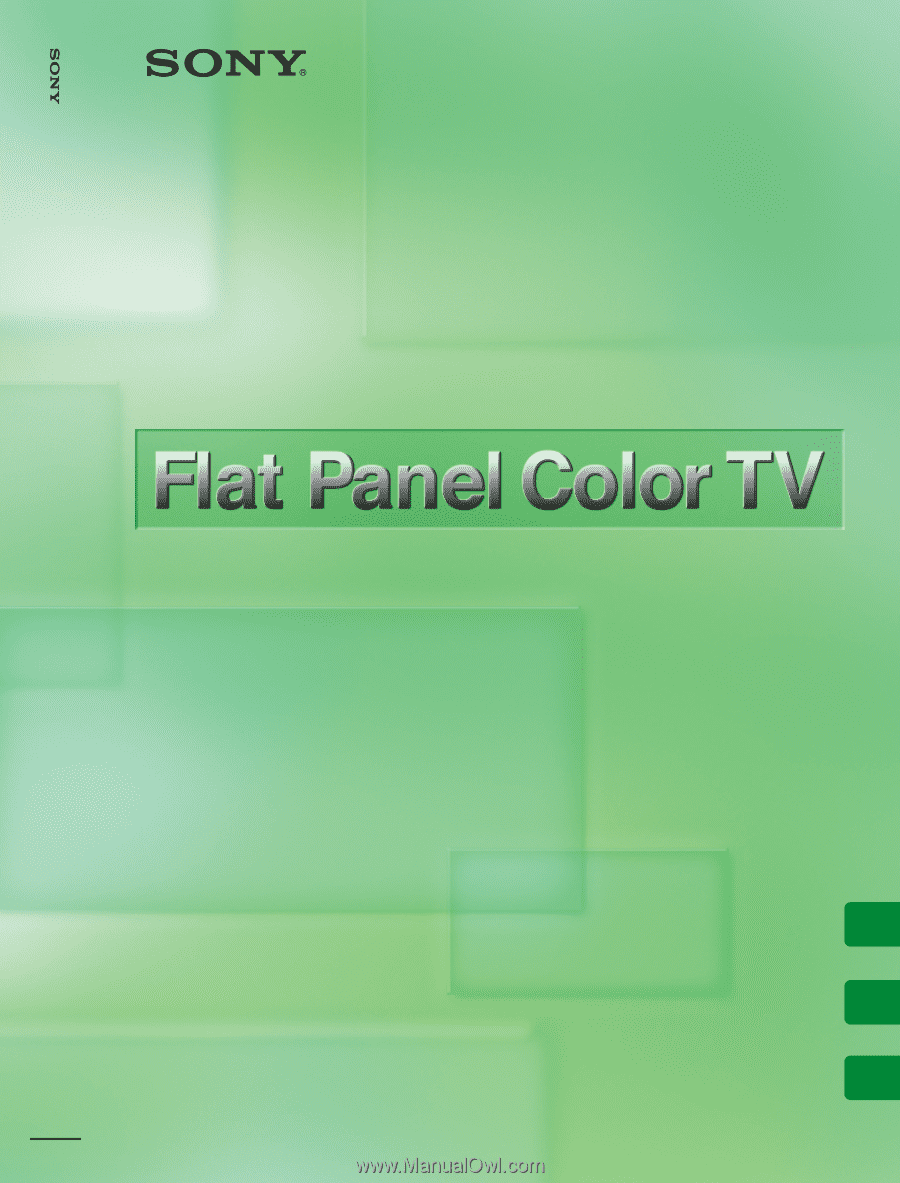
4-091-567-
12
(1)
© 2002
Sony Corporation
KE-32TS2U
KE-42TS2U
Operating Instructions
Mode d’emploi
Manual de instrucciones
US
FR
ES
Flat Panel Color
TV
KE-32TS2U/KE-42TS2U