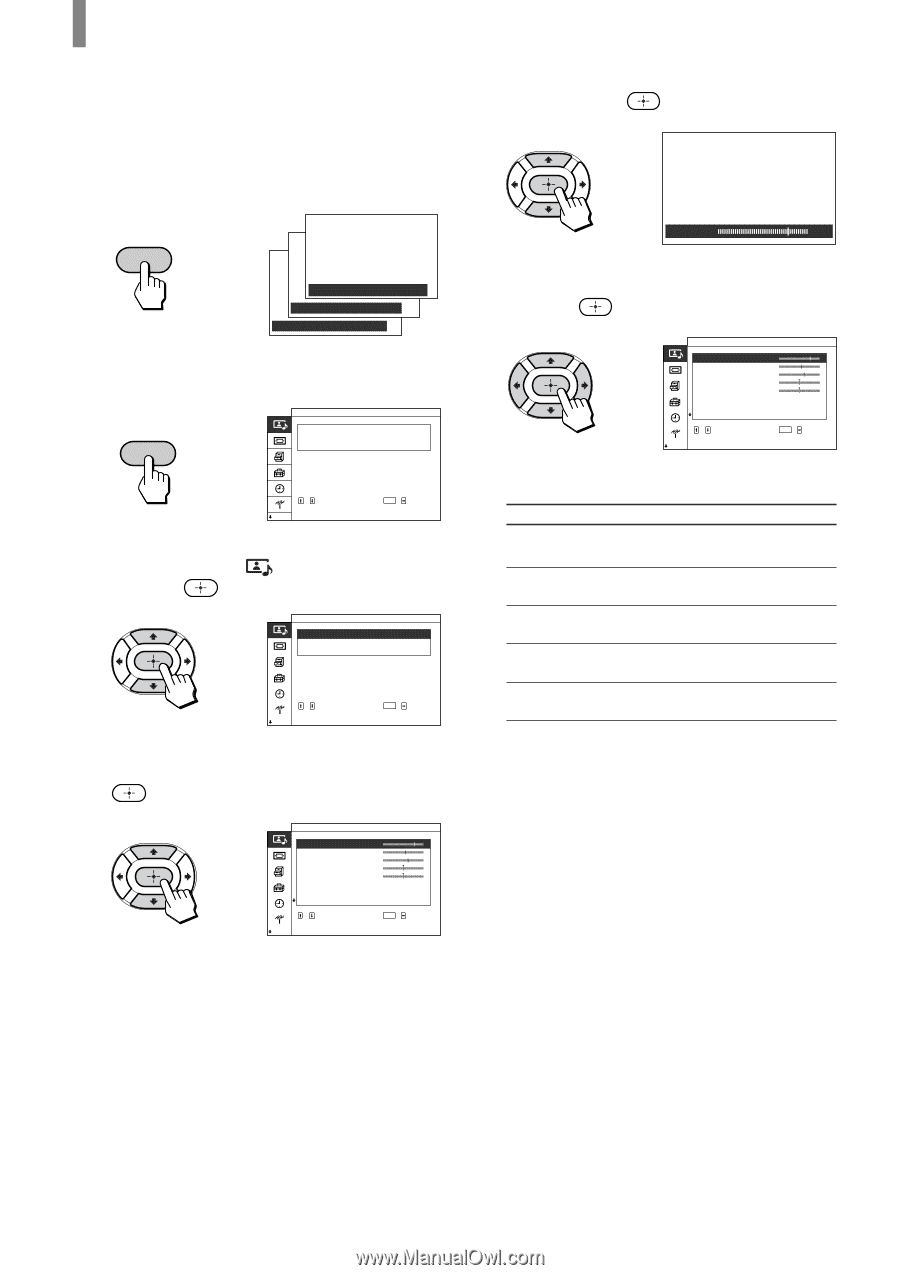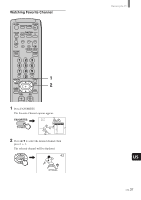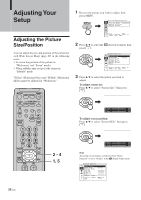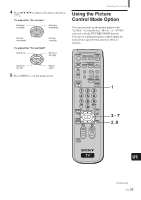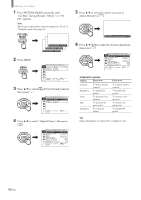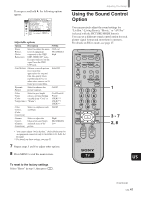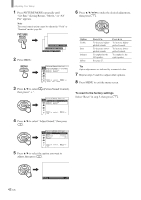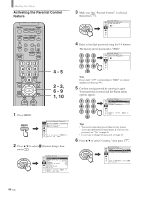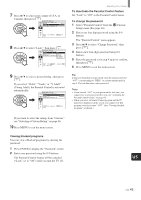Sony KE-42TS2U Operating Instructions - Page 40
PICTURE, Adjustable options
 |
View all Sony KE-42TS2U manuals
Add to My Manuals
Save this manual to your list of manuals |
Page 40 highlights
Adjusting Your Setup 1 Press PICTURE MODE repeatedly until "Liv.Rm." (Living Room), "Movie," or "AV Pro" appears. Note The picture control option cannot be adjusted in "Vivid" or "Standard" modes (See page 26). PICTURE MODE , Picture Mode : Liv.Rm. Picture Mode : Movie Picture Mode : AV Pro 2 Press MENU. MENU , P i c t u r e /Sound Cont r o l P i c t u r e Mode : L i v . Rm. Adjust Picture Adj u s t Sound , t o s e l e c t , ENTER , t o e n t e r a d j . menu 3 Press V/v to select then press . , (Picture/Sound Control), P i c t u r e /Sound Con t r o l P i c t u r e Mode : L i v . Rm. Adjust Picture Adj u s t Sound , t o s e l e c t , ENTER , t o set 4 Press V/v to select "Adjust Picture," then press . , P i c t u r e /Sound Cont r o l A d j u s t P i c t u r e ( L i v . Rm. ) Con t r a s t B r i ghtness Color Hue Shar pness No i s e Red u c t . : Low Cine Motion : Of f Dynami c P i c t u r : On , t o s e l e c t , ENTER , t o set 5 Press V/v to select the option you want to adjust, then press . , Contrast 204 6 Press V/v/B/b to make the desired adjustment, then press . , P i c t u r e /Sound Con t r o l A d j u s t P i c t u r e ( L i v . Rm. ) Con t r a s t B r i ghtness Color Hue Sha r pness No i s e Red u c t . : Low Cine Motion : Of f Dynami c P i c t u r : On , t o s e l e c t , ENTER , t o set Adjustable options Option Press v/B Contrast Brightness Color Hue To reduce picture contrast To darken the picture To decrease color intensity To decrease the green tones Sharpness To soften the picture Press V/b To enhance picture contrast To brighten the picture To increase color intensity To increase the green tones To sharpen the picture Tip Option adjustments are indicated by a numerical value. 40 (US)