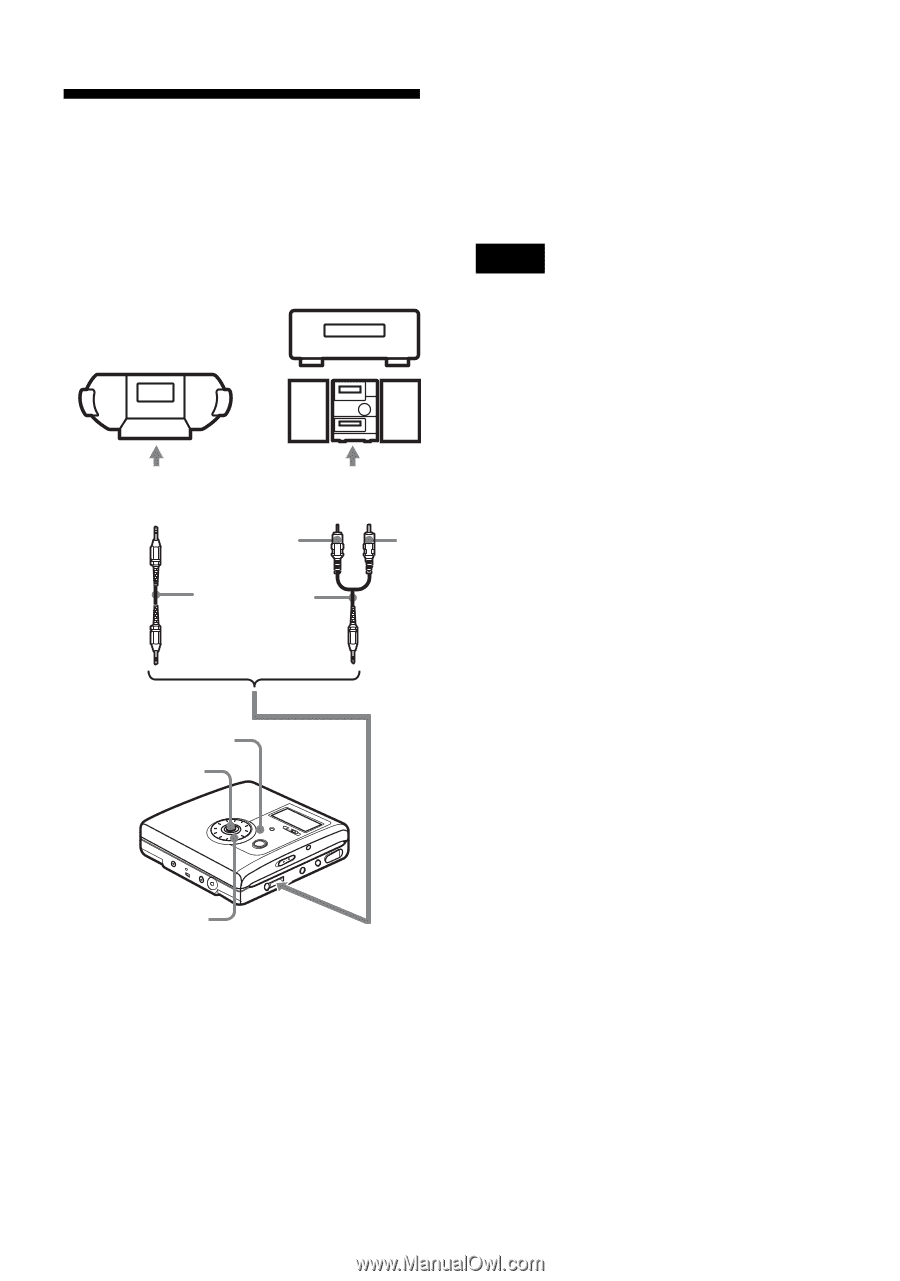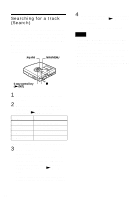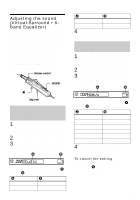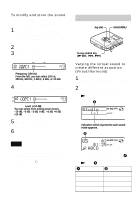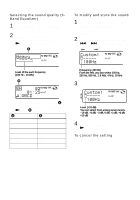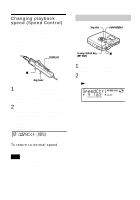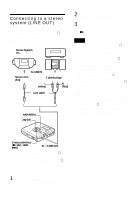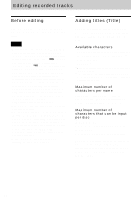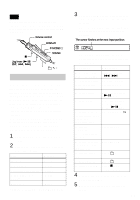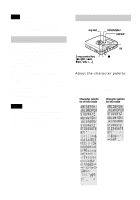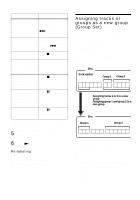Sony MZ-NH900 Operating Instructions - Page 57
Connecting to a stereo, system LINE OUT
 |
View all Sony MZ-NH900 manuals
Add to My Manuals
Save this manual to your list of manuals |
Page 57 highlights
Connecting to a stereo system (LINE OUT) You can listen to the playback sound from connected component. Connect the i/ LINE OUT jack of the recorder to the LINE IN jacks of an amplifier or a tape player with a line cable. Stereo System, etc. To LINE IN Stereo miniplug 2 phono plugs L (white) R (Red) Line cable NAVI/MENU Jog dial 2 Enter the menu and select "Useful" - "Audio Out". 3 Turn the jog dial until "Line Out" appears in the display, and then press NENT to enter the selection. Notes • If the "Audio Out" parameter for the i/LINE OUT jack is set to "Line Out", Virtual Surround or 6-Band Equalizer will not function. • The "Audio Out" parameter for the i/LINE OUT jack cannot be set to "Line Out" when the remote control is connected. • When you connect the headphones/earphones directly to the recorder, make sure to set the "Audio Out" parameter for the i/LINE OUT jack to "Headphone" in step 3. • When the "Audio Out" parameter for the i/ LINE OUT jack is set to "Line Out", do not connect the headphones/earphones. The sound from the headphones/earphones will be very loud and the sound distortion occurs. • If the recorder is connected to a component such as an active speaker and the "Audio Out" parameter for the i/LINE OUT jack is set to "Headphone", make sure to set the "Beep" setting to "Beep Off" (page 75). 5-way control key (NENT, ., >) To i/LINE OUT When connecting a line cable to the i/ LINE OUT jack of the recorder, be sure to set the "Audio Out" parameter for the i/ LINE OUT jack. This operation can be done on the recorder only. 1 Remove the headphones/earphones with a remote control from the recorder. 57