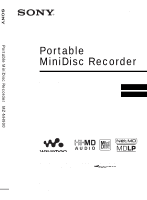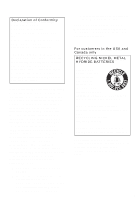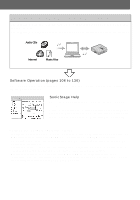Sony MZ-NH900 Operating Instructions - Page 6
Table of contents
 |
View all Sony MZ-NH900 manuals
Add to My Manuals
Save this manual to your list of manuals |
Page 6 highlights
Table of contents About available functions and supplied manuals 10 Recorder Operation Looking at controls 13 Getting started 17 Recording a disc right away 21 Playing a disc right away 25 Using menus 27 How to use the menu items 27 List of menus 29 Various ways of recording 32 Before recording 32 Viewing various information 33 Recording from a microphone 35 Recording from a TV or radio (Analog Recording 37 Selecting the recording mode 37 Adjusting the recording level manually 38 Adding track marks while recording 39 Using the group function when recording 40 To start/stop recording in sync with the sound source (Synchro-recording 42 6
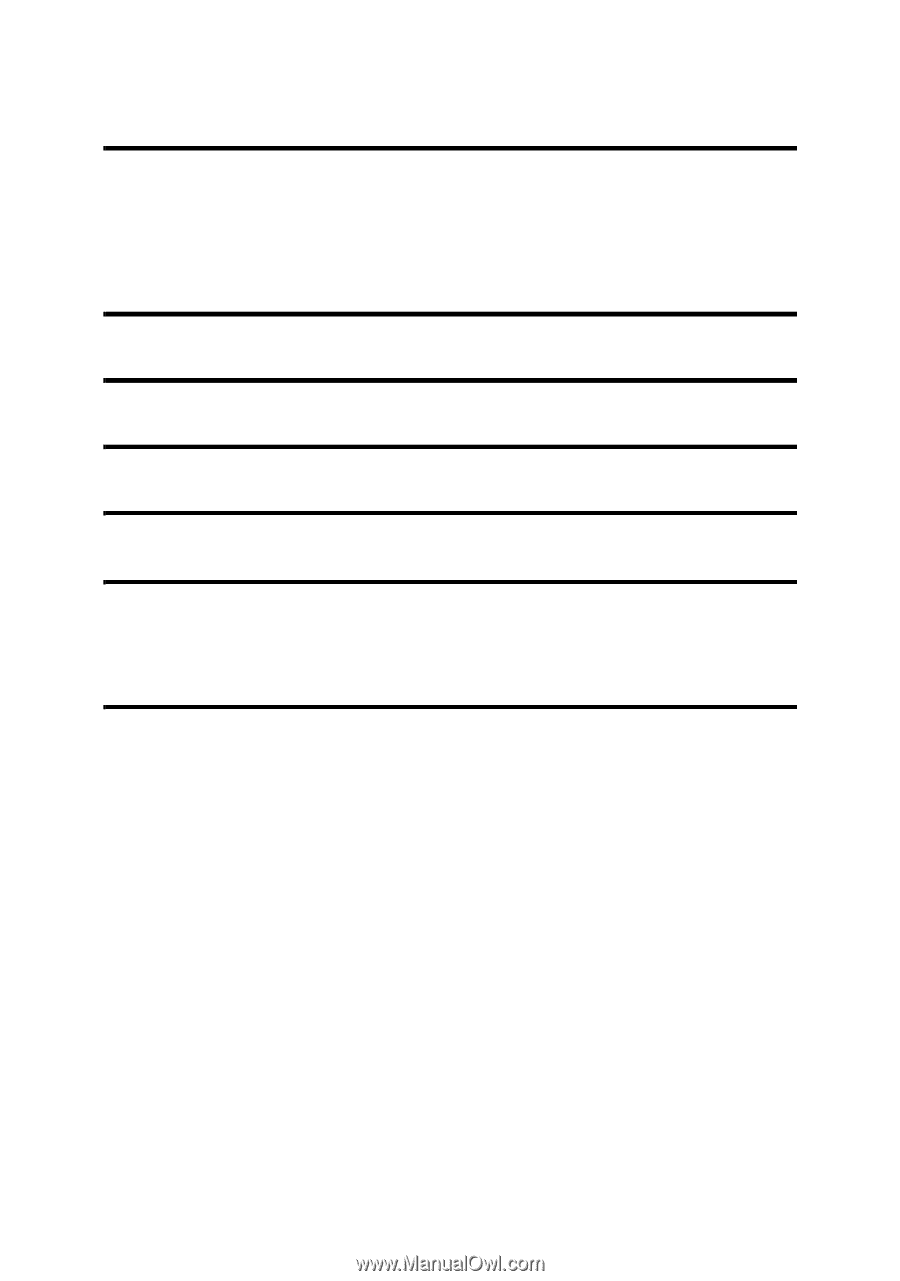
6
Table of contents
About available functions and supplied
manuals
...........................................................
10
Recorder Operation
Looking at controls
.............................................
13
Getting started
....................................................
17
Recording a disc right away!
..............................
21
Playing a disc right away!
...................................
25
Using menus
........................................................
27
How to use the menu items
.........................................................................
27
List of menus
...............................................................................................
29
Various ways of recording
..................................
32
Before recording
.........................................................................................
32
Viewing various information
......................................................................
33
Recording from a microphone
....................................................................
35
Recording from a TV or radio (Analog Recording)
...................................
37
Selecting the recording mode
......................................................................
37
Adjusting the recording level manually
......................................................
38
Adding track marks while recording
...........................................................
39
Using the group function when recording
..................................................
40
To start/stop recording in sync with the sound source
(Synchro-recording)
...............................................................................
42