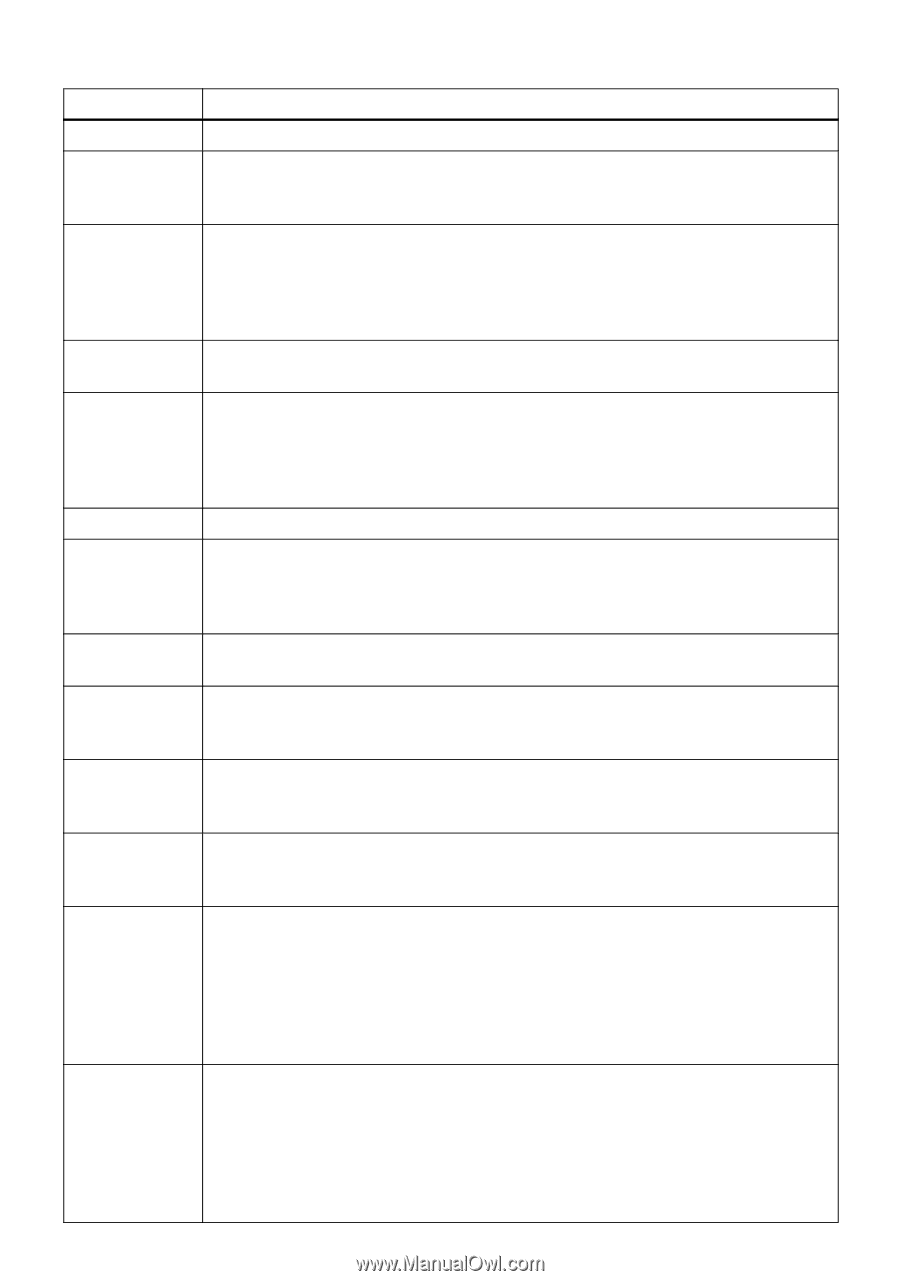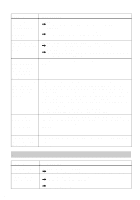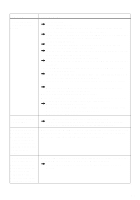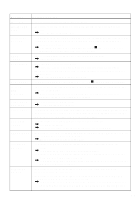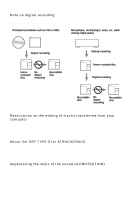Sony MZ-NH900 Operating Instructions - Page 99
MD Simple Burner software.
 |
View all Sony MZ-NH900 manuals
Add to My Manuals
Save this manual to your list of manuals |
Page 99 highlights
Message Meaning/Remedy PC - -MD • The recorder is connected to the computer. PROTECTED • You tried to record or edit on a disc with the tab in the record-protect DISC position. , Slide the tab back (page 85). PUSH STOP BUTTON • You tried to open the lid by sliding the OPEN switch while the recorder was storing disc information with the dedicated USB cable connecting the recorder to a computer. , Operation must be done only after pressing x and "SYSTEM FILE WRITING" has disappeared from the display. READ ERROR • The recorder cannot read the disc information correctly. , Reinsert the disc. REC ERROR • Recording was not correctly done. , Place the recorder at a place with no vibrations and record again. • The disc is soiled with an oil film or finger prints, is scratched, or is not a standard disc. , Try recording again with another disc. REHEARSAL • You pressed a button other than VOL +, - or x during Divide Rehearsal. SYSTEM FILE WRITING • The recorder is storing information (track start and end position) from the memory to the disk. , Wait until this process is completed. Do not expose the player to physical shock, nor disrupt power supply. TEMP OVER • Heat has built up in the recorder. REC STOP , Let the recorder cool down. TITLE FULL • You tried to enter more than 200 letters to label a single track, group, or disc. • You tried to enter a total of more than approximately 55,000 letters (in HiMD mode) or 1,700 letters (in MD mode) for titles. TOC DATA ERROR • The recorder cannot read the disc information correctly. , Insert another disc. , If it is no problem to erase the entire disc, do so (page 69). TRACK FULL • You tried to record more than 2,047 tracks on a disc in Hi-MD mode or more than 254 tracks on a disc in MD mode. , Erase unnecessary tracks (page 68). TrkFromPC NO EDIT • You tried to combine or divide tracks that were transferred from the computer. , You cannot combine or divide transferred tracks. • You tried to combine or divide tracks that were recorded in Hi-MD mode using the MD Simple Burner software. , You cannot combine or divide tracks recorded in Hi-MD mode with the MD Simple Burner software. TrkFromPC NO REC • You tried to record in the middle of a protected track that has been transferred from the computer. • You tried to record in the middle of a track that was recorded in Hi-MD mode with the MD Simple Burner software. , You cannot record new material in the middle of a protected track or a track that was recorded in Hi-MD mode with the MD Simple Burner software. 99