Sony RM-VL900 Operating Instructions (primary manual)
Sony RM-VL900 - Integrated Remote Commander Manual
 |
View all Sony RM-VL900 manuals
Add to My Manuals
Save this manual to your list of manuals |
Sony RM-VL900 manual content summary:
- Sony RM-VL900 | Operating Instructions (primary manual) - Page 1
3-048-656-12 (1) Integrated Remote Commander Operating Instructions RM-VL900 © 2000 Sony Corporation - Sony RM-VL900 | Operating Instructions (primary manual) - Page 2
Class B digital device, pursuant to Part 15 of the FCC Rules. These used in accordance with the instructions, may cause harmful interference to by turning the equipment off and on, the user is encouraged to try to correct the interference manual could void your authority to operate this equipment. 2 - Sony RM-VL900 | Operating Instructions (primary manual) - Page 3
The RM-VL900 Remote Commander provides centralized control of all your AV components from a single remote commander and saves the trouble of operating different AV components with different remote control devices. The following are its main features. Centralized control of Sony AV components with - Sony RM-VL900 | Operating Instructions (primary manual) - Page 4
Setting a component code 8 Checking if the code number works 10 Setting a component code by the Search function 11 Operating Your Components with the Remote Commander 12 To control the volume 13 Notes on operating your components 14 Using Unpreset Remote Control Operations - Learning Function - Sony RM-VL900 | Operating Instructions (primary manual) - Page 5
Using Other Functions Locking the Controls - Hold Function 45 Additional Information Precautions 46 Specifications 46 Troubleshooting 47 Appendix Table of Preset Functions 50 TV ...50 VCR ...51 CBL (Cable box 51 SAT ...52 DVD ...52 VD (LD player 53 CD ...53 - Sony RM-VL900 | Operating Instructions (primary manual) - Page 6
months. If the Commander does not operate properly, the batteries might be drained. When this happens, replace the batteries with new ones. Note Do not take more than one hour to replace the batteries; otherwise, your setting of the code numbers (page 8) and "learned" remote control signals (page 15 - Sony RM-VL900 | Operating Instructions (primary manual) - Page 7
qg ENT (enter) button qh SLEEP button qj GUIDE button qk CH (channel) +/- buttons ql RECALL button * Note on the VOL +/- and MUTING buttons The Commander controls or mutes the TV's volume when you select a visual component. The Commander controls or mutes the amplifier's volume when you select an - Sony RM-VL900 | Operating Instructions (primary manual) - Page 8
you are using the Commander with a factory-set Sony components, skip the following procedures. You can use the Commander with other preset AV components also. To use with other AV components, you need to follow the procedures to set the correct codes for each component. Component Select Button TV - Sony RM-VL900 | Operating Instructions (primary manual) - Page 9
Numbers", or if you press a button in an improper order, the Component button flashes five times, and then turns off. Check the component code number, and try setting again. • If you don't input anything into the Commander for over 20 seconds between each step, the setup procedure will be canceled - Sony RM-VL900 | Operating Instructions (primary manual) - Page 10
that you first set the TV and AMP codes before setting up any other components. Note on buttons that have already "learned" remote control signals If another signal has already been programmed on that button using the Learning function (page 15), that "learned" signal will work even after you set - Sony RM-VL900 | Operating Instructions (primary manual) - Page 11
on: VCR, SAT, CBL, DVD, AMP Plays back: VD, CD, MD, TAPE Press CH + to go to the next code number. Press CH - to go back to the previous code number. The Component button flashes three times after the numbers have turned one cycle. Note Always be sure to first press CH+/before - Sony RM-VL900 | Operating Instructions (primary manual) - Page 12
and Visual Components (continued) 4 Press ENT. The Component button turns off. Operating Your Components with the Remote Commander When you operate a non-Sony component, make sure you set the component code first (page 8). 5 Check if the code number works by following the instructions on page - Sony RM-VL900 | Operating Instructions (primary manual) - Page 13
. In this case, program the remote control signals with the Learning function (see page 15). Note, however, that components and functions that do not support the remote control of infrared signals will not work with this Commander. To control the volume Press VOL +/- to control the volume, and - Sony RM-VL900 | Operating Instructions (primary manual) - Page 14
above operations do not work, program the remote control signals of your component to the Commander using the Learning function (page 15). About : LINE4 "TV/VIDEO" + "5" : DV in When you use a Sony VCR, the above commands are preset. For other brands, it is possible to "teach" the above sequential - Sony RM-VL900 | Operating Instructions (primary manual) - Page 15
the component code number (page 8). It is recommended that you make a note of the "learned" key functions. Note Some specific remote control signals may not be "learned". Example: To program the N (Play) signal of your component to the VCR N (Play) button of the Commander 1 Place the RM-VL900 head - Sony RM-VL900 | Operating Instructions (primary manual) - Page 16
Unpreset Remote Control Operations - Learning Function (continued) 3 Press the Component Select button for the component whose signals are to be "learned". Both the S (set) indicator and the selected Component button light up, and all other buttons turn off. 4 Press the button on the Commander you - Sony RM-VL900 | Operating Instructions (primary manual) - Page 17
a sequential button operation (for example REC z + B) to a single button on your Commander. 6 Repeat Steps 4 to 5 to "teach" functions to other buttons. To "learn" another component's remote control signal After positioning the two remote commanders as in Step 1 on page 15, press the corresponding - Sony RM-VL900 | Operating Instructions (primary manual) - Page 18
•When you teach signals of an interactive signal exchange system remote control unit (supplied with some of Sony's receivers and amplifiers) to the Commander, the response signal of the main unit may interfere with the learning of the Commander. In such a case, move to a place where the signals will - Sony RM-VL900 | Operating Instructions (primary manual) - Page 19
pressed, press the button you want to erase. The S (set) indicator turns off, and the selected Component button lights up. Note Be sure to press both buttons at once. If you release the Component Select button, the Commander changes to Learning mode. 3 Press S (set) to finish setting. Continued 19 - Sony RM-VL900 | Operating Instructions (primary manual) - Page 20
Using Unpreset Remote Control Operations - Learning Function (continued) To clear all function signals "learned" for a specific component 2 While holding x pressed, press the desired Component Select button. The S (set) indicator turns off, and the selected Component button lights up. Note - Sony RM-VL900 | Operating Instructions (primary manual) - Page 21
Advanced Features Controlling the Volume of Visual Components Connected to an Audio System The Commander is factory preset based on the assumption that you hear the sound of your visual components from your TV speakers, and that you hear sound of your audio components from the loudspeakers connected - Sony RM-VL900 | Operating Instructions (primary manual) - Page 22
buttons, and then turn off when you release them. 2 While holding MUTING pressed, press VOL + or VOL -. To set all volume controls to AMP Press VOL+ while holding MUTING pressed. All Component Select buttons light up when you press these buttons, and then turn off when you release them. Visual - Sony RM-VL900 | Operating Instructions (primary manual) - Page 23
. To use the new signals, you need to program each button for each component by the Learning procedure (page 15). Executing a Series of Commands - System Control Function With the System Control function, you can program a series of operating commands, and execute them by pressing just one button - Sony RM-VL900 | Operating Instructions (primary manual) - Page 24
3 button is factory preset with standard Power-On command for nearly all Sony components.) To program a new series of operations, clear the program first (see page 26). 2 Press SYSTEM CONTROL 2. All Component Select buttons light up. Example: To program the procedure for the video to the SYSTEM - Sony RM-VL900 | Operating Instructions (primary manual) - Page 25
"learned" a remote control signal (see page 35), you cannot program on this button. Clear the "learned" contents first (see page 26). • If you change the component code number (page 8) or program a new signal by Learning (page 15) on a button that has been programmed in the series of commands of - Sony RM-VL900 | Operating Instructions (primary manual) - Page 26
Power-Off function for Sony components, and the SYSTEM CONTROL 3 button is factory preset with standard power-on command for nearly all Sony components. To reset them to the factory settings, clear the "learned" commands on the SYSTEM CONTROL 1 or 3 button. The System Control functions will be - Sony RM-VL900 | Operating Instructions (primary manual) - Page 27
work correctly, see also "Tips for programming the System Control function" on page 26. Programming a series of commands to the Component Select buttons Same as the SYSTEM CONTROL buttons, you can also program a series of operating commands on the Component Select buttons (up to 16 steps). Example - Sony RM-VL900 | Operating Instructions (primary manual) - Page 28
can not continue from where you let off. • If you change the component code number (page 8) or program a new signal by Learning (page 15) on a button that has been programmed in the series of commands of the System Control function, the new signal will be transmitted when you press the corresponding - Sony RM-VL900 | Operating Instructions (primary manual) - Page 29
these buttons, and turn off when you release them. For the SYSTEM CONTROL buttons 1 Press S (set). All Component Select buttons flash. Note If you press a Number button apart from 1 - 4, the S (set) indicator flashes twice, and the Commander returns to its state in Step 1. Be sure to select from - Sony RM-VL900 | Operating Instructions (primary manual) - Page 30
release them. Adding an Extra Function to the Component Select Buttons Programming the Power-On Command of the Selected Component (for Sony Components only) When using Sony components, you can program the Power-On signal for each component on a Component Select button. You can select the desired - Sony RM-VL900 | Operating Instructions (primary manual) - Page 31
• If the component code of a non-Sony brand has been set on a Component Select button, you cannot program the Power-On function on it. The selected Component button flashes twice, and the Commander returns to its state in Step 1. • Even if you have programmed a signal by the Learning function (page - Sony RM-VL900 | Operating Instructions (primary manual) - Page 32
component code number (page 8) will be erased. The component code number will not return even if you reset the newly assigned component and turn back to the original component. • If you have assigned another component to the TV or AMP button, the volume of the TV or amplifier cannot be controlled - Sony RM-VL900 | Operating Instructions (primary manual) - Page 33
are not assigned. 4 •If you need to set the component code, follow the steps on pages 8 or 11. •If you need to program some signals by the Learning function, follow the Steps 1 and 3 to 7 on pages 15 to 17. To reset a Component Select button to its original setting 1 Press and hold S (set - Sony RM-VL900 | Operating Instructions (primary manual) - Page 34
settings of the component code (page 8), the Channel Macro function (page 43), and the "learned" function (page 15) are copied to a new button. Note You cannot copy the settings to a Component Select button on which any "learned" function or Channel Macro function has been programmed. Example: To - Sony RM-VL900 | Operating Instructions (primary manual) - Page 35
SYSTEM CONTROL 2 button 1 Place the Commander head to head with the remote control of the airconditioner. Remote control of your air-conditioner about 2 - 4 inches (5 - 10 cm) away RM-VL900 2 Press and hold S (set) for more than 3 seconds. The S (set) indicator lights up, and all Component Select - Sony RM-VL900 | Operating Instructions (primary manual) - Page 36
stays lit and the Component buttons turn off. After data transfer is complete, the Commander returns to its state in Step 2. data transfer complete 5 Press S (set) to finish setting. Note You can program a remote control signal for a SYSTEM CONTROL button by "learning" for which the System - Sony RM-VL900 | Operating Instructions (primary manual) - Page 37
can operate only "ON" with one button and "OFF" with another, while your air-conditioner's remote control can operate "ON/OFF" with a single button, program the signal on two buttons of the Commander as follows. 1 Clear the "learned" power-on/ off signal. (In the example on page 35, clear the - Sony RM-VL900 | Operating Instructions (primary manual) - Page 38
Remote Commanders You can transfer the data, such as "learned" signals and component code settings, between this Commander and another Sony RM-VL900 or a Sony RM-AV2100 remote commander. If you want to exchange data with a Sony RM-AV2100 Refer to "Data Transfer" instructions in the RM-AV2000 manual - Sony RM-VL900 | Operating Instructions (primary manual) - Page 39
transfer. To transfer the data of a Component Select button The data of a Component Select button on this Commander (the settings and "learned" signals programmed on the buttons) can be transferred to a Component Select button on another Sony RM-VL900 or RM-AV2100. 1~2 Perform Steps 1 to 2 on page - Sony RM-VL900 | Operating Instructions (primary manual) - Page 40
) to program the "learned" signal and the System Control function programmed on a Component Select button on another remote commander. • Be sure that the receiving remote commander is ready to receive data. Receiving the data This Commander can receive the data of another Sony RM-VL900 or RM-AV2100 - Sony RM-VL900 | Operating Instructions (primary manual) - Page 41
cursor V pressed, press the Number 1 button. The S (set) indicator flashes and all Component Select buttons light up. 6 Press ENT (ENTER) on the sending remote Commander. As the data is received, the corresponding Component Select buttons light up one by one. If data transfer has been unsuccessful - Sony RM-VL900 | Operating Instructions (primary manual) - Page 42
to which want to set the data. The S (set) indicator flashes, and the selected Component button lights up. 6 Press ENT (ENTER) on the sending remote Commander. After the data is received, the Component Select button lights up. If data transfer has been unsuccessful during or after the procedure - Sony RM-VL900 | Operating Instructions (primary manual) - Page 43
Function You can program the Channel Macro function on the buttons listed below (macro keys). If you program the operation of entering indicator lights up, and all Component Select buttons flash. Component Macro key TV, CBL, SAT**: m, N, M, REC z*, x, X * You can program this function on the single - Sony RM-VL900 | Operating Instructions (primary manual) - Page 44
Commander returns to its state in Step 2. Notes • You cannot program the Channel Macro function on a macro key that has "learned" a signal. Try on other macro keys, or clear the "learned" signal (page 19) on the button and program the Channel Macro function on it. • If you change the component code - Sony RM-VL900 | Operating Instructions (primary manual) - Page 45
can lock all the buttons with the Hold function. When the function keys are locked, all Component Select buttons flash twice when you press a control button. (twice) To unlock the control Repeat the former procedure. The S (set) indicator flashes twice, and the Hold function is disabled. (twice - Sony RM-VL900 | Operating Instructions (primary manual) - Page 46
direct sunlight or other strong illumination. Too much light there can interfere with remote control operations. •Be sure to place the Commander out of the reach of small children or pets. Components such as air conditioners, heaters, electric appliances, and electric shutters or curtains receiving - Sony RM-VL900 | Operating Instructions (primary manual) - Page 47
the components. You cannot control the volume. You cannot operate the components even after setting the component code numbers. The Commander fails to learn the remote control signals. You cannot operate a component even after you programmed the remote control signals with the Learning function - Sony RM-VL900 | Operating Instructions (primary manual) - Page 48
System Control program does not function correctly. All Component Select buttons flash twice Your Commander does not work as expected after Data Transfer Remedy • Learning has not succeeded. See "For accurate Learning" (page 18) and try the Learning procedure again (page 15). • The component codes - Sony RM-VL900 | Operating Instructions (primary manual) - Page 49
(including the preset series of functions on SYSTEM CONTROL 1 and 3). For the customers in the U.S.A Customer Support Information After you have read through this manual, if you still cannot get the Remote Commander to work properly, call the Sony Customer Support Helpline at 1-800-822-2217. 49 - Sony RM-VL900 | Operating Instructions (primary manual) - Page 50
Appendix Table of Preset Functions Note There may be some components or functions that cannot be operated with this Commander. TV KEY DISPLAY 0 POWER 1 qa 1 - 9, 0, ENT 3 TV/VIDEO 4 DISPLAY qs SLEEP 7 MENU FUNCTION To turn on and off. To change the channel. For example, to - Sony RM-VL900 | Operating Instructions (primary manual) - Page 51
VCR KEY DISPLAY 0 POWER 1qa 1 - 9, 0, ENT 4 DISPLAY 3 TV/VIDEO 7 MENU 6v 6V 6B 6b 6 OK 5m 5N 5M 5REC z 5x 5X qfCH +/- FUNCTION To turn on and off. To change the channel. For example, to change to channel 5, press 0 and 5 (or, press 5 and ENT). To expose the on-screen display. To switch the antenna - Sony RM-VL900 | Operating Instructions (primary manual) - Page 52
move the cursor downward. To move the cursor to the right. To move the cursor to the left. To bring up the Station Index when a program guide is not displayed. To select the channel that is highlighted. Channel up : + Channel down : - To return to the last tuned station DVD KEY DISPLAY 0 POWER - Sony RM-VL900 | Operating Instructions (primary manual) - Page 53
VD (LD player) KEY DISPLAY 0 POWER 11 - 9, 0 2 PIP qa ENT 4 DISPLAY 5m 5N 5M 5x 5X qfCH + (>) qfCH - (.) FUNCTION To turn on and off. To select the track number. 0 selects track 10. To select track numbers above 10, see the descriptions on the +10 button below. To select numbers 10 and above. To - Sony RM-VL900 | Operating Instructions (primary manual) - Page 54
track. DAT KEY DISPLAY 0 POWER 11 - 9, 0 qa ENT 4 DISPLAY 5m 5N 5M 5REC z 5x 5X qfCH + (>) qfCH - (.) FUNCTION To turn on and off. To select a program number. To enter the setting. To turn on/off the display mode. To rewind. To play. To fast-forward. To record, press N while pressing REC - Sony RM-VL900 | Operating Instructions (primary manual) - Page 55
DECK KEY DISPLAY 0 POWER 5m 5N 10 5M 5REC z 5x 5X qg RECALL FUNCTION To turn on and off. To rewind. To play. To reverse. To fast-forward. To record, press N while pressing REC z. First release N, then release REC z. To stop. To pause. To select the tape deck : Deck A or B (dual cassette deck only). - Sony RM-VL900 | Operating Instructions (primary manual) - Page 56
/Changing Channel Macro function 44 learned signal 19, 20, 37 Power-On command 31 System Control function 26, 28 Code number 8, 11 Component Select buttons assigning other components 32 copying settings 34 programming a signal 15 programming System Control function 27 receiving data 42 setting
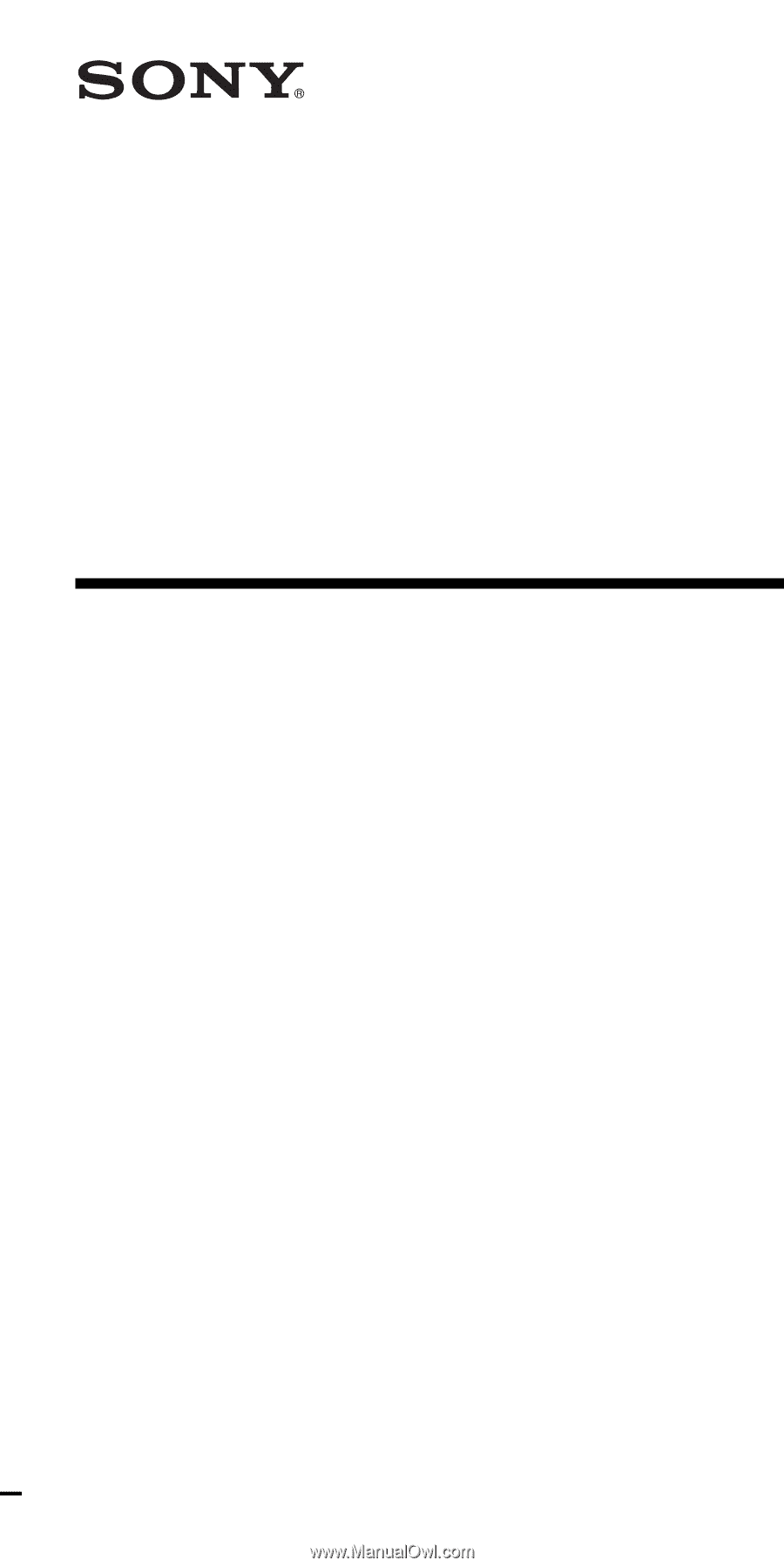
3-048-656-
12
(1)
Integrated Remote
Commander
Operating Instructions
© 2000
Sony Corporation
RM-VL900









