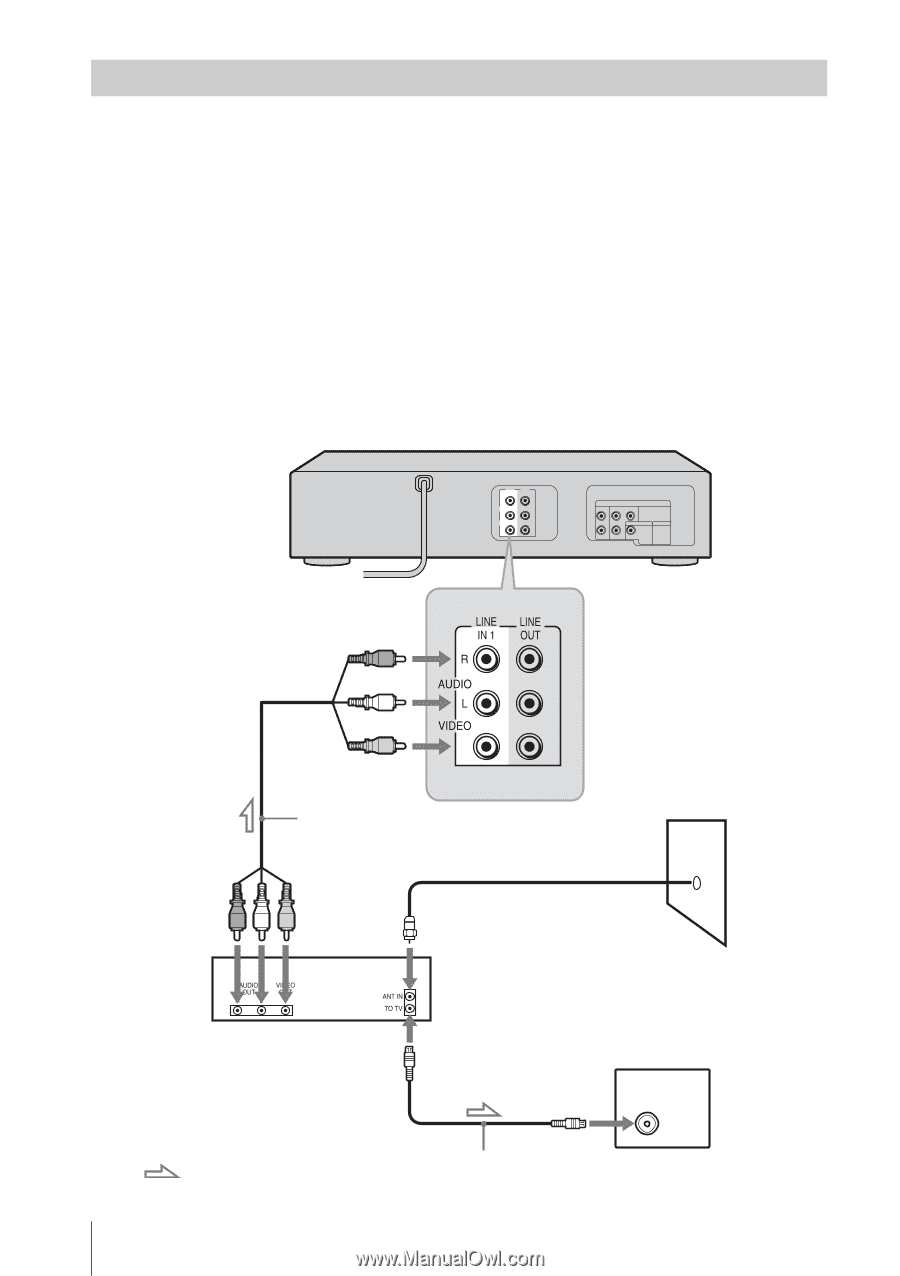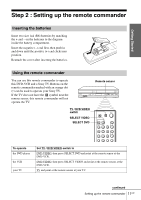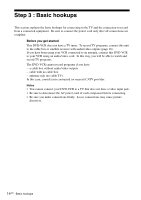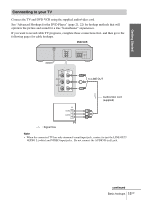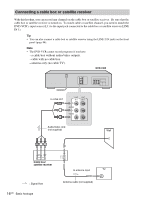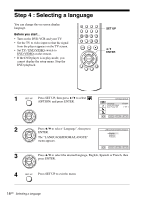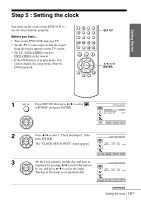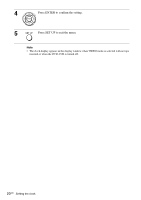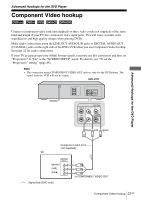Sony SLV-D380P Instruction Manual - Page 16
Connecting a cable box or satellite receiver, a cable box without audio/video outputs.
 |
UPC - 027242708945
View all Sony SLV-D380P manuals
Add to My Manuals
Save this manual to your list of manuals |
Page 16 highlights
Connecting a cable box or satellite receiver With this hookup, you can record any channel on the cable box or satellite receiver. Be sure that the cable box or satellite receiver is turned on. To watch cable or satellite channel, you need to match the DVD-VCR's input source (L1) to the input jack connected to the cable box or satellite receiver (LINE IN 1). Tip • You can also connect a cable box or satellite receiver using the LINE-2 IN jacks on the front panel (page 84). Note • The DVD-VCR cannot record programs if you have: - a cable box without audio/video outputs. - cable with no cable box. - antenna only (no cable TV). DVD-VCR to LINE IN 1 Audio/video cord (not supplied) Wall Cable box/ satellite receiver : Signal flow 16US Basic hookups to antenna input TV Antenna cable (not supplied)