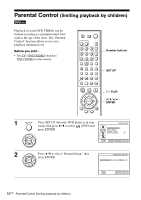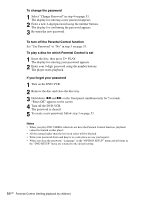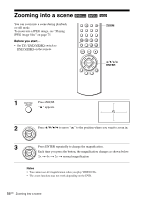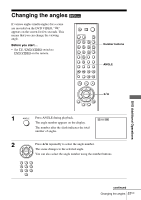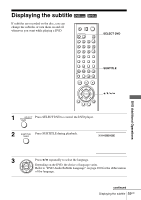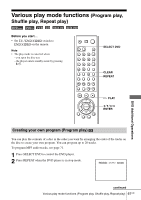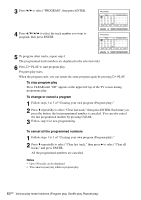Sony SLV-D380P Instruction Manual - Page 57
Changing the angles
 |
UPC - 027242708945
View all Sony SLV-D380P manuals
Add to My Manuals
Save this manual to your list of manuals |
Page 57 highlights
Changing the angles If various angles (multi-angles) for a scene are recorded on the DVD VIDEO, " " appears on the screen for few seconds. This means that you can change the viewing angle. Before you start... • Set TV / DVD·VIDEO switch to DVD·VIDEO on the remote. Number buttons ANGLE B/b 1 Press ANGLE during playback. The angle number appears on the display. The number after the slash indicates the total number of angles. 2 Press B/b repeatedly to select the angle number. The scene changes to the selected angle. You can also select the angle number using the number buttons. DVD Additional Operations continued Changing the angles 57US

DVD Additional Operations
57
US
Changing the angles
Changing the angles
If various angles (multi-angles) for a scene
are recorded on the DVD VIDEO, “
”
appears on the screen for few seconds. This
means that you can change the viewing
angle.
Before you start…
•
Set TV
/ DVD·VIDEO
switch to
DVD·VIDEO
on the remote.
1
Press ANGLE during playback.
The angle number appears on the display.
The number after the slash indicates the total
number of angles.
2
Press
B/b
repeatedly to select the angle number.
The scene changes to the selected angle.
You can also select the angle number using the number buttons.
ANGLE
B/b
Number buttons
continued