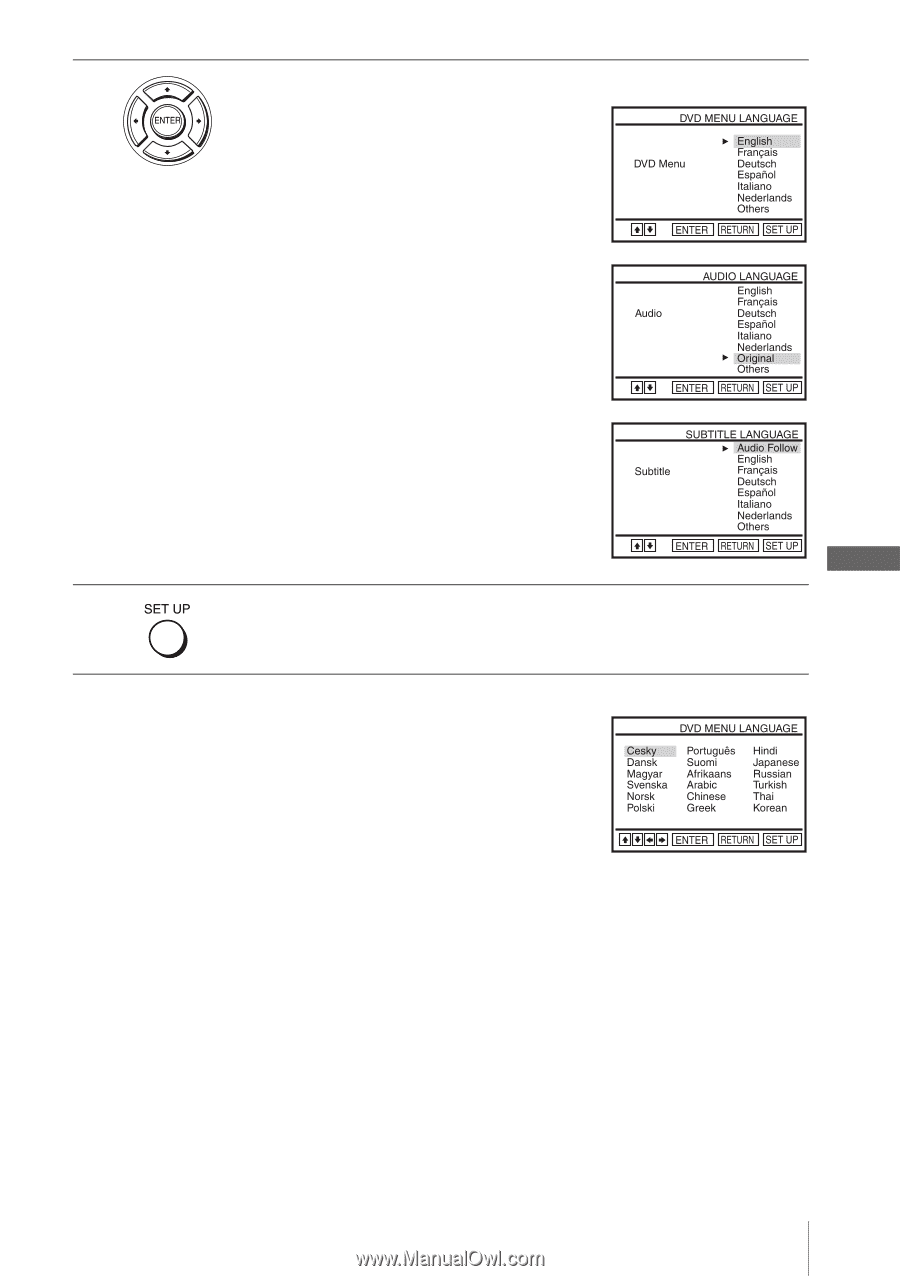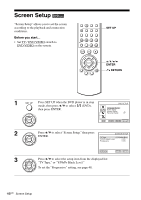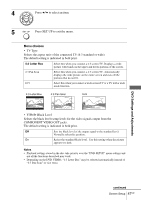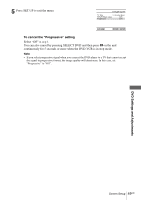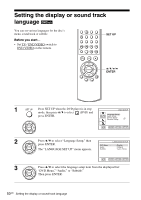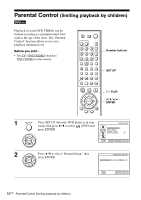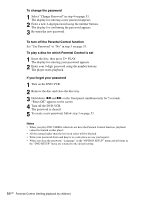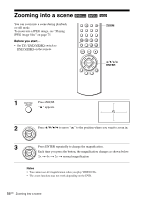Sony SLV-D380P Instruction Manual - Page 51
DVD Settings and Adjustments, DVD MENU LANGUAGE
 |
UPC - 027242708945
View all Sony SLV-D380P manuals
Add to My Manuals
Save this manual to your list of manuals |
Page 51 highlights
4 Press V/v to select the desired language, then press ENTER. • DVD MENU LANGUAGE You can select the desired language for the disc's menu. • AUDIO LANGUAGE Switches the language of the sound track. When you select "Original," the language given priority in the disc is selected. • SUBTITLE LANGUAGE Switches the language of the subtitle recorded on the DVD VIDEO. When you select "Audio Follow," the language for the subtitle changes according to the language you selected for the sound track. 5 Press SET UP to exit the menu. Tip • If you select "Others" in step 4, an additional language menu appears. Press V/v/B/b to select the desired language, then press ENTER. Notes • When you select a language that is not recorded on the DVD VIDEO in step 4, one of the recorded languages will be automatically selected. • Playback settings stored in the disc take priority over the DVD SETUP settings and not all the functions described may work. DVD Settings and Adjustments Setting the display or sound track language 51US