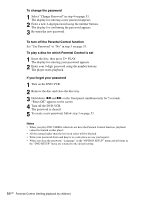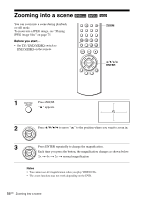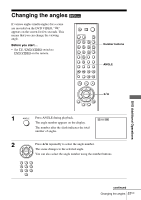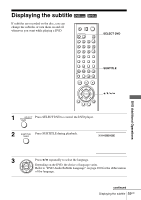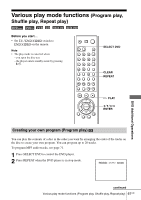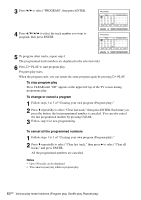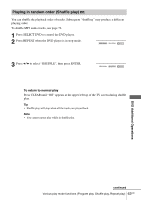Sony SLV-D380P Instruction Manual - Page 58
To confirm whether the angles of the current scene can be changed, press DISPLAY twice
 |
UPC - 027242708945
View all Sony SLV-D380P manuals
Add to My Manuals
Save this manual to your list of manuals |
Page 58 highlights
Tip • To confirm whether the angles of the current scene can be changed, press DISPLAY twice when playing DVDs. Note • Depending on the DVD VIDEO, you may not be able to change the angles even if multi- angles are recorded on the DVD VIDEO. 58US Changing the angles

58
US
Changing the angles
Tip
•
To confirm whether the angles of the current scene can be changed, press DISPLAY twice
when playing DVDs.
Note
•
Depending on the DVD VIDEO, you may not be able to change the angles even if multi-
angles are recorded on the DVD VIDEO.