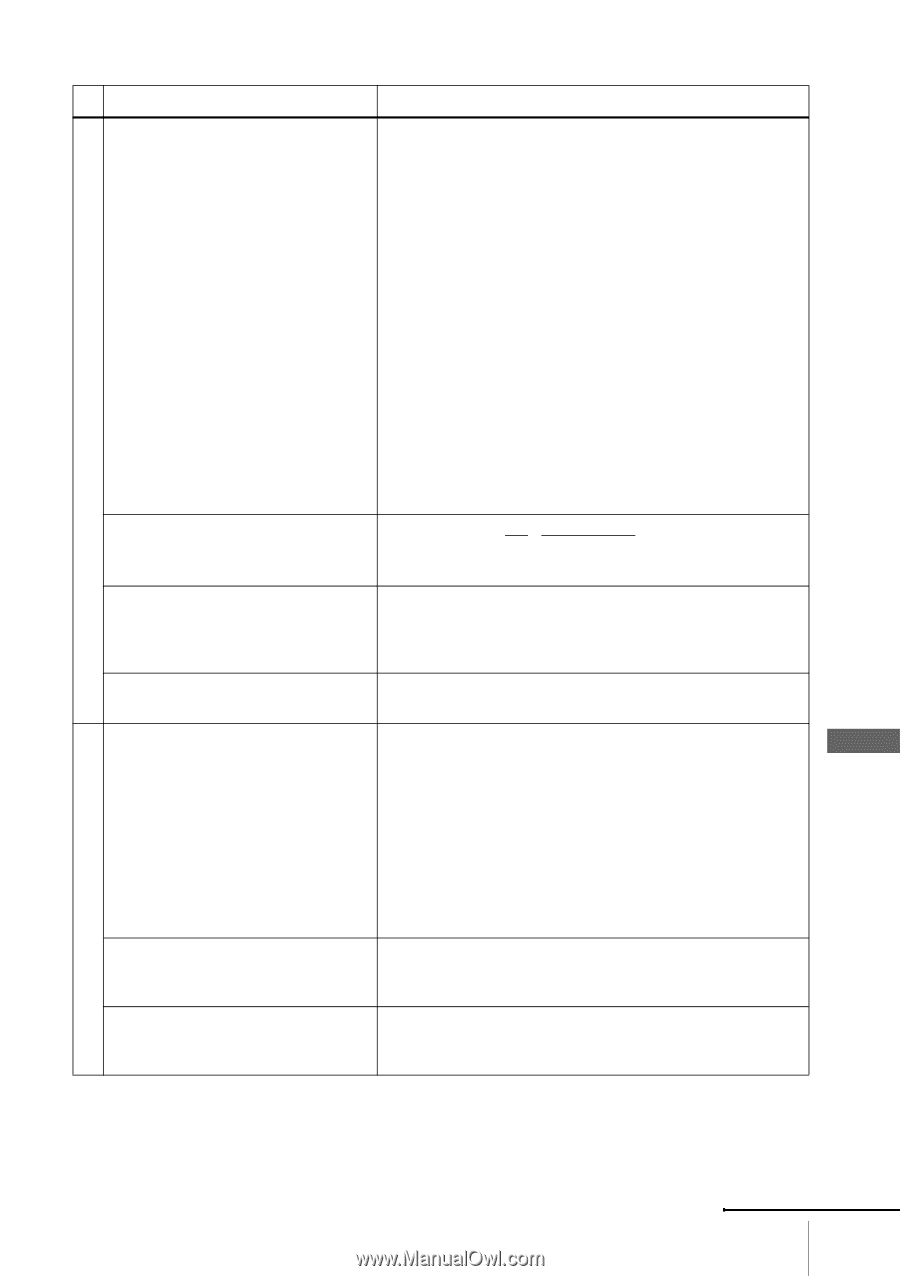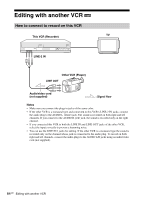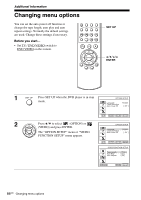Sony SLV-D380P Instruction Manual - Page 89
Additional Information, DVD Troubleshooting, Symptom, Remedy, Picture, Sound, continued
 |
UPC - 027242708945
View all Sony SLV-D380P manuals
Add to My Manuals
Save this manual to your list of manuals |
Page 89 highlights
Sound Picture DVD Troubleshooting Symptom There is no picture/picture noise appears. The Playback does not start/buttons on the remote and unit does not function. Even though you set the aspect ratio in "TV Type" of the "SCREEN SETUP" menu the picture does not fill the screen. There is no picture from your VCR connected to the LINE IN jacks. There is no sound. Sound is noisy. The sound volume is low. Remedy • Re-connect the connecting cord securely. • The connecting cords are damaged. • Check the connection to your TV (page 14) and switch the input selector on your TV so that the signal from the player appears on the TV screen. • The disc is dirty or flawed. • You have set the player to progressive format (the PROGRESSIVE indicator lights up in orange) even though your TV cannot accept the progressive signal. In this case, set "Progressive" to "Off" (page 48). • Even if your TV is compatible with progressive format (480p) signals, the image may be affected when you set the player to progressive format. In this case, set "Progressive" to "Off" and the player is set to normal (interlace) format (page 48). • COMPONENT VIDEO OUT jack is not used or "Progressive" of the "SCREEN SETUP" menu is not set correctly while the PROGRESSIVE indicator lights up in orange. Check the setting (page 46) and connection (page 21). • Make sure the TV / DVD·VIDEO switch is set correctly. • Select DVD or VIDEO mode correctly with the SELECT DVD/VIDEO button. • The aspect ratio of the disc is fixed on your DVD. • The DVD player must be in standby mode to view pictures from your VCR. • Re-connect the connecting cord securely. • The connecting cord is damaged. • The player is connected to the wrong input jack on the amplifier (receiver) (page 15). • The amplifier (receiver) input is not correctly set. • The player is in pause mode or in Slow-motion Play mode. • The player is in fast forward or fast reverse mode. • If the audio signal does not come through the DIGITAL AUDIO OUT (COAXIAL) jack, check the audio settings (page 44). • When playing a CD with DTS sound tracks, noise will come from the LINE OUT L/R (AUDIO) jacks (page 27) or DIGITAL AUDIO OUT (COAXIAL) jack. • The sound volume is low on some DVDs. The sound volume may improve if you set "Audio DRC" to "Wide Range" (page 45). Additional Information continued Troubleshooting 89US