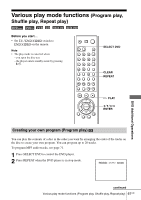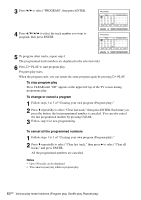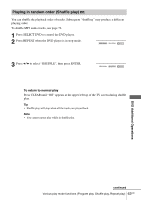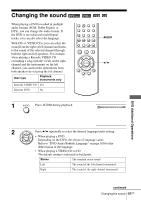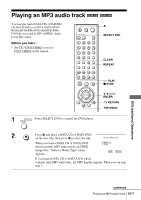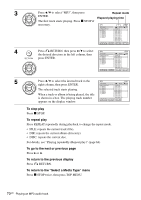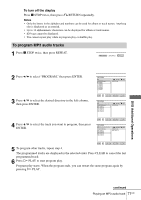Sony SLV-D380P Instruction Manual - Page 66
connection using DIGITAL AUDIO OUT COAXIAL Notes
 |
UPC - 027242708945
View all Sony SLV-D380P manuals
Add to My Manuals
Save this manual to your list of manuals |
Page 66 highlights
Notes • To enjoy Dolby Digital or DTS effect from a LinearPCM format disc, you have to make the connection using DIGITAL AUDIO OUT (COAXIAL) (page 22). • When you play a DVD with DTS sound tracks, set "DTS" to "On" in "AUDIO SETUP" menu (page 44). • If you set DTS audio output, you cannot select surround setting (page 67). • You cannot perform playback quickly or slowly with sound when DTS audio output is set (page 27). 66US Changing the sound

66
US
Changing the sound
Notes
•
To enjoy Dolby Digital or DTS effect from a LinearPCM format disc, you have to make the
connection using DIGITAL AUDIO OUT (COAXIAL) (page 22).
•
When you play a DVD with DTS sound tracks, set “DTS” to “On” in “AUDIO SETUP”
menu (page 44).
•
If you set DTS audio output, you cannot select surround setting (page 67).
•
You cannot perform playback quickly or slowly with sound when DTS audio output is set
(page 27).